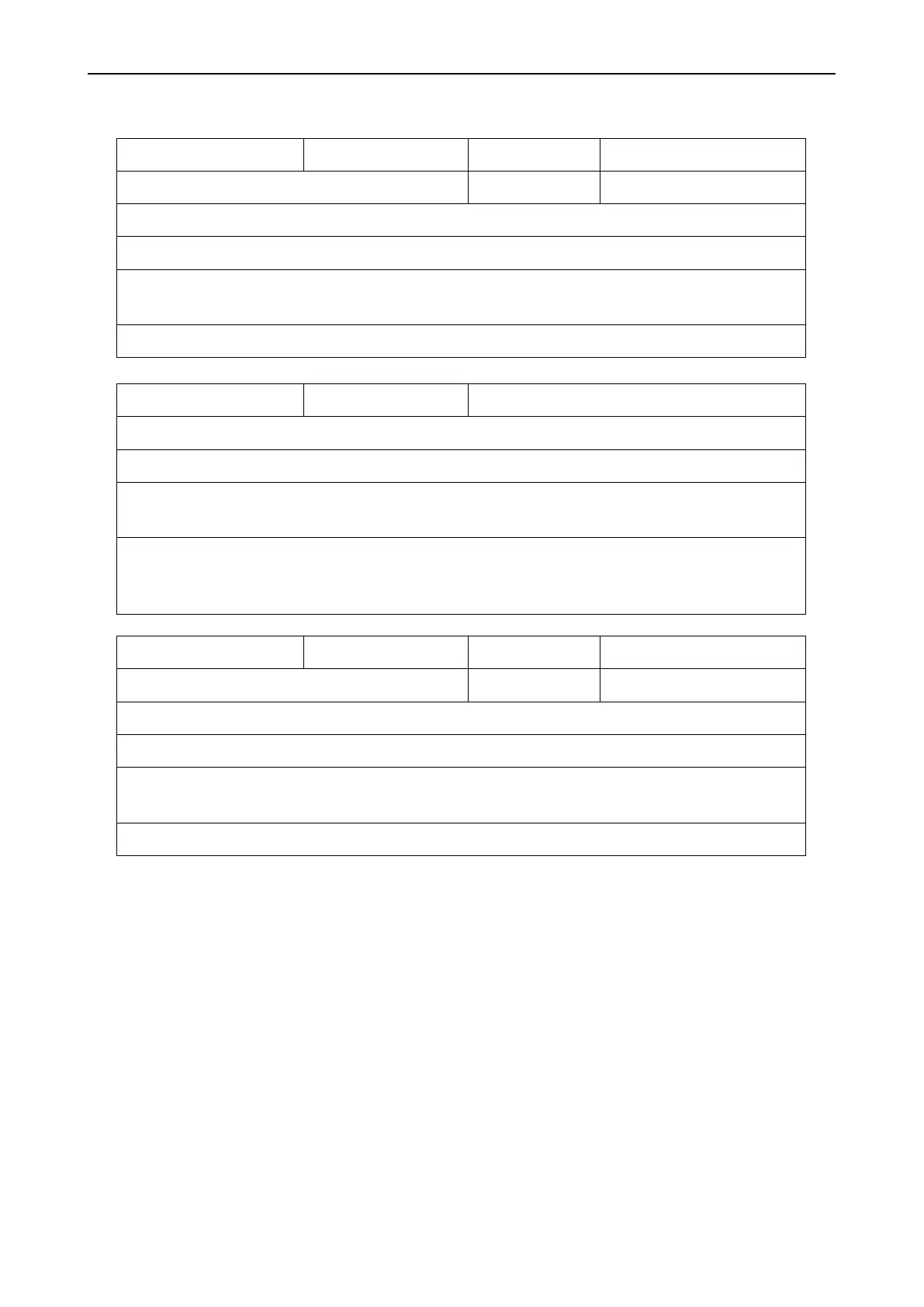LT-4100 User & Installation Manual Rev 1.00 Appendixes
Lars Thrane A/S www.thrane.eu Page 111 of 129
Verify the Antenna Unit has free line of sight to the sky. Remove any object
blocking the line of sight if possible.
Raised when the terminal has been unable to detect or otherwise contact the
satellites of the Iridium® satellite system for a period of one minute or more.
Rectified when the terminal detects the Iridium® satellite system.
Verify the SIM card is properly inserted (see Certus SIM card (SIM) on page 25).
Raised when the SIM card is removed or cannot be detected.
Rectified when the SIM card is detected.
Repeated as a warning after 90 s.
Voice calls unavailable. Check handset cable
Check the cable between the handset and the Control Unit
Raised when Control Unit loose connection with the Handset
Rectified when connection is reestablished with the Handset.
Repeated as a warning after 90 s.
