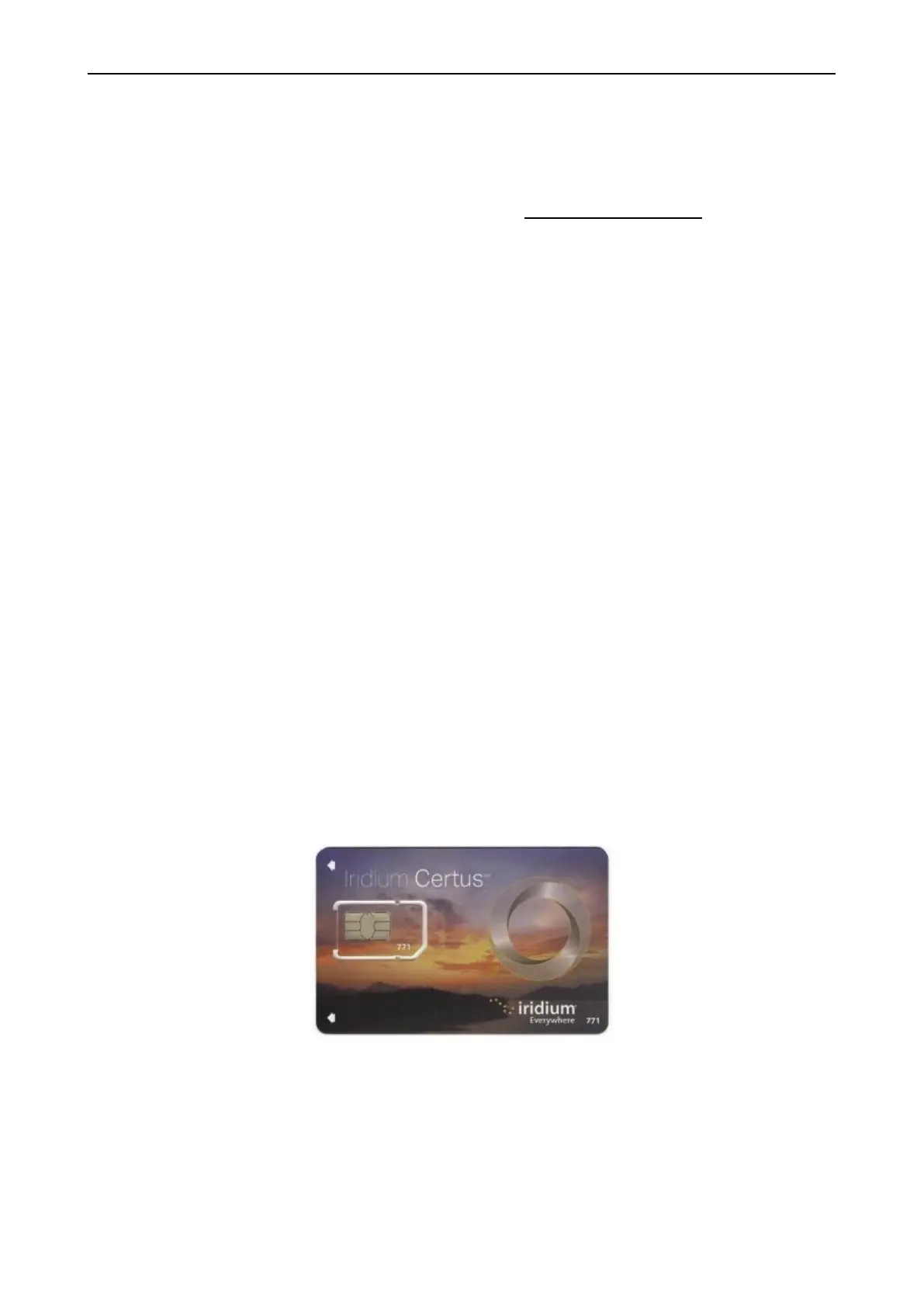LT-4100 User & Installation Manual Rev 1.00 Interfaces
Lars Thrane A/S www.thrane.eu Page 25 of 129
Certus SIM card (SIM)
The LT-4100 system requires a Certus SIM card to be operated with the Iridium® satellite services. The
Certus SIM card must be bought from one of the official Iridium® Certus Service Providers. A list of Iridium®
Certus Service Providers can be found at the Iridium® website: https://www.iridium.com (select ‘Services’,
and hereafter ‘Voice’).
The Certus SIM card must be inserted in the LT-4110 Control Unit behind the rubber dust cover. Make sure
that the LT-4110 Control Unit is powered off before opening the rubber dust cover. When the Certus SIM
card is properly inserted in the slot, and the rubber dust cover is secured, the LT-4110 Control Unit can be
powered up. The rubber dust cover is illustrated in Figure 24 on page 23 and marked with ‘SIM’.
The following procedure must be followed when inserting, replacing, or removing the SIM card:
1. Turn off the power to the LT-4110 Control Unit
2. Remove the rubber dust cover on the back side of the LT-4110 Control Unit
3. Slide the SIM card holder as illustrated with the arrows on the PCB print, to unlock
4. Open the SIM card holder and insert or remove the Certus SIM card
5. Close the SIM card holder
6. Slide the SIM card holder as illustrated with the arrows on the PCB (opposite direction), to lock
7. Re-insert the rubber dust cover
8. Turn on power to the LT-4110 Control Unit
NOTE: The LT-4110 Control Unit must be powered off when inserting, changing, or removing the
SIM card. The Certus SIM card is hidden behind the rubber dust cover on the back side of
the LT-4110 Control Unit.
Figure 25 is showing an Certus SIM card. The format is Mini-SIM (2FF) 25 x 15 mm. The SIM card must be
removed from the full-sized card carrier by breaking the Mini-SIM out. The full-sized card carrier contains
the MSISDN number, while the SIM card itself contains the ICCID.
