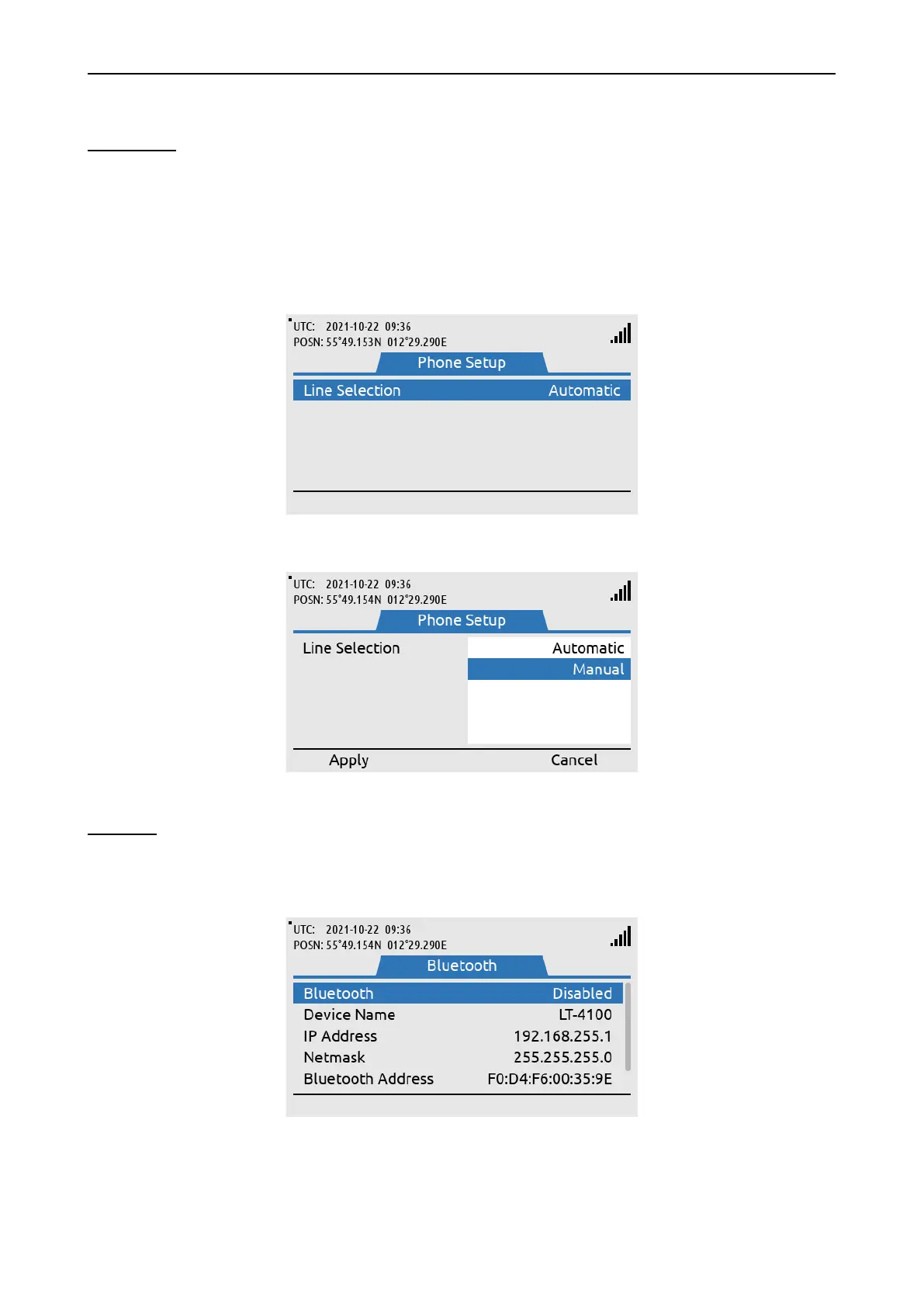LT-4100 User & Installation Manual Rev 1.00 System Submenus
Lars Thrane A/S www.thrane.eu Page 68 of 129
Phone Setup
As described in System Services, Voice Call on page 49, the LT-4100 system offers two voice lines. In the
phone setup submenu, the user can choose to either automatically choose line or to manually choose line.
If manual is selected, the user will have to choose between Voice line 1 and line 2 each time an outgoing
call is established from the LT-4110 Control Unit. The selection of Automatic or Manual can be seen on
Figure 74 and Figure 75.
Bluetooth
The Bluetooth submenu offers the user the ability to wirelessly connect devices to the LT-4100 using
Bluetooth. How to setup this connection is described in Bluetooth, How to pair on page 59.
