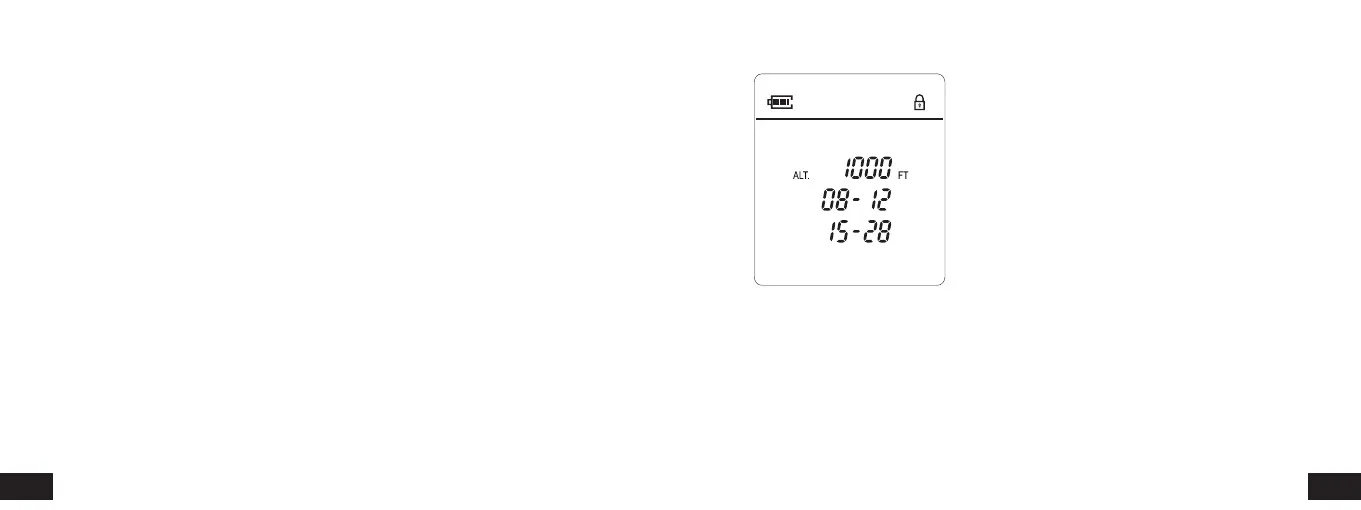26 27
7 - Flight Mode
Shortly after take-off the Flight Mode window turns ON, indicating that the unit has
switched to Flight Mode. This window will show current altitude, date, and time.
At the lowest “Climb to Altitude” warning the PROTRACK II sounds a sequence of
beeps. See chapter 12 ”Climb to Altitude Warnings” for further explanation.
6 - Ground Mode
After Power ON and shortly after landing from a jump the PROTRACK II enters
Ground Mode.
In Ground Mode the PROTRACK II continually records the ambient air pressure and
temperature and within 30 minutes calibrates itself to the local elevation.
In Ground Mode the screen display will switch OFF after 60 seconds to save battery
power. However, the unit is still ready to jump.
When in Ground Mode, press any key to enter the main window.
MM-DD
HH-MM