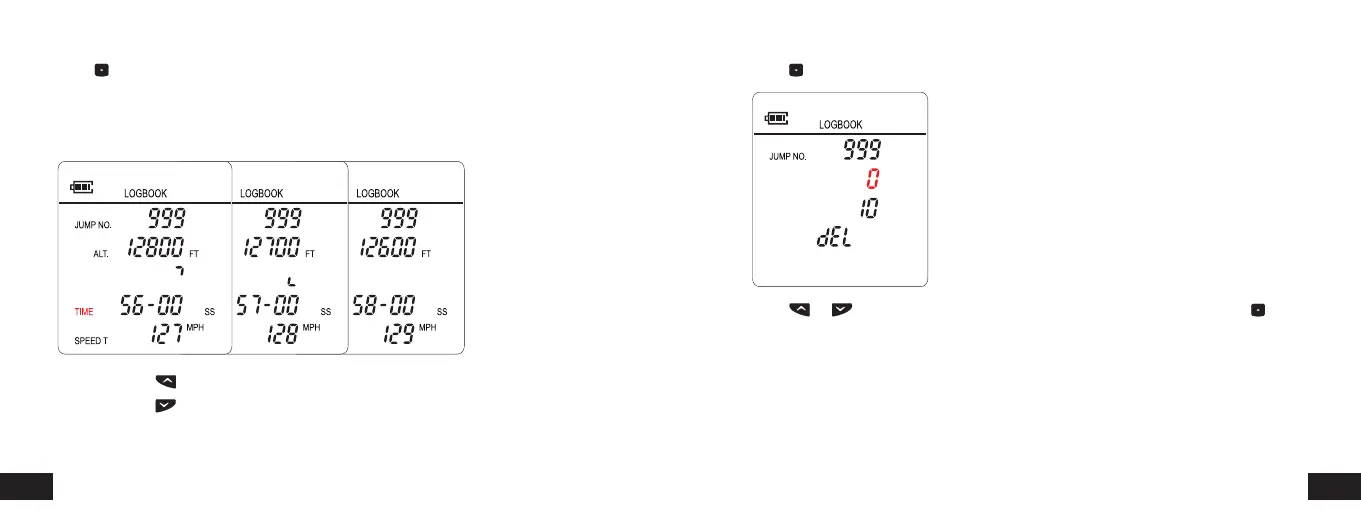62 63
15.3 Logbook screen #3. (Playback, Jump profile)
Press
to view Logbook Screen #3.
The Profile area features playback of altitude/speed profile for the jump.
Note: Speed information is available in playback mode when freefall has lasted > 6 sec.
Press and hold to scroll up in jump profile
Press and hold to scroll down in jump profile
NOTE: For safety reasons, playback is disabled when in Flight Mode
The windows shows:
- Jump number
- Altitude at time
- Freefall or canopy
indicator
- Time after exit in
seconds
- Speed at time
15.4 Delete last jump
Press to view “Delete last Jump” window.
Press or to increase / decrease the flash counter to 10. At “10” press
2 beeps will sound when the unit has deleted the last jump.
At the same time the accumulated number of jumps and freefall time are updated.
Caution: When the last jump has been erased, there is no way to restore the original
information.
