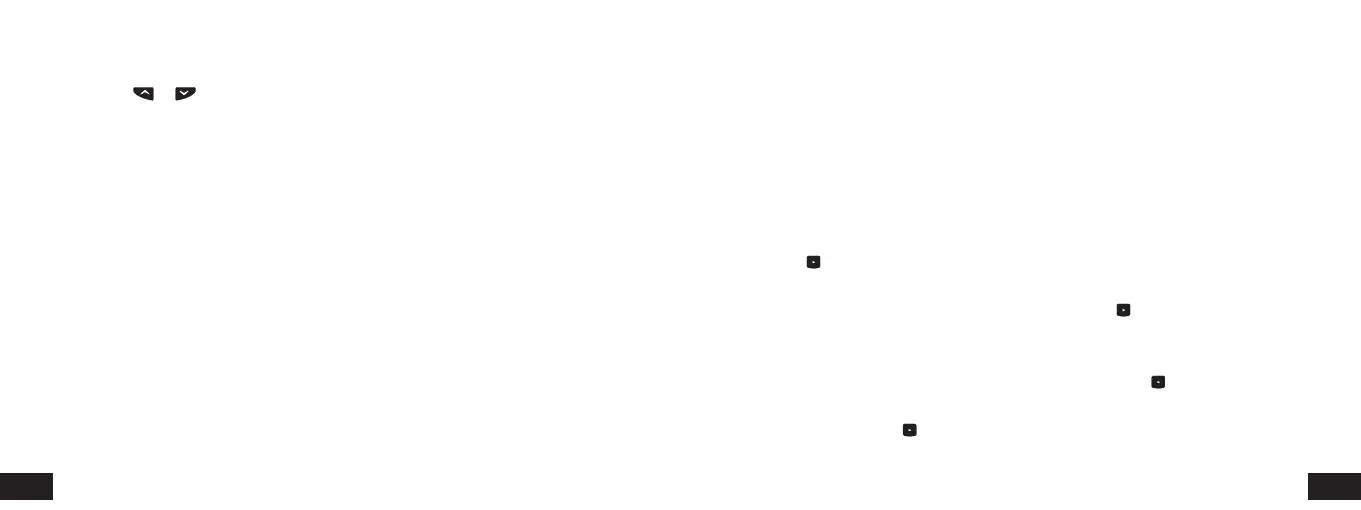28 29
8 - Main Windows
By pressing or the PROTRACK II scrolls through the main windows.
Following windows are available:
- Flight Mode
- Climb to Altitude Warnings (CL-xx)
- High Speed Warnings (HI-xx)
- Low Speed Warnings (LO-xx)
- Logbook
- Logbook Totals
- Clock
- Setup
- Firmware / Serial Number
9 - Performing ACCESS
Note: Do not perform ACCESS less than 1 minute prior to exit.
To avoid any unintentional changes in settings, all settings are “locked” behind an
ACCESS procedure.
ACCESS procedure is required to change any settings in the PROTRACK II.
1. Press and quickly release – the padlock icon turns off (disappears)
2. When the padlock icon reappears, immediately press and keep it pressed – the
padlock icon will disappear again
3. When the padlock icon appears again, immediately release
By repeatedly pressing the PROTRACK II scrolls through the menu functions in the
selected window.