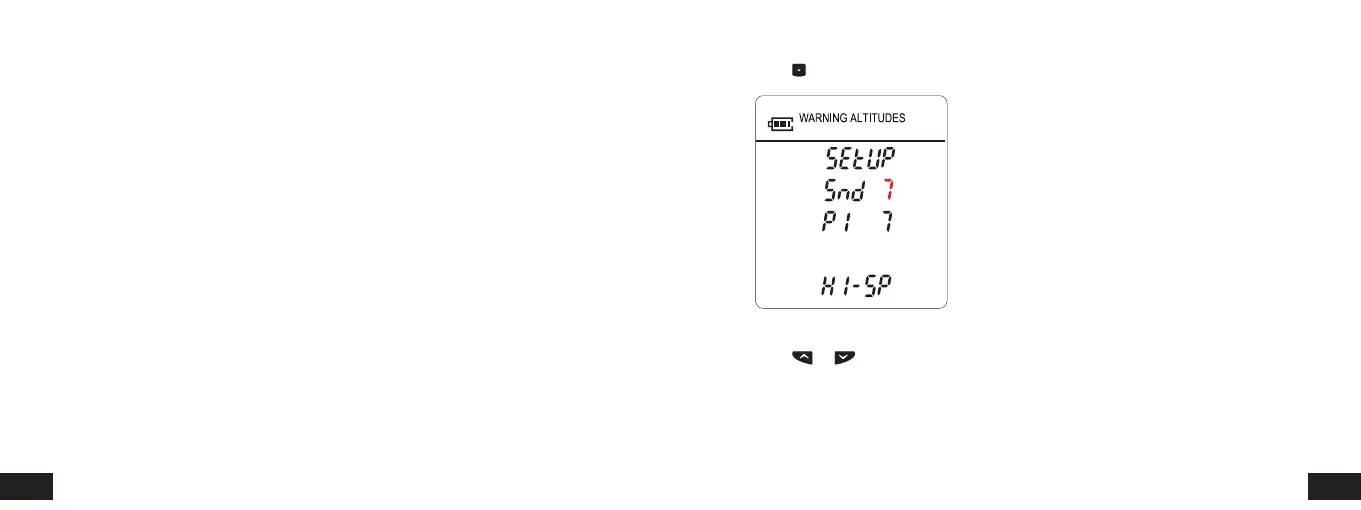44 45
11.8 Sequence of Warning Alarm Altitudes
Please note that when setting the warning altitudes, it is possible to set the 1st
warning alarm altitude lower than the 2nd, or even the 4th, warning altitudes. The
2nd warning altitude could be set to a higher value than the 1st warning altitude, or
a lower value than the 3rd warning altitude, and so on. This is not a problem; when
the PROTRACK II exits ACCESS mode it will automatically sort and store the warning
alarms, such that the highest warning altitude becomes the 1st warning alarm, the
next highest warning altitude becomes the 2nd warning alarm, and the lowest warning
altitude becomes the 4th warning alarm.
11.9 Sound Volume
Press
again to set sound volume.
Output volume for all four warnings will begin to flash
Press or to change volume
”1” is very low volume (112 dB), ”9” is very high volume (117 dB)
NOTE: In case of low battery capacity the volume will automatically switch to ”1”
and it cannot be changed until the batteries have been replaced.
