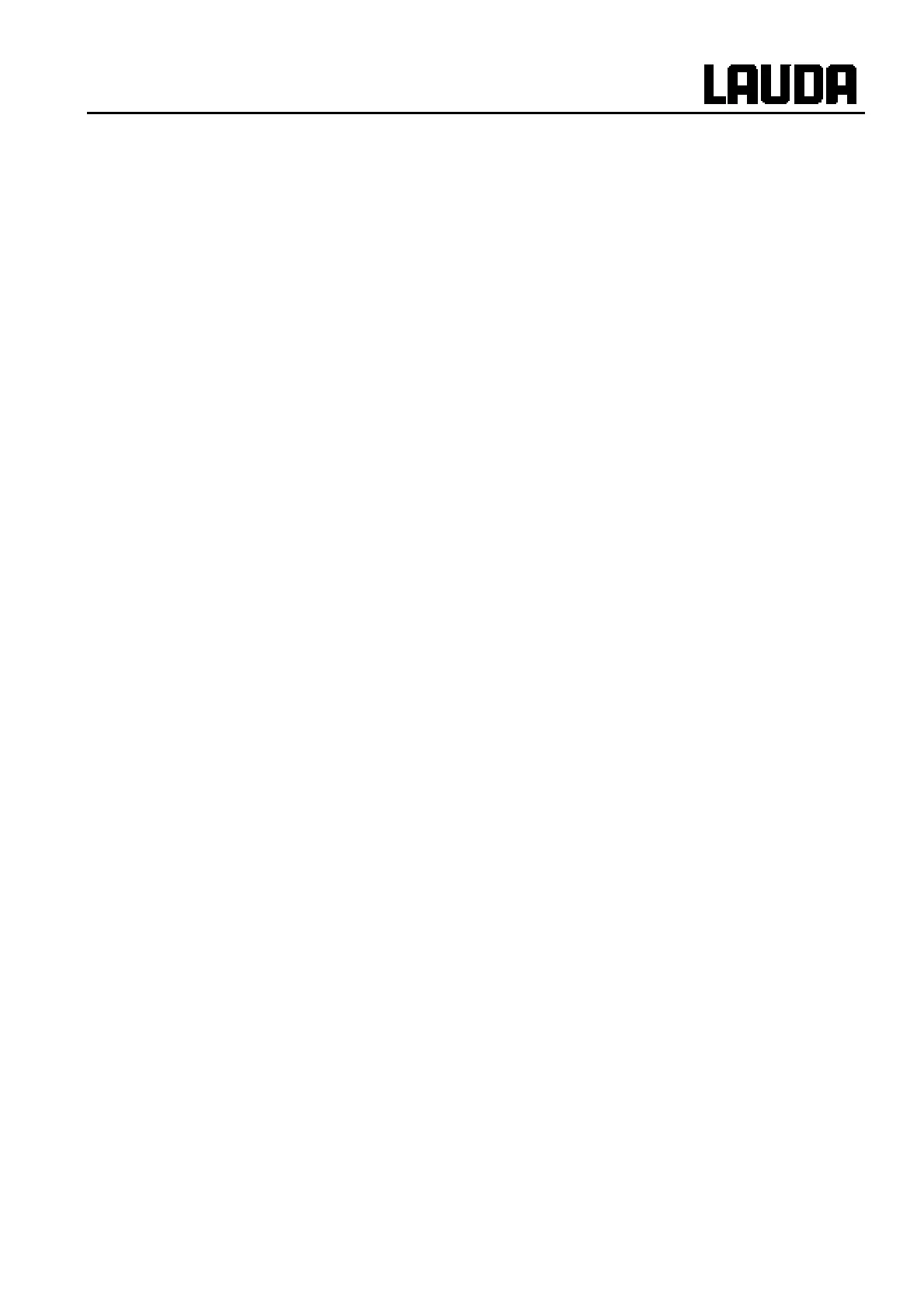Proline Low-temperature Thermostats
YACE0072 / 21.08.07 Contents 5
7.6.12 Submenu
LMnet
Æ
B/<P-
Æ
RDp--
(Master): Displaying refrigerating system settings......................51
7.7 IMPORTANT SETTINGS..............................................................................................................................................52
7.7.1 Temperature setpoint setting...........................................................................................................................52
7.7.2 Displaying the actual external temperature....................................................................................................54
7.7.3 Setting pump power or standby.......................................................................................................................55
7.7.4 Activating external control .............................................................................................................................56
7.7.5 Current consumption from the mains..............................................................................................................57
7.7.6 Setting the date and time (Command).............................................................................................................59
7.7.7 Display resolution setting (Command) ...........................................................................................................59
7.8 SPECIAL SETTINGS ...................................................................................................................................................60
7.8.1 Setpoint resolution..........................................................................................................................................60
7.8.2 Defining the type of start mode.......................................................................................................................60
7.8.3 Defining temperature limits............................................................................................................................62
7.8.4 Setpoint offset operating mode........................................................................................................................63
7.8.5 Restoring works settings.................................................................................................................................65
7.8.6 Setting the volume of the acoustic signals.......................................................................................................67
7.8.7 Entering the offset of the internal temperature probe.....................................................................................68
7.8.8 Restoring the works setting of the internal temperature-probe offset.............................................................69
7.8.9 Entering the offset of the external temperature probe ....................................................................................70
7.8.10 Restoring the works setting of the external temperature-probe offset ............................................................71
7.9 GRAPHICAL DISPLAY OF TEMPERATURE MEASUREMENTS (COMMAND)...................................................................72
7.10 PROGRAMMER (PGM ONLY COMMAND) .................................................................................................................74
7.10.1 Program example............................................................................................................................................74
7.10.2 Selecting and starting the program (Start, Hold, Stop) ..................................................................................76
7.10.3 Interrupting, continuing or terminating the program (Hold, Continue, Stop)................................................77
7.10.4 Creating or modifying a program (Edit).........................................................................................................78
7.10.5 Defining the number of program loops (Loops) .............................................................................................82
7.10.6 Viewing the program sequence as a graph (Graph).......................................................................................82
7.10.7 Obtaining information on a program (Info)....................................................................................................83
7.11 RAMP FUNCTION......................................................................................................................................................84
7.12 TIMER FUNCTION (COMMAND)................................................................................................................................85
7.13 CONTROL PARAMETERS...........................................................................................................................................86
7.13.1 Internal control variable (integral measurement probe)................................................................................87
7.13.2 External control variable (External measurement probe) ..............................................................................88
7.14 ALARMS, WARNINGS AND ERRORS .........................................................................................................................91
7.14.1 Overtemperature protection and checking......................................................................................................91
7.14.2 Low-level alarm and low-level checking.........................................................................................................93
7.14.3 High-level settings ..........................................................................................................................................94
7.14.4 High-level warning or alarm ..........................................................................................................................95
7.14.5 Pump-motor supervision: Overload or blockage............................................................................................96
7.14.6 Pump-motor supervision: Dry running...........................................................................................................96
7.14.7 Fault list „Alarms and Warnings“..................................................................................................................97
7.15 RS 232 INTERFACE................................................................................................................................................100
7.15.1 Connecting cables and interface test RS 232................................................................................................100
7.15.2 Protocol RS 232............................................................................................................................................100
7.15.3 Connecting cable RS 485..............................................................................................................................101
7.15.4 Protocol RS 485............................................................................................................................................101
7.15.5 Write commands (Data commands to the thermostat)..................................................................................102
7.15.6 Read commands (Data requested from the thermostat)................................................................................103
7.15.7 Error messages .............................................................................................................................................105
7.15.8 Driver software for LABVIEW®...................................................................................................................105
8 INTERFACES - MODULES.....................................................................................................................................106
8.1 INSTALLING OF MODULES .....................................................................................................................................106
8.2 MENU STRUCTURE FOR ALL MODULES (ONLY COMMAND) ....................................................................................107
8.3 SERIAL INTERFACES RS232 / 485 ..........................................................................................................................108
8.3.1 Menu structure for RS232 / 485 Interface Module (Master).........................................................................108
8.4 ANALOGUE MODULE..............................................................................................................................................109