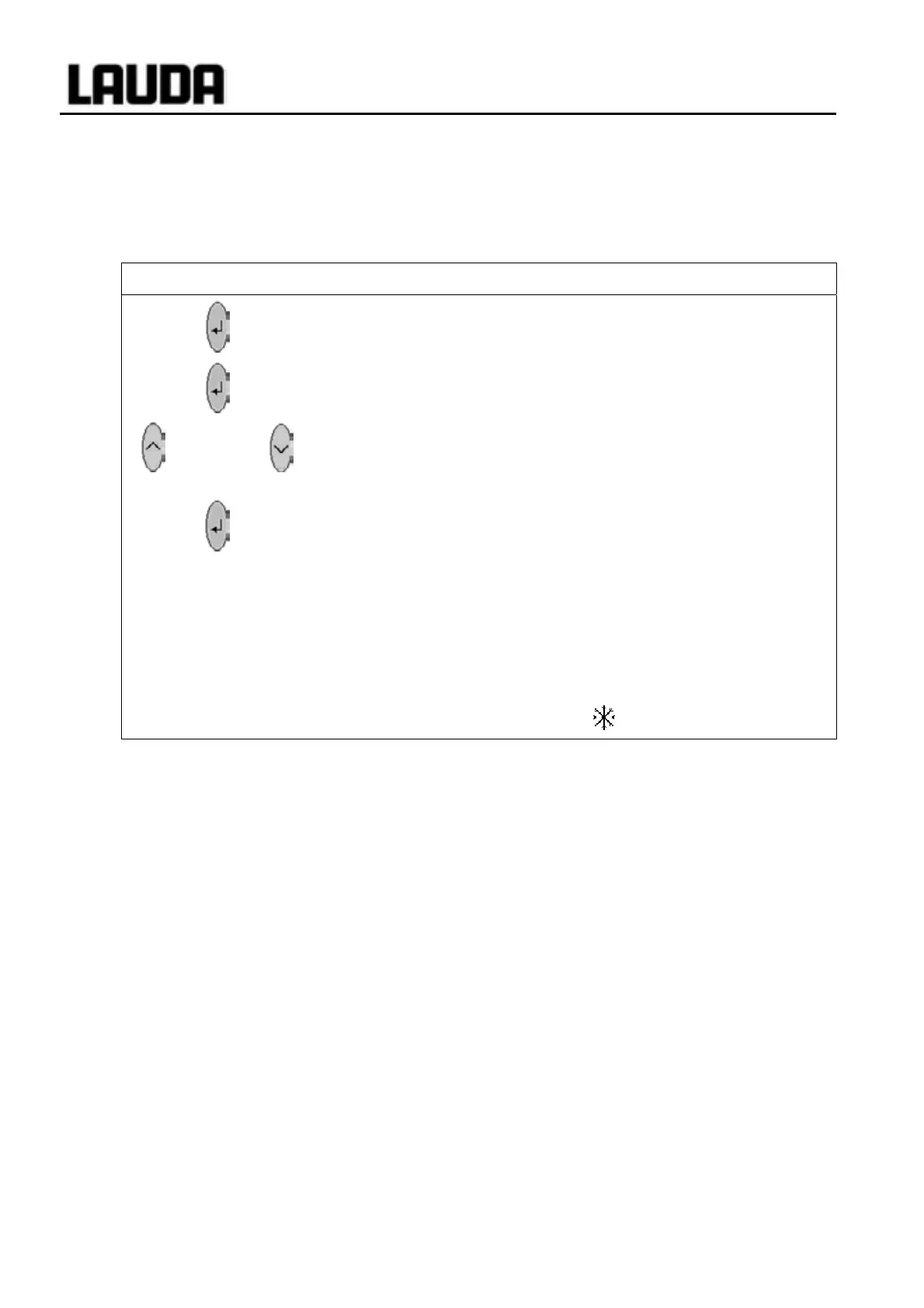Proline Low-temperature Thermostats
52 Starting up YACE0072 / 21.08.07
7.7 Important settings
7.7.1 Temperature setpoint setting
The setpoint is the temperature, which the thermostat should reach and maintain constant.
Master (main level)
RDr
− Press key until
RDr (Setpoint) appears.
− Press, display flashes.
or
− Enter the setpoint with the two keys (Ì Section 7.4.1 General key
functions and pilot lamps).
Wait 4 seconds or
− Display flashes 4 seconds Æ new value is automatically accepted,
or
value is accepted immediately with Enter key.
− For safety reasons the setpoint can only be set up to 2°C above
upper limit of the operating temperature range for the relevant
device type.
− In the following cases, the manual setpoint entry is blocked:
Setpoint is taken from the analog module, from the programmer in
the Command Console or via the serial interface.
− When the setpoint temperature is to be lowered, it may take up to
one minute before the blue LED
lights.