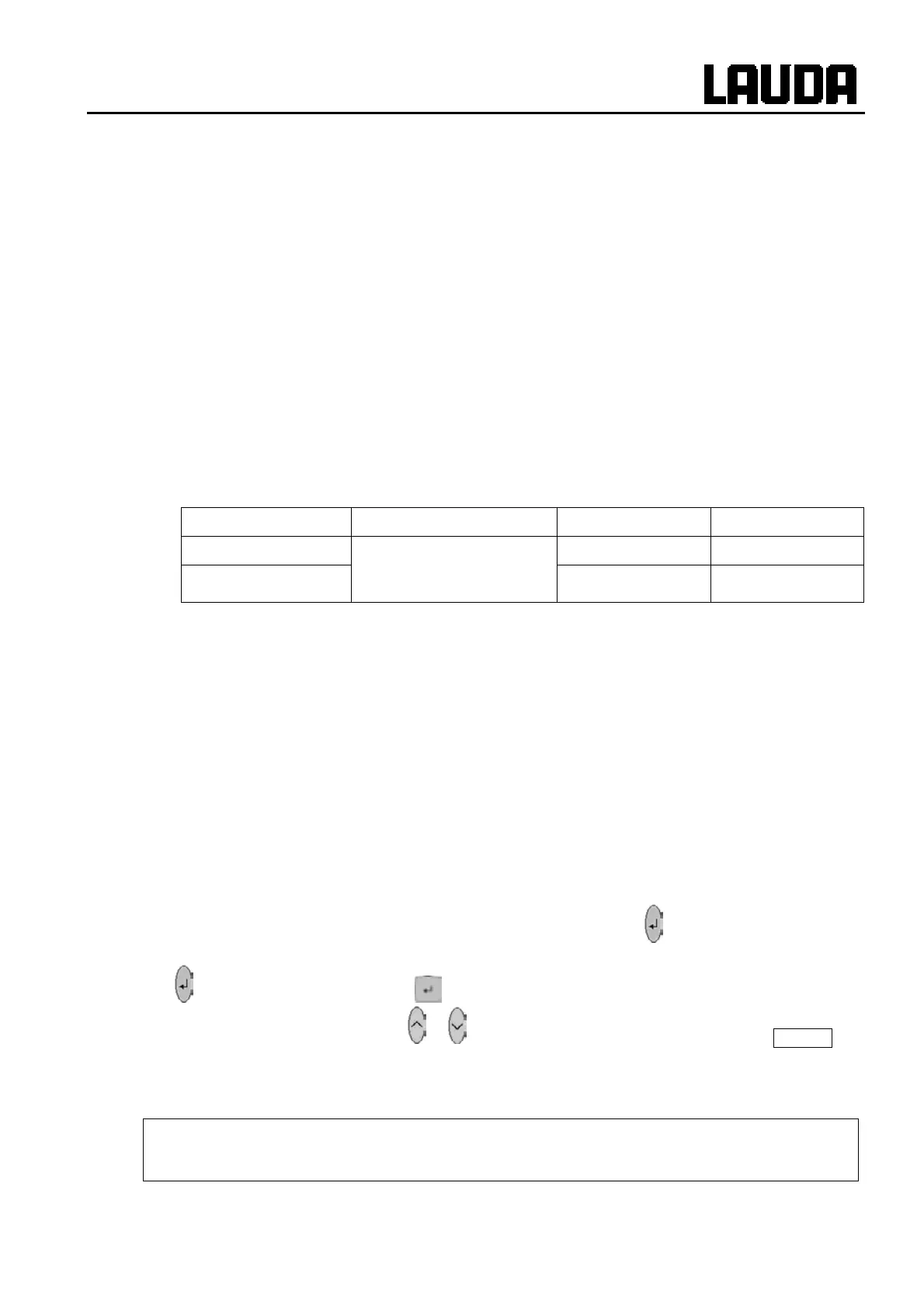Proline Low-temperature Thermostats
YACE0072 / 21.08.07 Starting up 91
3. Setting the master controller (PIDT
1
-controller):
− Start with setting Auto and proceed with Manual only when necessary.
3.1. Kpe setting:
− Start with the data from table 7.13.2.1.
−
In case of oscillations with large period, i.e.10 min) Î Kpe higher, otherwise lower.
3.2. – Tne/ Tve/ Tde setting:
−
Start with the data from table 7.13.2.1; and with high numbers
(Tne
= 70s ... 200s; Tve = 50s ... 150s).
− With lower nu
mbers Î faster approach, otherwise slower approach with lower oscillations.
− Tve: to reduce overshot Î Tve higher, otherwise lower.
− Tde (damping for Tve): in general approximately 10% of Tve.
4. Correction limitation (or outflow temperature limitation) Ì 7.13.2.1 und temperature limits (Til/Tih)
Ì 7.8.3:
−
Make settings in accorda
nce with the boundary conditions. Examples:
Heat carrier liquid Correction limitation Til Tih
Water +2°C +95°C
Ethanol
depending on the external
vessel size and the
thermostatic liquid
Minimum +40°C
− Tools to watch the time behavior: Graph mode of the Command console, LAUDA Wintherm PC-
program.
7.14 Alarms, Warnings and Errors
The SelfCheck Assistant of your Proline Thermostat monitors more than 50 device parameters and
triggers alarms, warnings or errors as appropriate.
All warnings and alarms are shown on the Command Console in plain text. Errors are shown in plain
text on the Command Console in an error list.
Alarms: Alarms are safety relevant. Pump, heater and refrigerating unit will be shut off.
Warnings: Warnings normally are not safety relevant. The thermostat continues to operate.
Errors: When an error occurs switch of the device. If the error is always present after switching on
the device, please inform the LAUDA Service (Ì 9.3.3).
Find ca
use of alarm or warning and re
ctify where necessary. Then press
on the Master keyboard in
order to remove the alarm message. Warning messages can be removed either on the Master keyboard
with
or on the Command board with .
Warnings may be ignored by pressing
or on the Master keyboard or by activating the Screen
Softkey on the Command Console. Otherwise, warnings will be repeated periodically.
7.14.1 Overtemperature protection and checking
The units are designed for operation with non-flammable and flammable liquids to
DIN EN 61010-2-010.