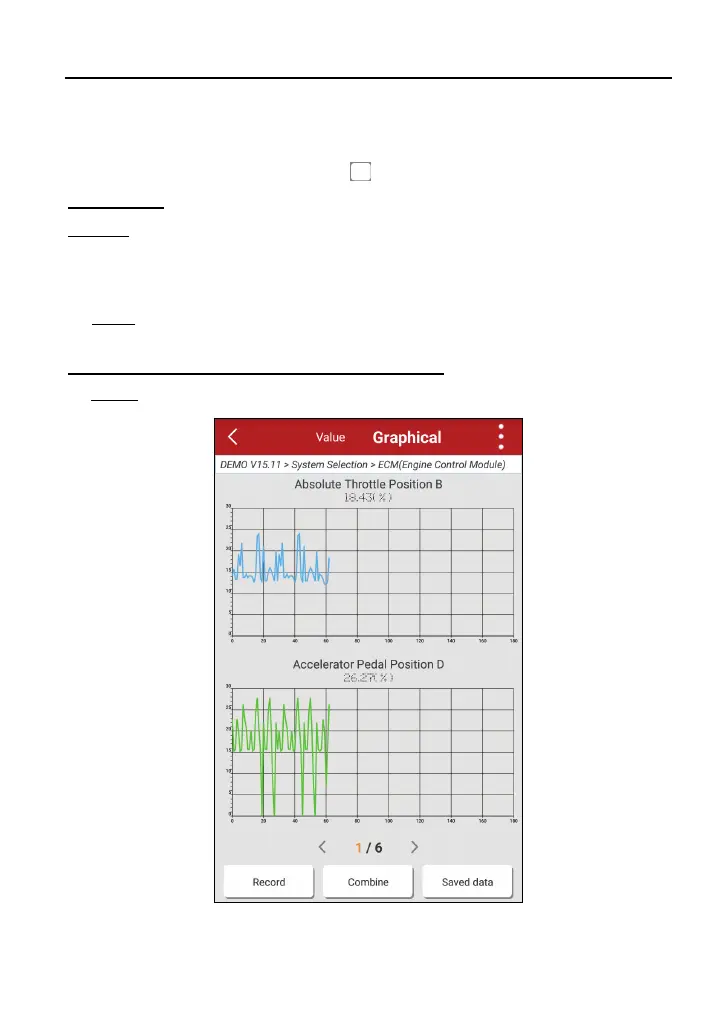LAUNCH Start Diagnostics
29
“
Personal Center
” menu. For details on playback operations, please refer to
Chapter 9.1 “My Report”.
To stop reading the data stream, tap
before the recording progress bar.
Saved data:
Tap to access to “My Reports”.
Report:
Tap to save the current waveform as a diagnostic record.
There are 3 types of display modes available for data viewing, allowing you to
view various types of parameters in the most suitable way.
9
Value – this is the default mode which displays the parameters in texts and
shows in list format.
The following display modes are under Graph tab.
9
Graph – displays the parameters in waveform graphs. Refer to Fig. 5-12.
Fig. 5-12