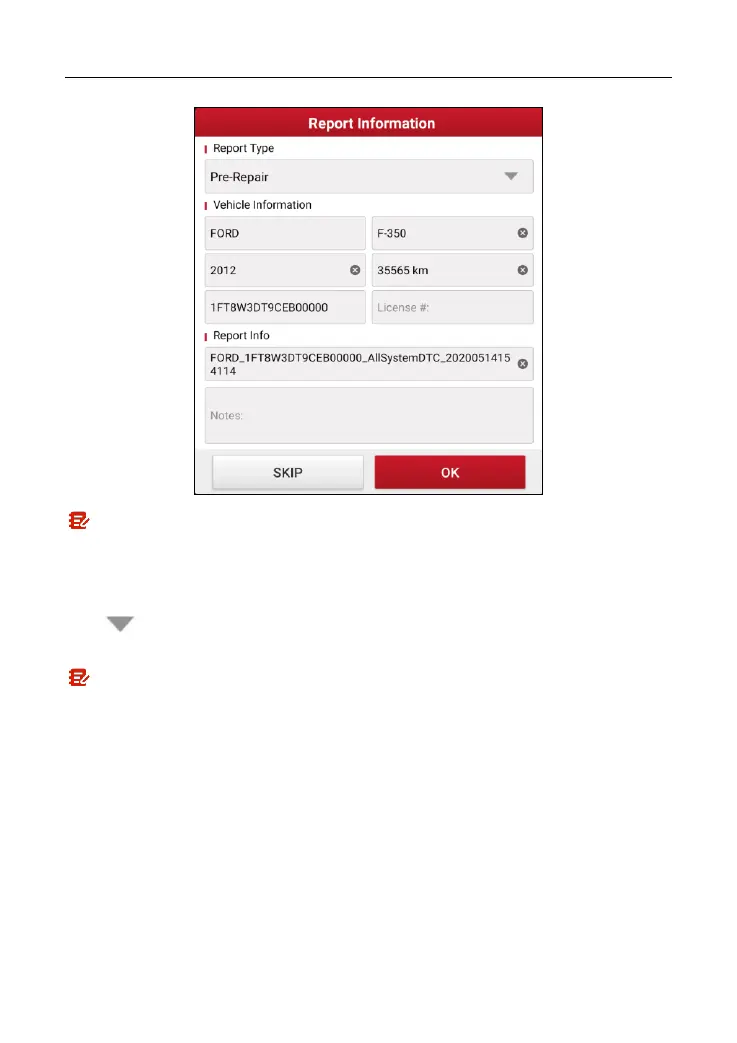LAUNCH X-431 V+ V4.0 User Manual
37
Note: Diagnostic report is classified into three categories: Pre-Repair report,
Post-Repair report and Diagnostic Scan. No matter which type you saved the report as,
the report type will be appended as a tag on the upper right corner of the diagnostic
report for easier identification.
Tap to select the report type from the option list and input the required
information, and then tap
OK
.
Note: To facilitate the comparison of the pre-repair and post-repair reports and get
accurate test result, please make sure you saved the right type of the diagnostic report.
To save the report as a common diagnostic report, select
Diagnostic Scan
.