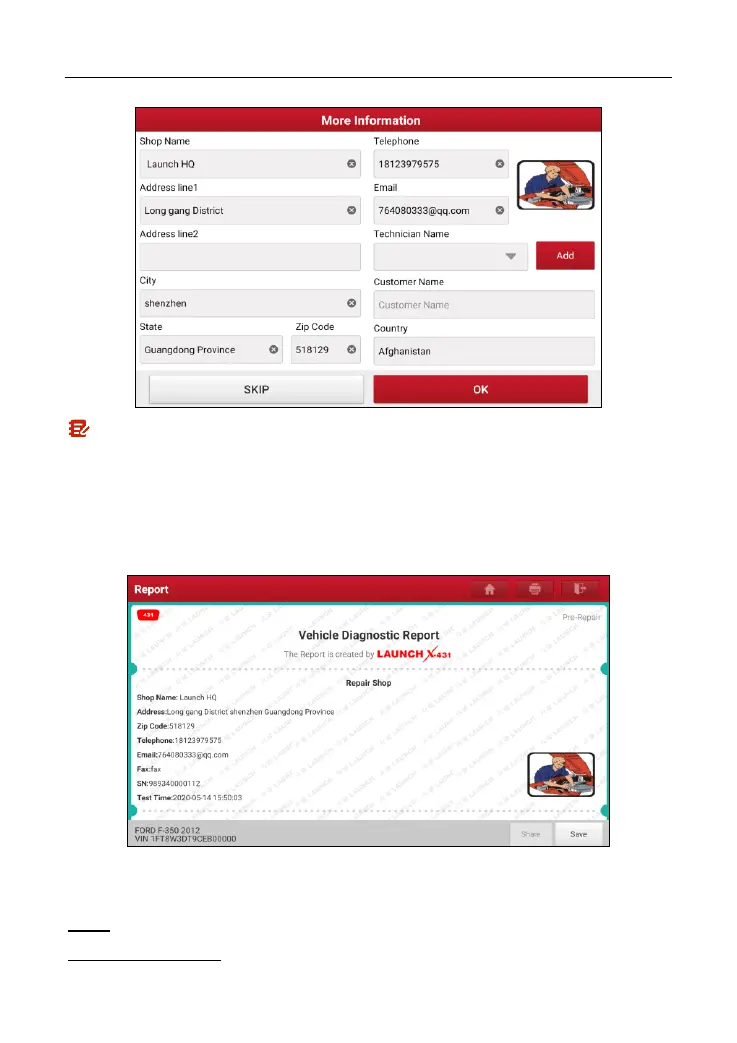LAUNCH X-431 V+ V4.0 User Manual
38
Note: For workshop information, tap the input box to enter it. Alternatively you can
also set it in
User Info -> Settings -> Shop Information
.
Once you configured the information, it will be automatically generated every time you
saved the diagnostic report. All vehicle and workshop information will be appended as
tags on the diagnostic report.
To ignore the workshop information, tap
Skip
to go to the report details screen.
On the report details screen, tap
Save
to save it. All diagnostic reports are saved
in
User Info -> My Report -> Health Report
.
Help:
Tap to view the help information of the selected DTC item.
Compare Results:
Tap to select the pre-repair report to compare. By