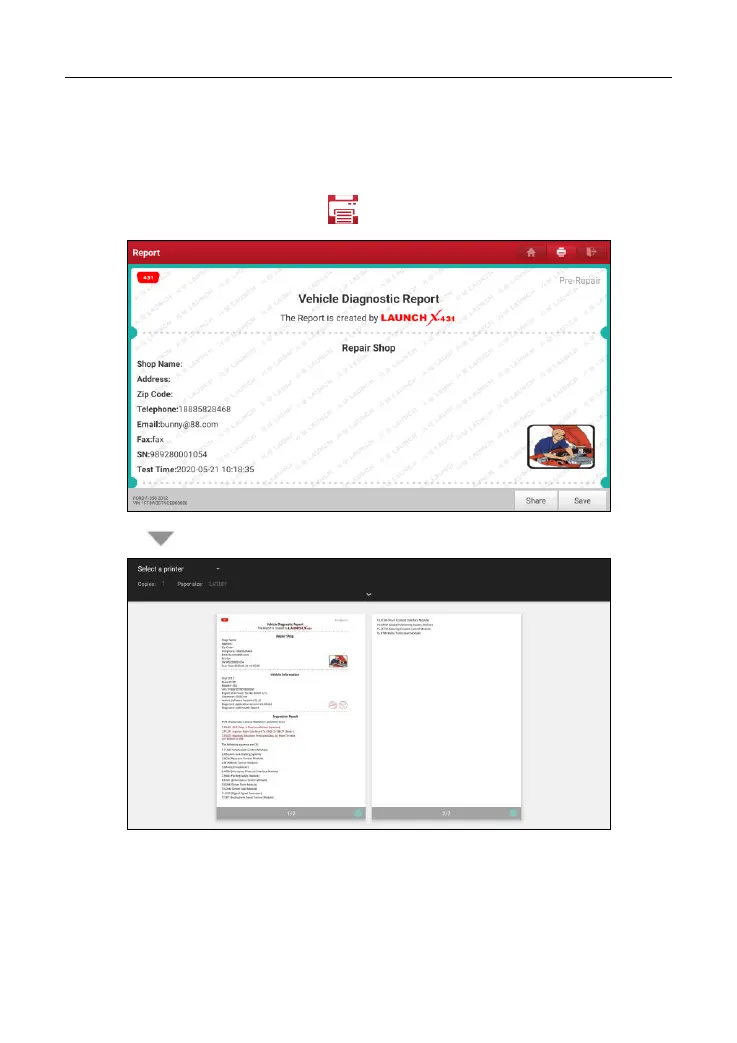LAUNCH X-431 V+ V4.0 User Manual
84
Follow the steps below to proceed:
1. Set the default printer as
System
.
2. Go to
Settings -> Network & Internet -> WLAN
, set the WLAN switch to Off.
3. On the report details page, tap .
4. Touch next to
Select a printer
on the upper left corner of the screen.
5. Select
All Printers -> Add printer
and enable the installed printer service,
the system starts searching for all available Wi-Fi printers of the brand.