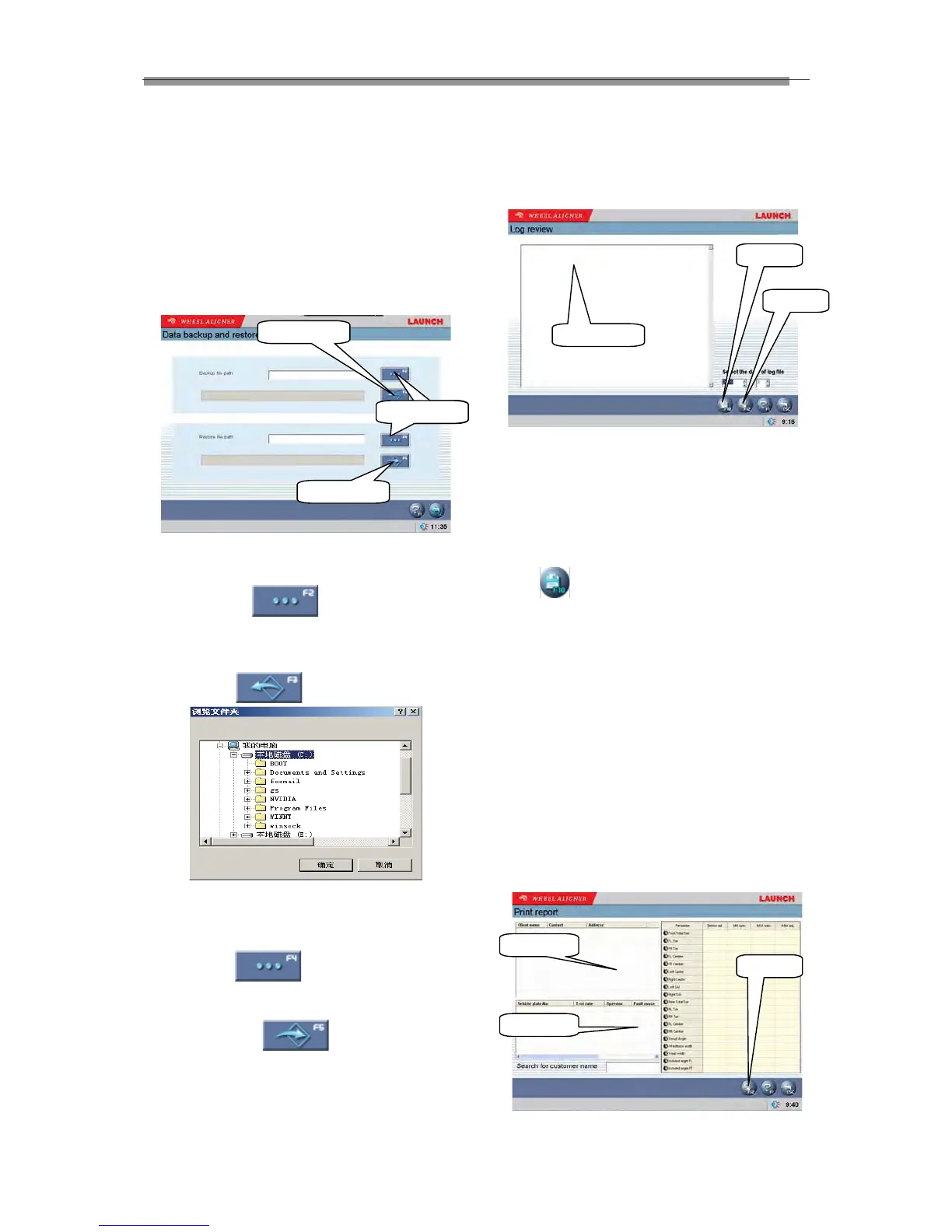LAUNCH X-631/X-631+ Wheel Aligner Operation Instructions
4-22
the sensor replacement operation has been
performed ever.
Data backup and restore
The function is used in system data backup application,
so as to prevent the WINDOWS system from abnormity
caused by external factors (such as virus), and help
you to avoid unnecessary loss. The backup function we
provide is mainly used to backup the contents of three
parts: user and business data information, system
configuration file and probe calibration information. The
interface is as shown in Fig.4.84.
Fig.4.84
Operating procedures:
1. Backup: Click
button, find the position
of the file you expect to save in pop-up dialogue box
(The interface is as shown in Fig.4.82) or enter the
path address directly in the blank of exported file path,
and then click
button finally.
Fig.4.85
2. Restore: The similar operation can be performed
when the backed-up data need to be imported into the
system. Click
button, find the position of
the file you expect to import in popped-up window or
enter the path address directly in the blank of imported
file path, then click
button, the system will
automatically import this back-up file.
Log Review
Log is the important recorded information for the system
running. We can check the system conditions by viewing
the log, so we can say that the log is an important
window for us to monitor and diagnose the system.
During running and testing operation, the system will
record some main operations or signals, in this way the
information records in log file are built. The interface is
as shown in Fig.4.86.
Fig.4.86
Operating procedures:
[Log column]: To shown the abnormal conditions of the
equipment usage in each year.
[Save]: When there are records in the log file of system,
the required records can be saved by
clicking
button, and viewed by technical personnel,
checking the running conditions of equipment.
[Print]: The system has provided the printing function
which is convenient to view.
Note:
Besides the client information needs backup operation
regularly, we recommend that the log records need
back-up operation regularly, too, so as to be convenient
to repair and maintain the equipment.
Print
In main interface, click the icon of [Print] to enter the
interface of repot form print. It is mainly used to check
or print the normal testing records of the client. The
interface is as shown in Fig.4.87.
Fig.4.87
Select path
Start to backup
Start to restore
Log column
Save
Print
Print
Client list
Record list