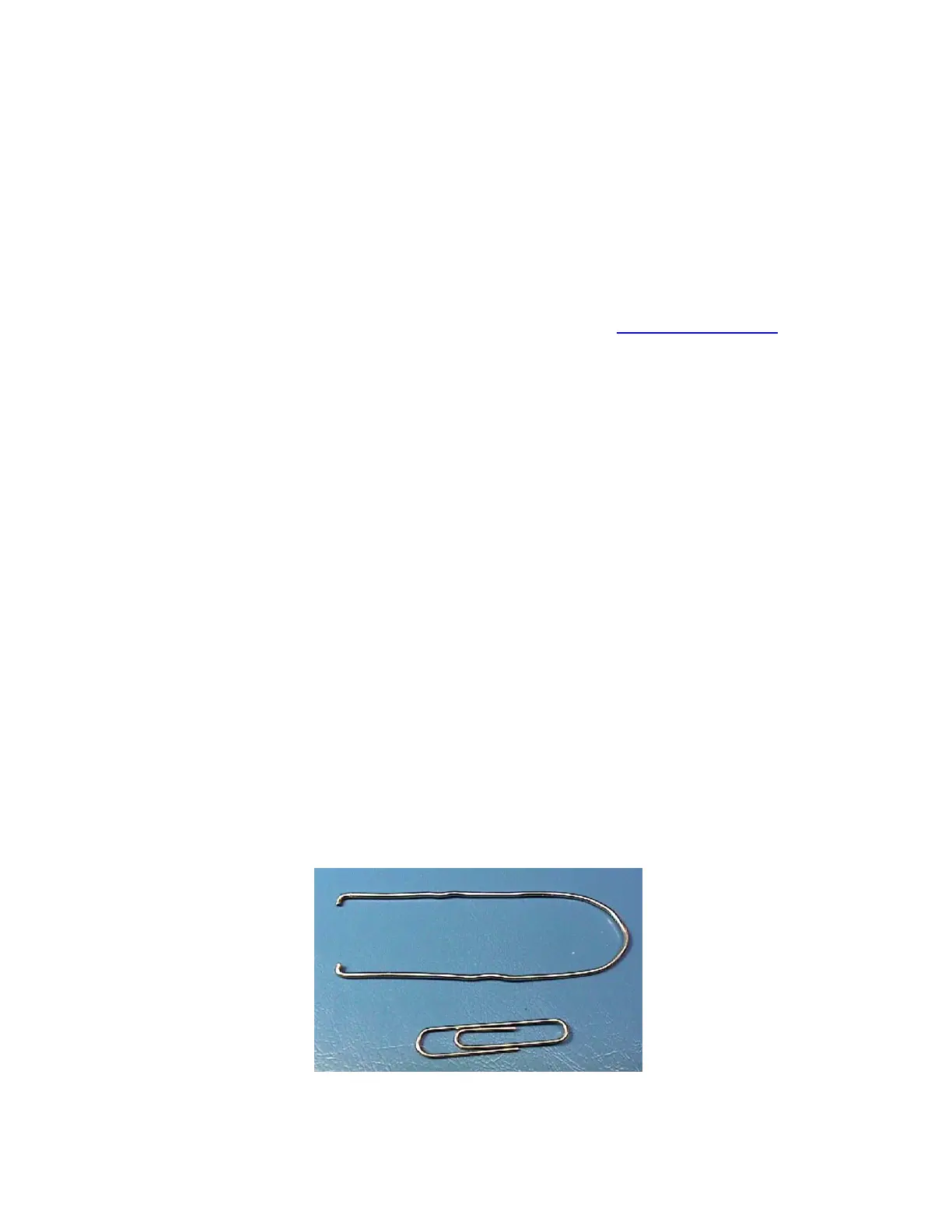Care and Maintenance
Your AT-1000 tuner is essentially maintenance-free; just be sure to observe the power limits discussed in
this manual. The outer case may be cleaned as needed with a soft cloth slightly dampened in household
cleaning solution. As with any modern electronic device, your AT-1000 can be damaged by temperature
extremes, water, impact or static discharge. LDG strongly recommends that you ground your AT-1000, and
use a good quality, properly installed lightning arrestor in the antenna lead.
Technical Support
We are happy to help you with your product. For detailed tech support, submit our Tech Support form on
our web site under Support/Manuals, then Tech Support. You can find us at www.ldgelectronics.com.
Warranty and Service
Your product is warranted against defects in parts or workmanship for two years from purchase. The
warranty does not cover damage due to abuse or exceeding specifications. This warranty applies to the
original purchaser only; it is not transferable. A copy of the receipt showing the purchaser’s name and the
date of purchase must accompany units returned for warranty service. All returns must be shipped to us
pre-paid; we will not accept units with postage due. Please fill out and print the return form from our web
site under Support/Manual, then Tech Support-Warranty.
If you need to return your unit to us for service, package it carefully, keeping in mind that we will re-use
your packaging to return the unit to you. Include a full description of the problem, along with your name,
address and a phone number or e-mail address on the web form. Repairs average about 3 to 6 weeks.
We will be glad to service your unit after the warranty period has ended. We will notify you of repair
charges by phone or e-mail, and bill you after repairs are completed.
Firmware upgrades
From time to time LDG may release upgraded firmware for the AT-1000, refining operation and adding
features. Your AT-1000 is not field programmable; you will have to remove the present chip and replace it
with the upgrade chip. To remove the chip you will need an appropriate tool. A PLCC extraction tool is
ideal, but if you don’t have one you can fashion a satisfactory substitute from an ordinary paperclip.
Straighten the paper clip, then bend it into a “U” shape. Use pliers to bend the last 1/8” of each end toward
the center (see illustration).
14
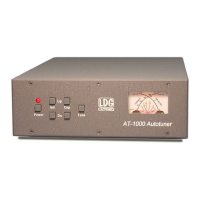