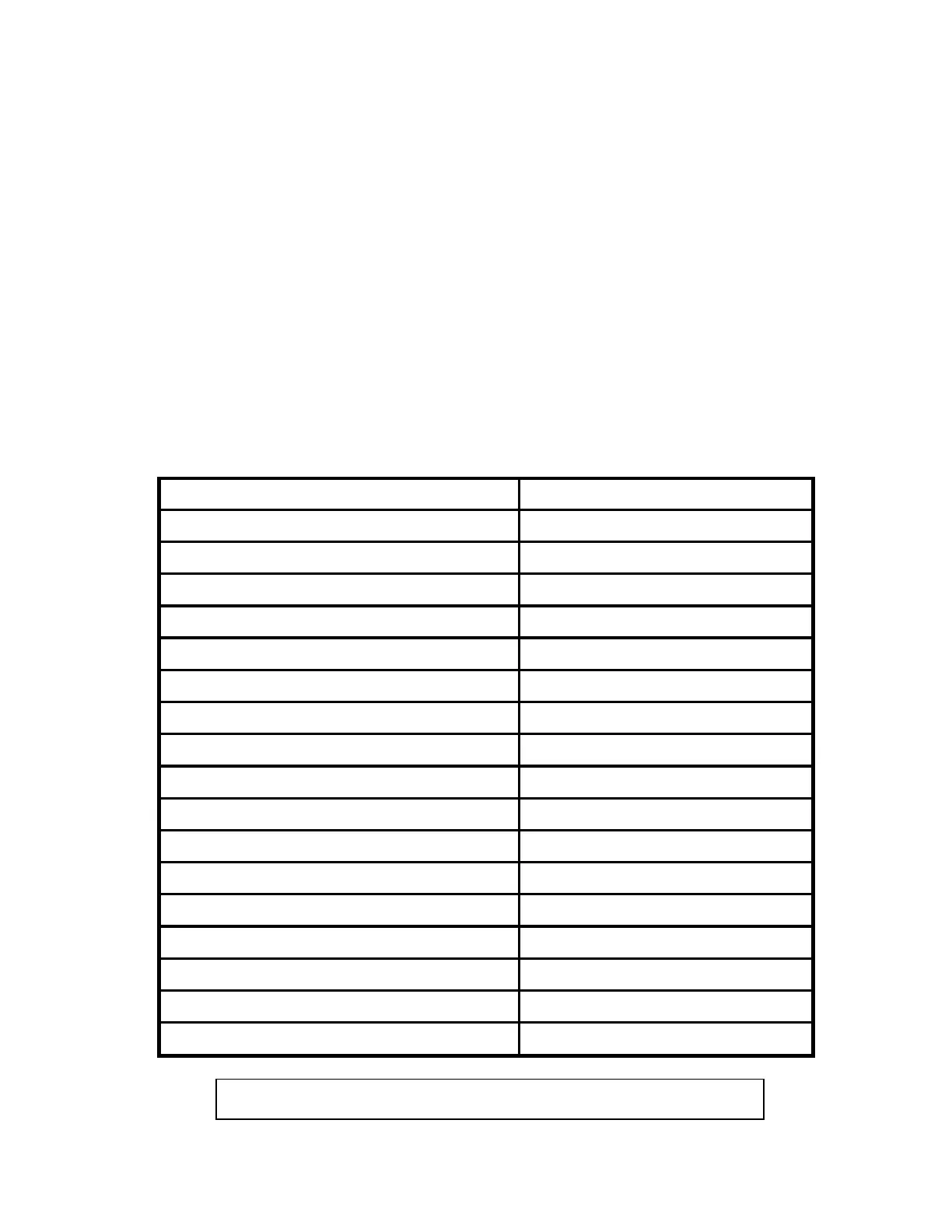Fine-tuning the tuner
In rare circumstances, the automatic tuning cycle will end with a relative high SWR, perhaps 1.8 or 2. This
is usually due to operation far from the antenna’s natural resonant frequency. You can manually adjust the
match using the Ind and Cap Up and Dn buttons on the front panel. While still transmitting with your
exciter after the automatic tuning cycle ends, press these buttons and observe the effect on SWR on the
meter.
Since you don’t know how the automatic tuning cycle set the inductors and capacitors, you will have to
make manual adjustments by trial and error. Press the Cap or Ind Up button three times and observe the
change in SWR. If it gets worse, tap the Dn button three times to return to your starting place, then try three
taps of the Dn button. Once you’ve gone through this process a few times, you will get a better feel for
matching certain antennas or frequencies.
Frankly, you won't use the Cap and Ind buttons very often; your AT-1000 is very good at finding a match.
These buttons are included only to provide you with maximum flexibility and utility.
The following table summarizes the various meter bounce codes:
Function Meter Bounce Code
Version Rev.Fwd
Memory Clear Rev-Fwd
Bypass Mode 2 Low
Memory Tune Both Steady Mid
Full Tune Both Steady High
Cap Limit Up/Down Fast - Low
Ind Limit Up/Down Fast - Low
Manual memory store Rev then Fwd Full
Caps to antenna side Fwd Fast-High
Caps to Transmitter Side Rev Fast-High
RF too low Fwd-High Once
RF too high Both Fast-High
SWR too high for Pwr Both Slow-High
Pwr loss during tune Fwd High-Once
Final SWR > 3 Rev High-Once
Final SWR < 1.7 Rev-Fwd-Fwd
Final SWR < 1.8 Not Stored Rev-Fwd
Low=100 Watt mark, Mid=300 Watt mark, High = 1,000 Watt mark
9
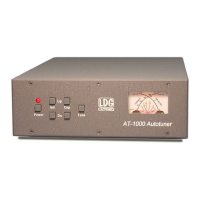