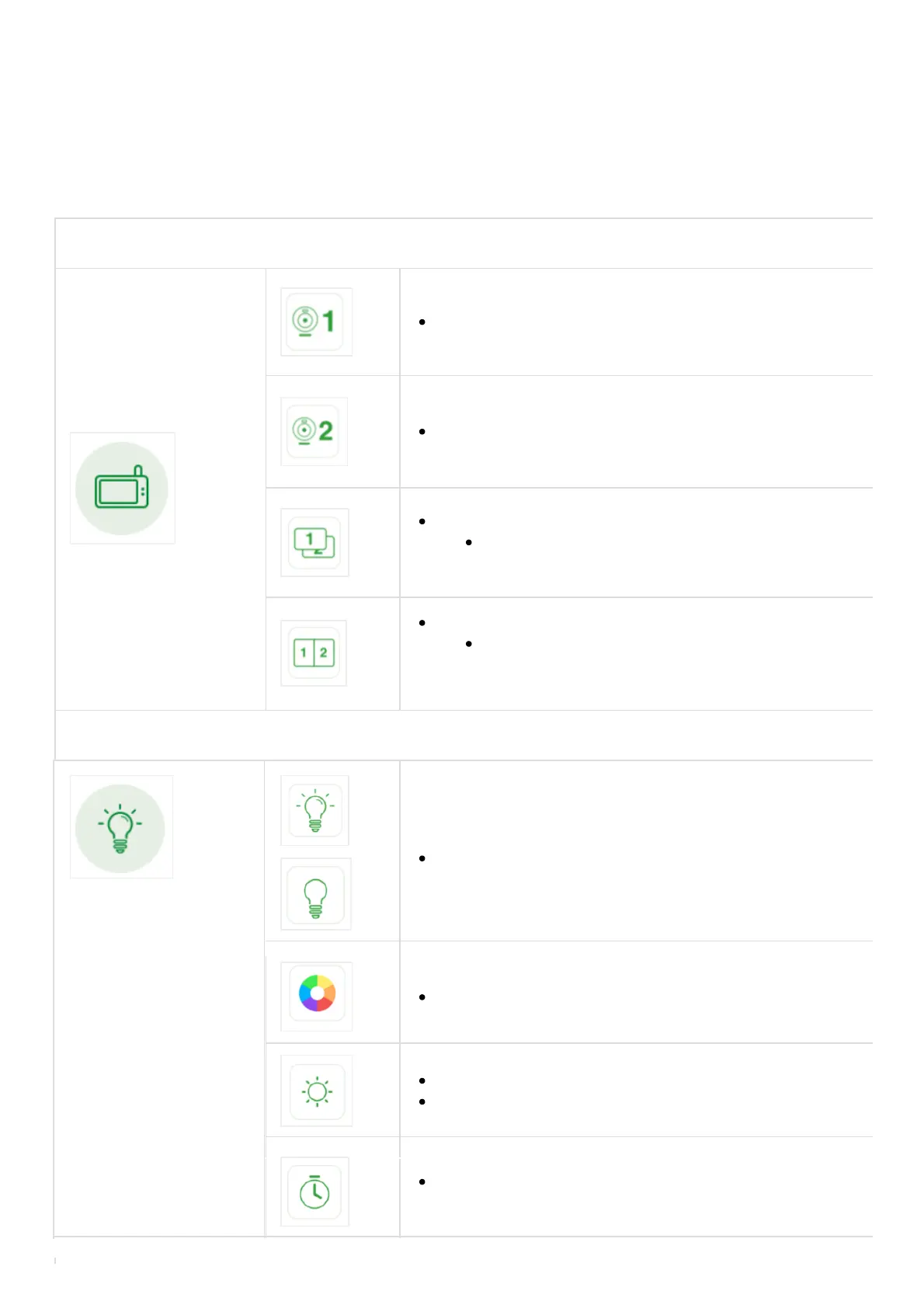Menu Icons Overview - LF925HD | LF925HD-2
Monitoring mode (For LF925HD-2 only)
Baby Unit 1 in Single mode.
Baby Unit 2 in Single mode.
Patrol mode
Viewer displays video feeds from all paired Baby
Units at the same time in split view.
Viewer displays a single Baby Unit’s video feed
that transitions to a different Baby Unit every 10
seconds.
Night light
Turn On or turn Off night light.
Select a night light Colour.
Select Auto Brightness mode (or)
Adjust the fixed level night light brightness.
Set a Timer to turn the night light off after 15, 30,
or 6 minutes.