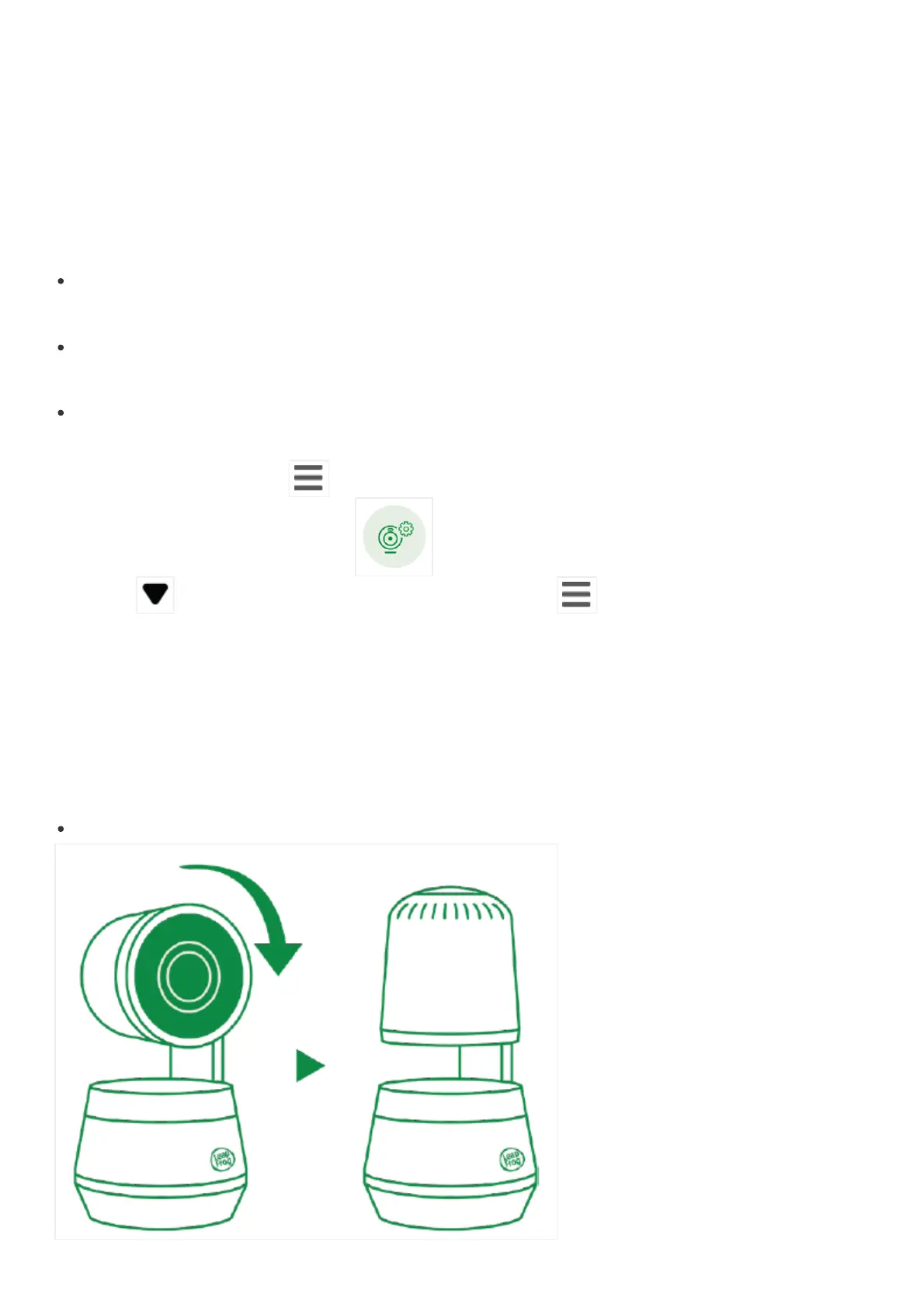Designed to give you an additional peace of mind, turn on Parking Mode for a moment
of privacy.
When turned on, the Baby Unit will fold into the parking position and disable its
camera’s audio transmission and video monitoring.
In Parking Mode, motion recording, motion detection, and sound detection will also be
temporarily unavailable.
1. Press MENU/SELECT
to enter the main menu.
2. Go to Camera Settings Menu
.
3. Press
to Parking Mode, press MENU/SELECT to toggle the switch on.
On the Baby Unit
Parking Mode On
The camera will be facing downwards.