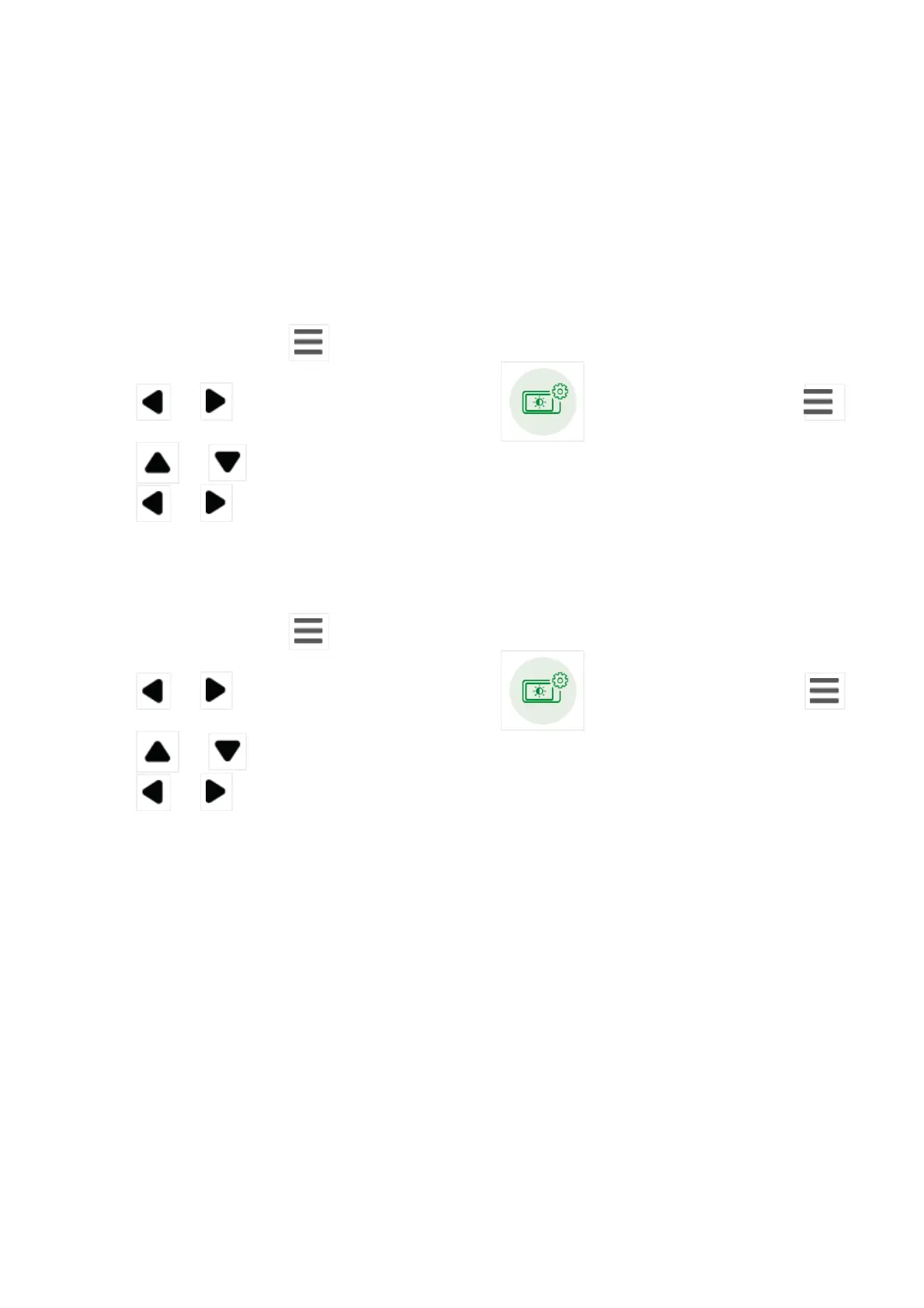Alert Tone Settings - LF925HD | LF925HD-2
On the Parent Unit
Turn off or adjust the volume of low battery alert tone
1. Press MENU/SELECT
to enter the main menu.
2. Press
or to select PU Settings Menu , press MENU/SELECT .
3. Press
or to select Low Battery Alert Tone.
4. Press
or to turn the Low Battery Alert Tone off or adjust the alert tone
volume.
Turn off or adjust the volume of no link alert tone
1. Press MENU/SELECT
to enter the main menu.
2. Press
or to select PU Settings Menu , press MENU/SELECT .
3. Press
or to select No Link Alert Tone.
4. Press
or to turn the No Link Alert Tone off or adjust the alert tone volume.