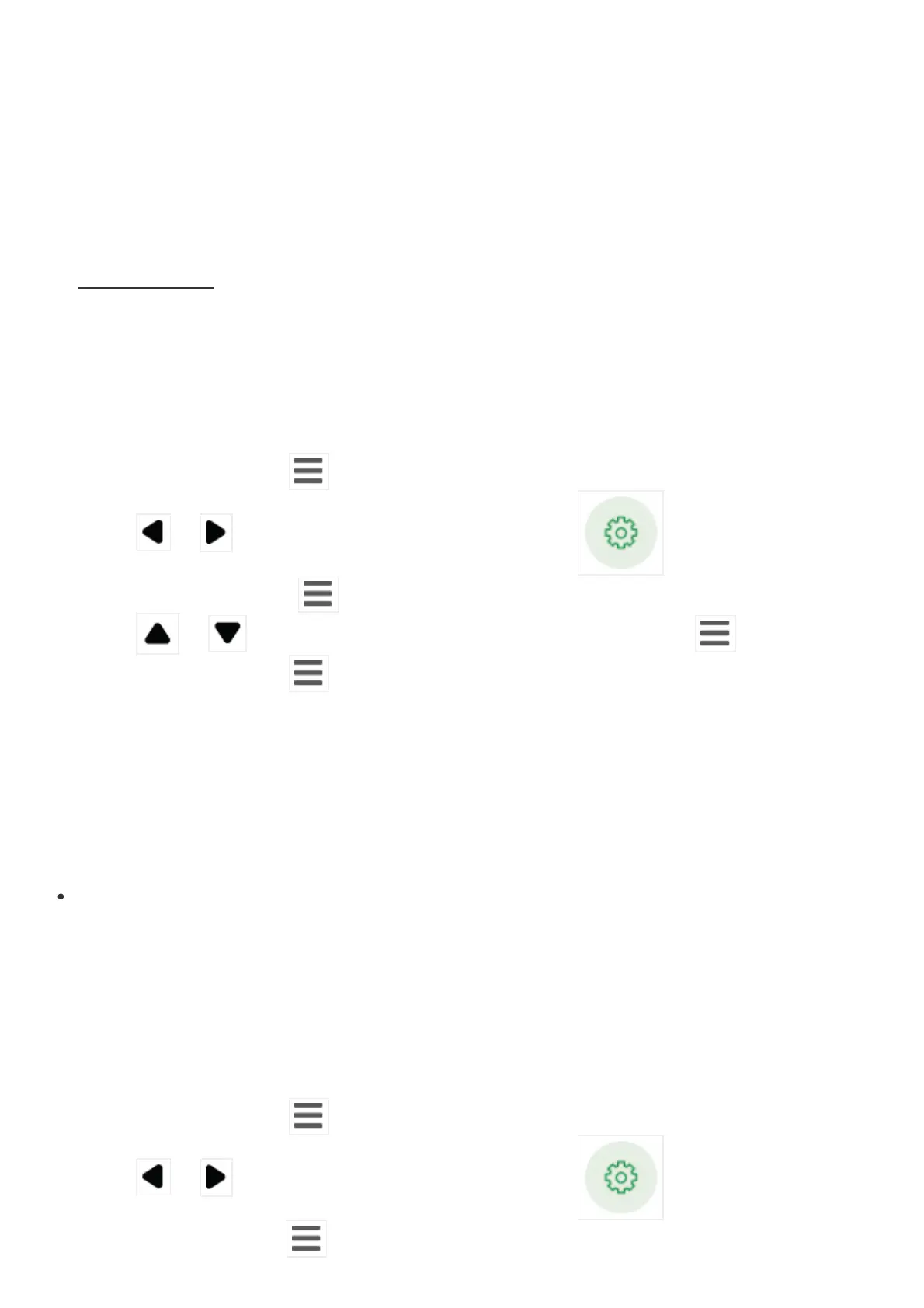Add/Remove Camera Unit - LF925HD-2
Add a Baby Unit
On the Baby Unit
1.
Press and hold the PAIR button on the bottom of the Baby Unit for 3 seconds. Release
the button when you hear a beep.
2. When "Ready to start pairing" is announced, press Next.
3. Then, follow below steps on the Parent Viewer.
On the Parent Unit
1. Press MENU/SELECT
to enter the main menu.
2. Press
or to select the General Settings Menu
press MENU/SELECT
.
3. Press
or to select Add Baby Unit, press MENU/SELECT .
4. Press MENU/SELECT
to select Next.
5. The screen displays "Connecting Baby Unit to the Parent Viewer..."
6. Once the pairing is successfully, the screen displays "Baby Unit has been
successfully connected to Parent Viewer!"
Note:
If the pairing is unsuccessfully, please press "Retry" and repeat above steps on both
Parent Unit and Baby Units.
Remove a Baby Unit
On the Parent Unit
1. Press MENU/SELECT
to enter the main menu.
2. Press
or to select the General Settings Menu ,
press MENU/SELECT
.
,