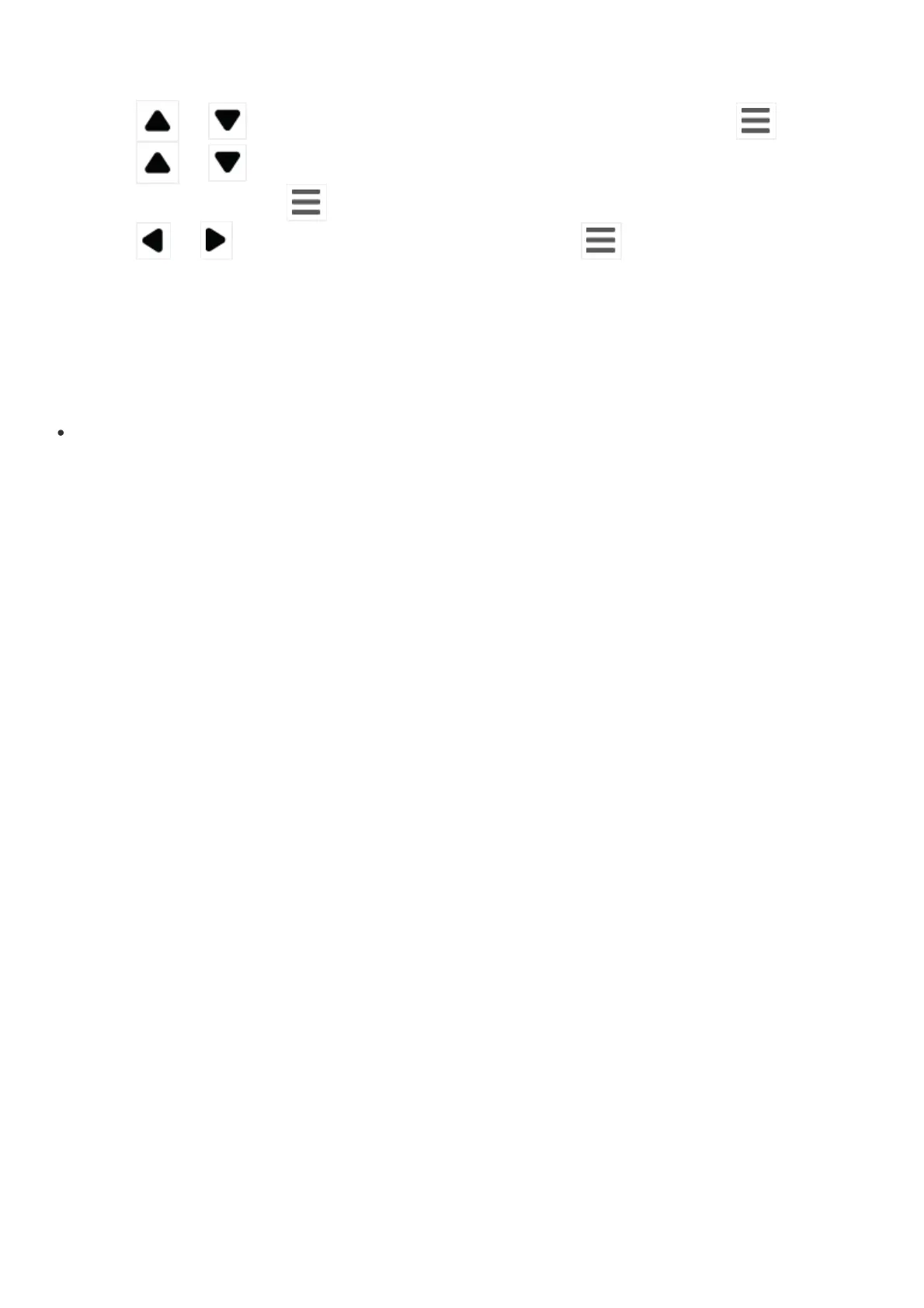3. Press or to select Remove Baby Unit, press MENU/SELECT .
4. Press
or to select the camera you want to disconnect,
press MENU/SELECT
.
5. Press
or to select YES, press MENU/SELECT .
6. Once the removal is successfully, the screen displays "Baby Unit X has been
removed successfully".
Note:
If you have only one camera is connected to the Parent Unit, removal is not allowed.