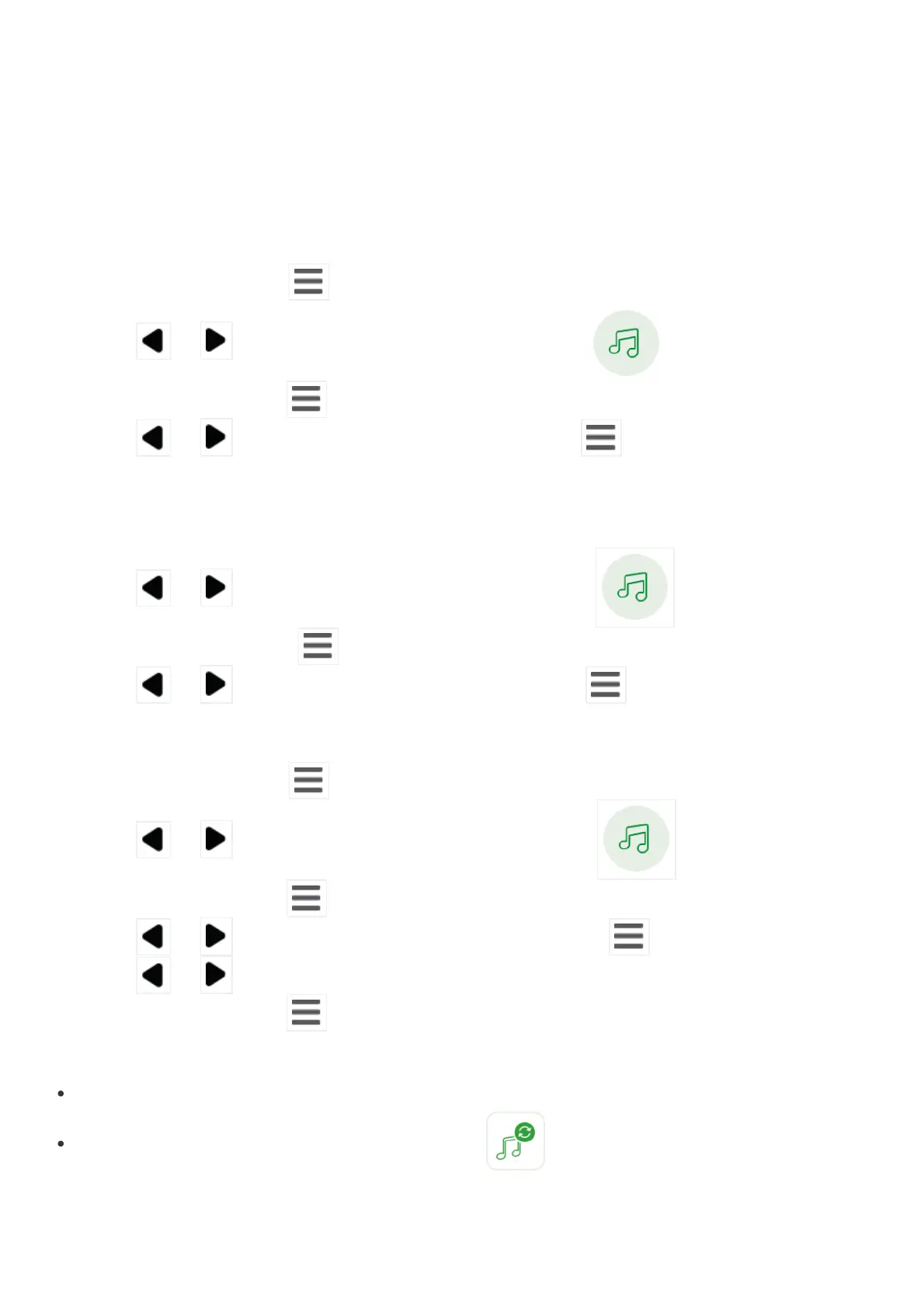Melodies and Sounds - LF925HD | LF925HD-2
On the Parent Unit
Play melodies or sounds
1. Press MENU/SELECT
to enter the main menu.
to select Melodies and Sounds Menu
,
press
MENU/SELECT
.
3. Press
or to select Play, press MENU/SELECT .
Stop melodies or sounds
1. Press MENU/SELECT to enter the main menu.
to select Melodies and Sounds Menu
,
press MENU/SELECT
.
3. Press
or to select Stop, press MENU/SELECT .
Select melodies or sounds
1. Press MENU/SELECT
to enter the main menu.
to select Melodies and Sounds Menu
,
press MENU/SELECT
.
3. Press
or
4. Press
or
to select Library, press MENU/SELECT .
to choose your desired melodies or soothing sounds, then
press MENU/SELECT
Notes:
The library includes 5 different melodies and soothing sounds.
Melodies can be played in sequence repeatedly by selecting .