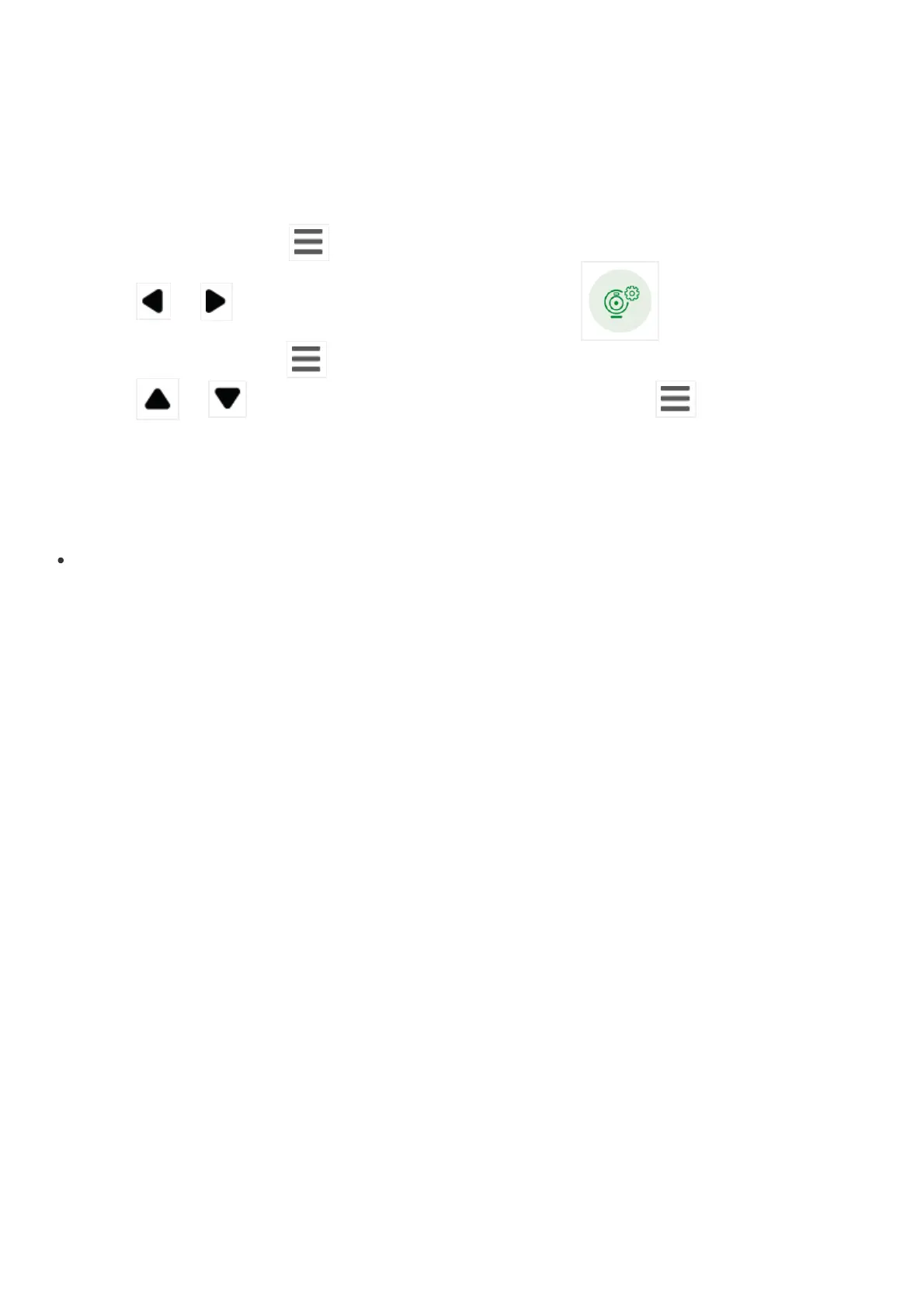Update security key
Updating the security key further ensures protection of data. You are recommended to
update it from time to time in order to secure your network of data delivery.
1. Press MENU/SELECT
to enter the main menu.
2. Press
or to select the Camera Settings Menu ,
press MENU/SELECT
.
3. Press
or select Security Key, press MENU/SELECT .
4. Then, follow the instructions on the parent unit to complete the update.
Note:
Updating the security key requires the use of LeapFrog Baby Care App.