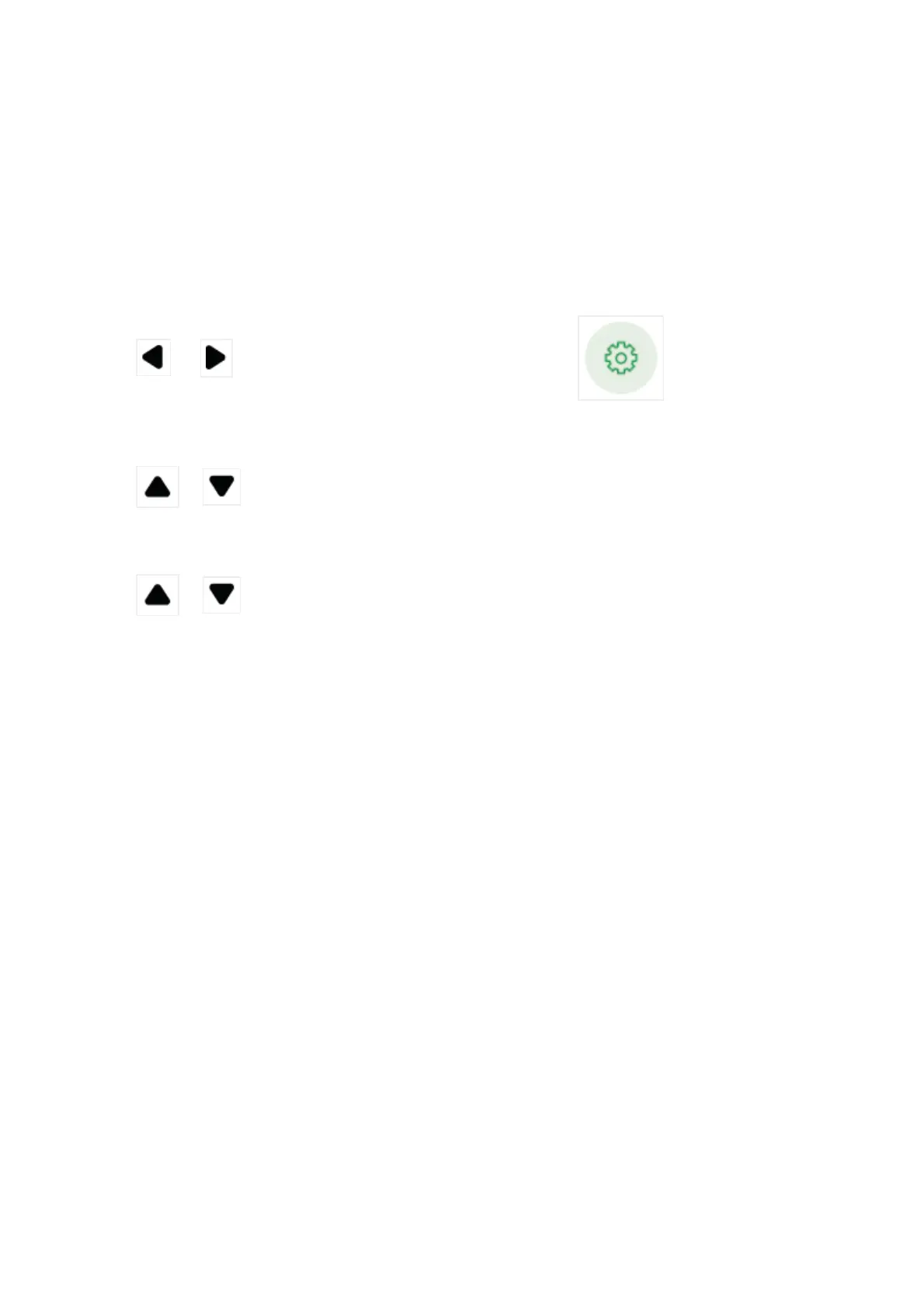2. Press or to select the General Settings Menu ,
press
MENU/SELECT.
3. Press
MENU/SELECT again to enter Configure Wi-Fi sub-menu.
4. Press
or to select Select Connection Mode, then press MENU/SELECT.
5. Press
MENU/SELECT while you read through the description about Direct
Mode,
Router Mode and Auto Mode.
6. Press
or to select your desired mode, then press MENU/SELECT to confirm.
On the Parent Unit
Select Connection Mode
1. Press MENU/SELECT to enter the main menu.