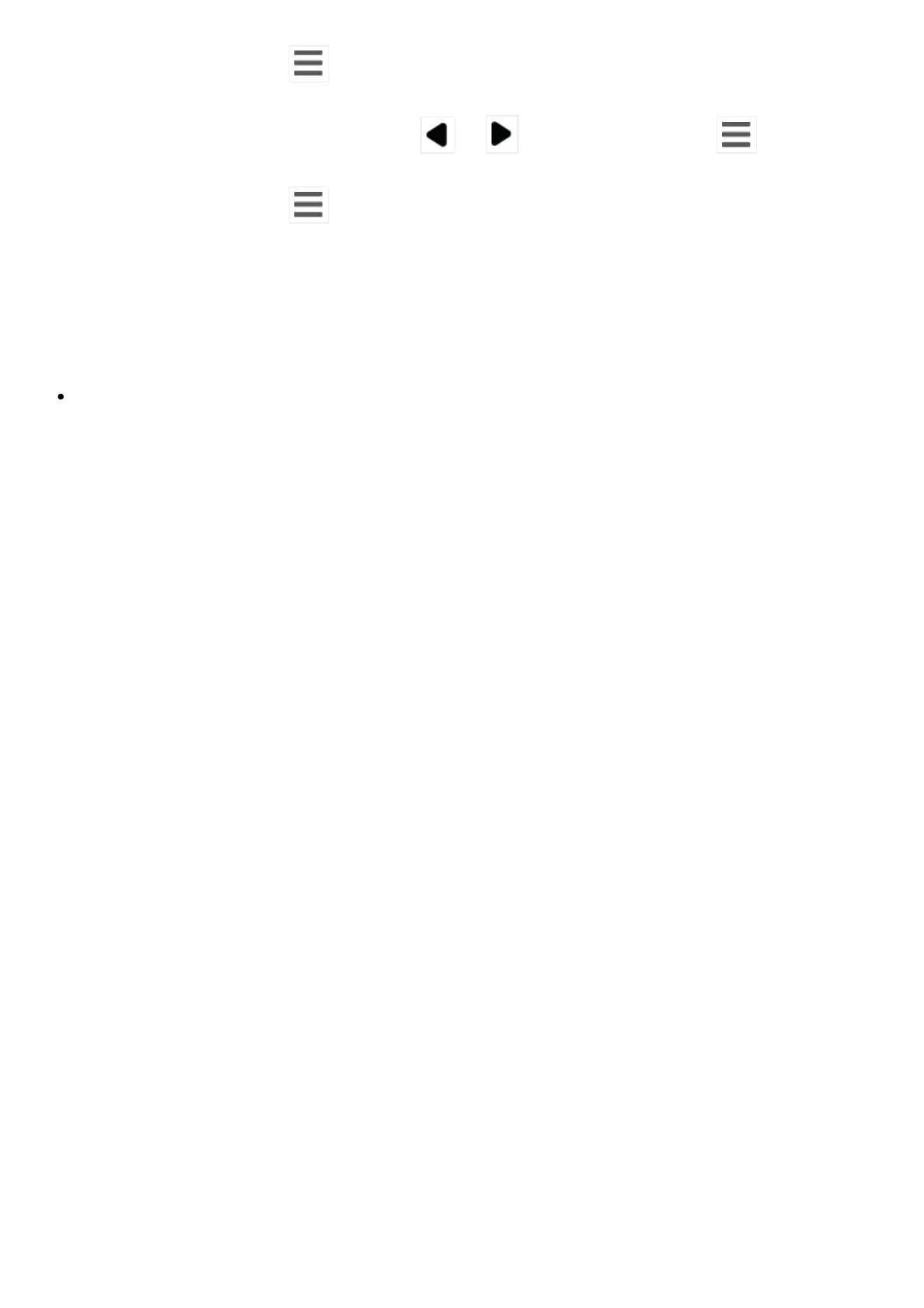3. Press MENU/SELECT to select Change Wi-Fi Network. A list of names of Wi-Fi
network is displayed, then select your desired Wi-Fi network.
4. Enter the Wi-Fi password, then press
or and MENU/SELECT
to select Done. It takes a while for the Baby Unit to change the Wi-Fi network.
5. Press MENU/SELECT
to select Done upon the successful Wi-Fi connection.
6. In addition, you can connect your Baby Unit to mobile device following the instructions