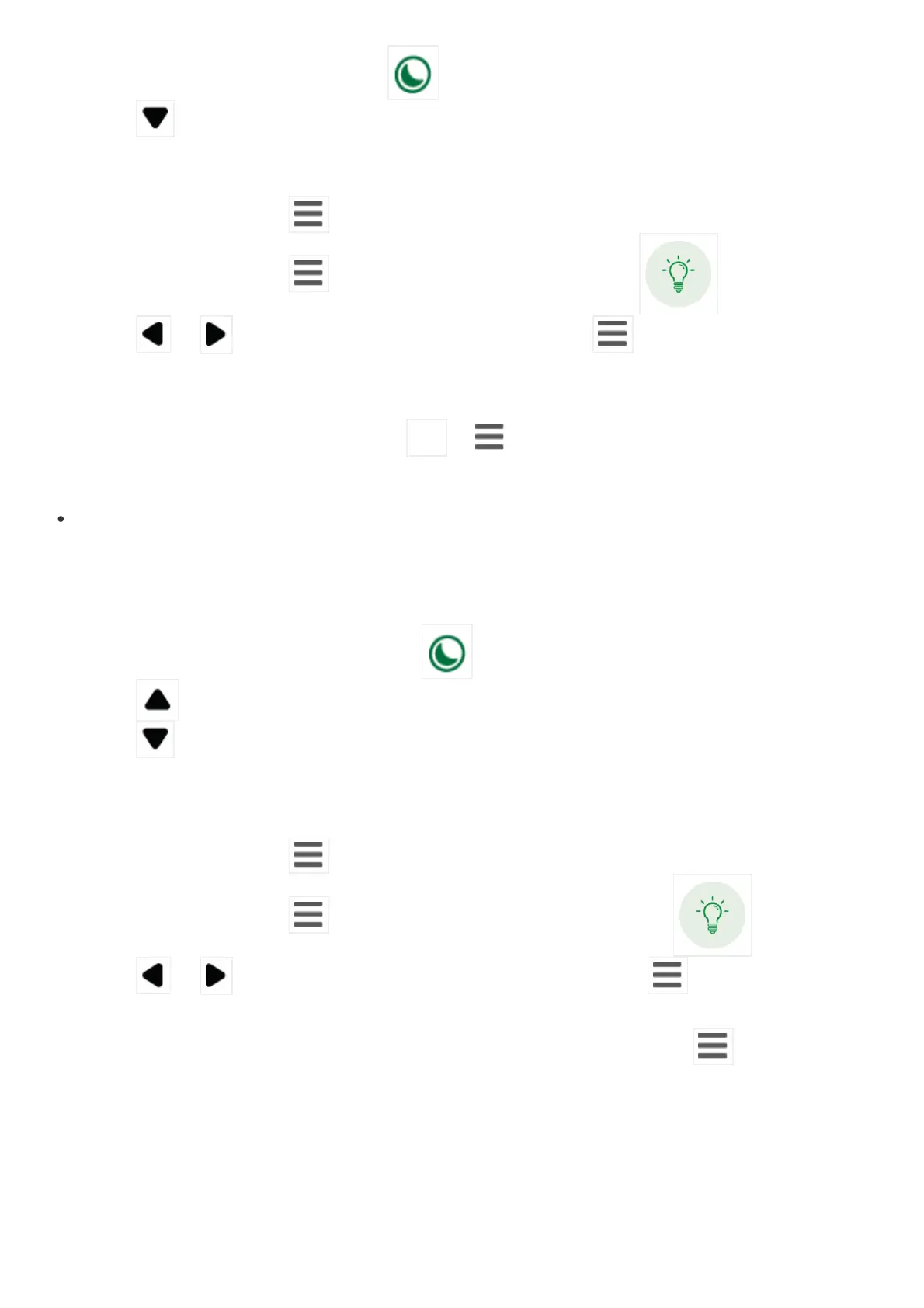1. Press Night Mode quick set key to enter Night Mode Menu.
2. Press to lower the brightness and further press it to turn the night light off.
Adjust the night light colour
1. Press MENU/SELECT
to enter the main menu.
2. Press MENU/SELECT
again to enter Night Light Menu .
3. Press
or
to select Colour, press MENU/SELECT
4. Choose your desired colour
(Red, Orange, Yellow, Green, Pink, White, Blue, Rainbow, Warm colour or
Cool colour ), then press MENU/SELECT .
Customized colour is available if your Baby Unit is paired with LeapFrog Baby Care App.
Adjust the night light brightness
1. Press the Night Mode quick set key
to view the Night Mode menu.
2. Press
to brighten the night light (or turn on the night light when it is switched off).
3. Press
to dim the night light (or turn off the night light when it is at the lowest
brightness level).
-OR-
1. Press MENU/SELECT
to enter the main menu.
2. Press MENU/SELECT
again to enter the Night Light Menu .
3. Press
or to select Brightness, press MENU/SELECT .
4. Choose your desired brightness level (Auto-brightness, Level 1 - dimmest, Level 2,
Level 3, Level 4, Level 5 - brightest ), then press MENU/SELECT
.
Note:
If
Auto Brightness has been pre-selected, any adjustment in night light brightness (either on the Baby Unit or the
Parent Unit) will automatically turn off Auto Brightness mode and switch to the fixed level of brightness.