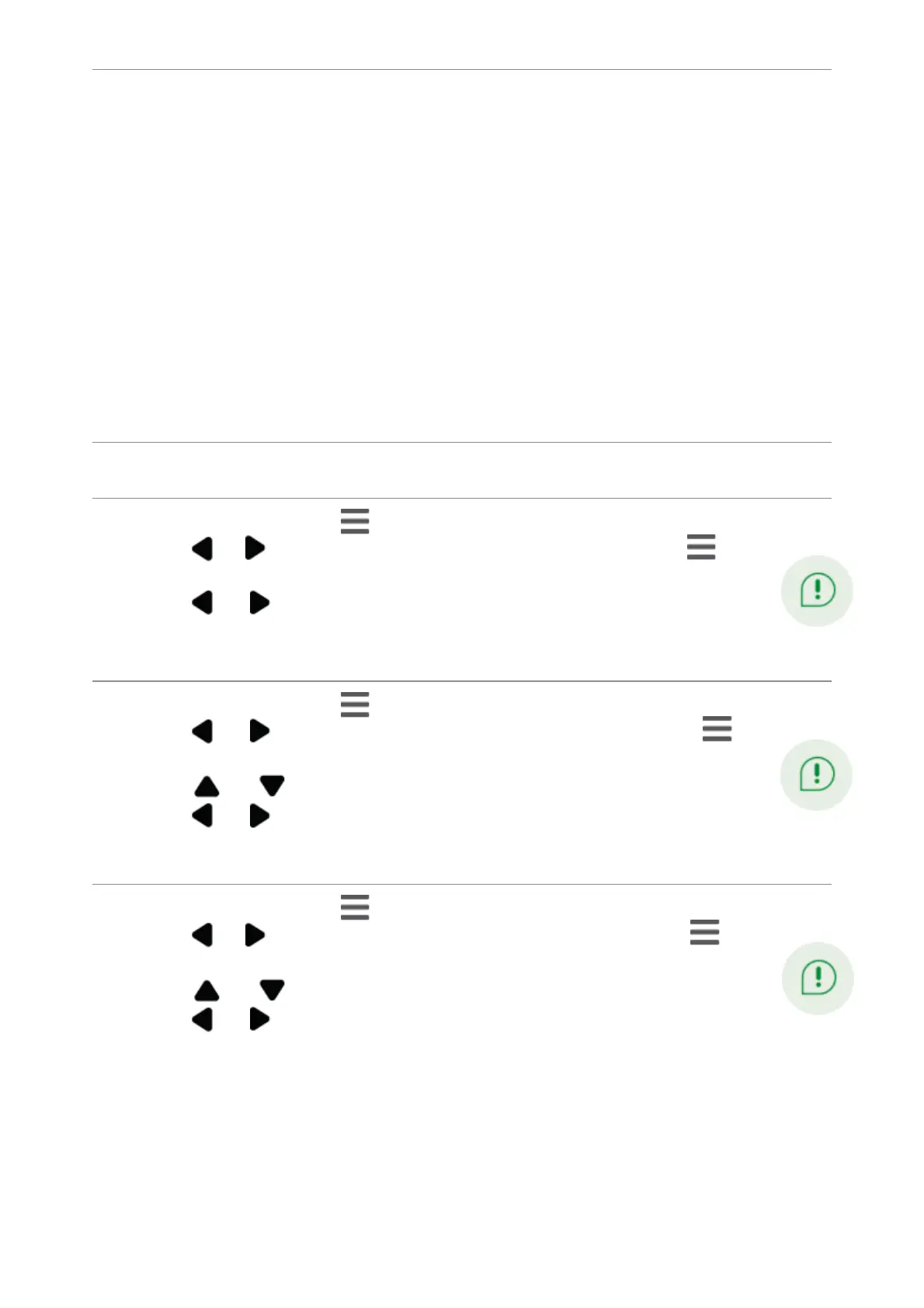When Auto Wake-Up is turned on, the Parent Unit screen stays off to save power
when the Baby Unit detects no sound.
Once the Baby Unit detects sounds that are
louder than the chosen sound sensitivity level, the Parent Unit screen and speaker
turn on automatically. The Parent Unit will then turn off again after no sound has
been detected for a while.
Notes:
On the parent unit
Adjust sound sensitivity
1. Press MENU/SELECT to enter the main menu.
2. Press or to select Detection Menu, press MENU/SELECT
twice.
3. Press or to adjust the Sensitivity.
Turn on or turn off sound detection alert
1. Press MENU/SELECT to enter the main menu.
2. Press or
twice.
or
3. Press
4. Press
or
to select Detection Menu, press MENU/SELECT
to select Sound Detection Alert.
to turn on or turn off the alert.
Turn on or turn off auto wake-up
1. Press MENU/SELECT to enter the main menu.
2. Press or
twice.
or
3. Press
4. Press
or
to select Detection Menu, press MENU/SELECT
to select Auto Wake-up.
to turn on or turn off the alert.
Auto Wake-Up
• If you have muted the Parent Unit speaker, only the Parent Unit screen will turn on
when a sound is detected.
• If you have turned on Auto Wake Up but turned off Sound Detection Alert, the Parent
Unit will wake up when the Baby Unit detects sounds that are louder than the chosen
sound sensitivity level.