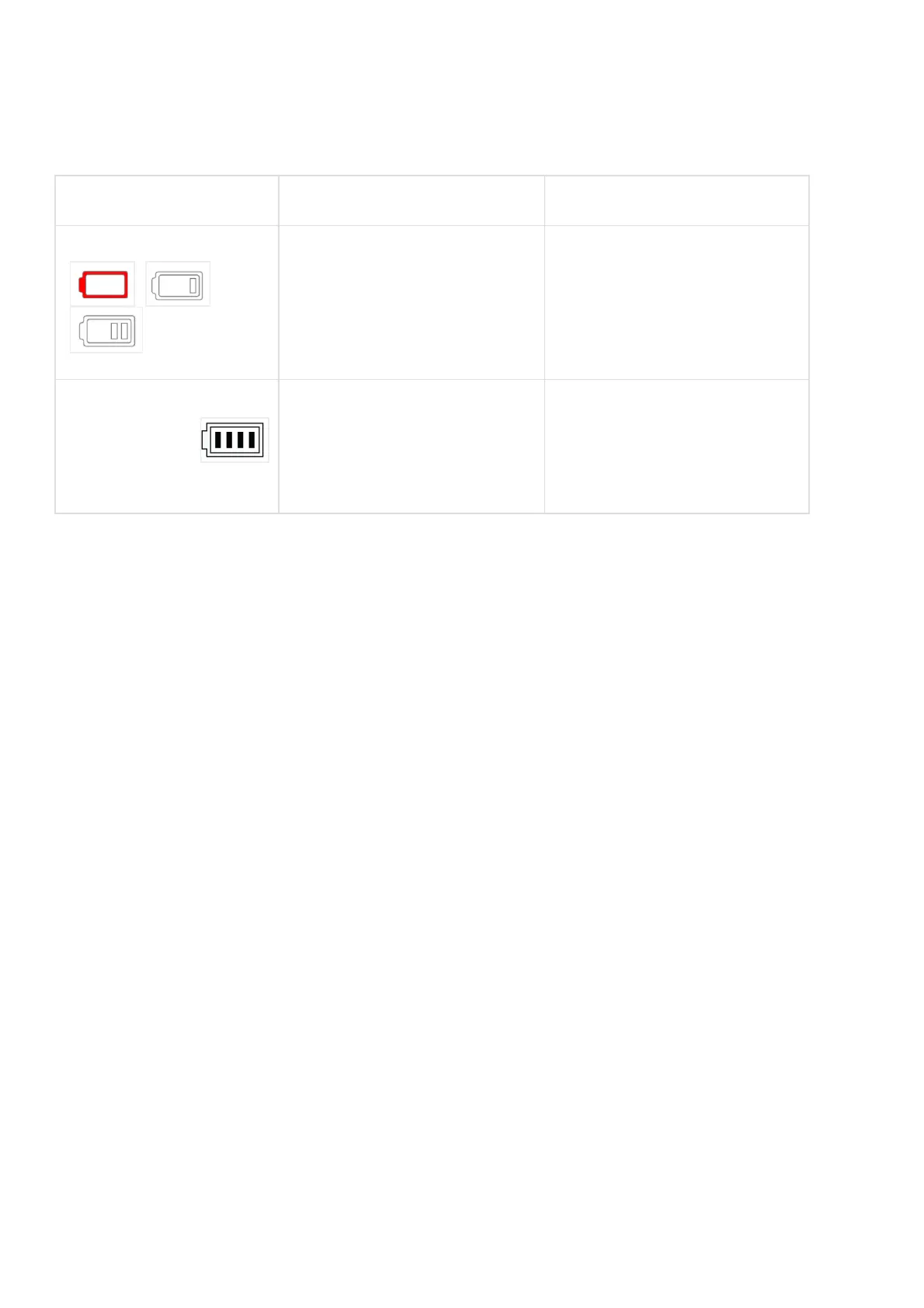The battery icon on the screen indicates the battery status (see the following table).
Battery Indicators Battery Status Action
The screen displays
, or
.
The battery has very little
power left and may only be
used for a short time.
Charge without interruption
(about 30 minutes).
The battery icon
becomes solid
The battery is fully charged.
To keep the battery charged,
connect it to AC power when
in use.
.
