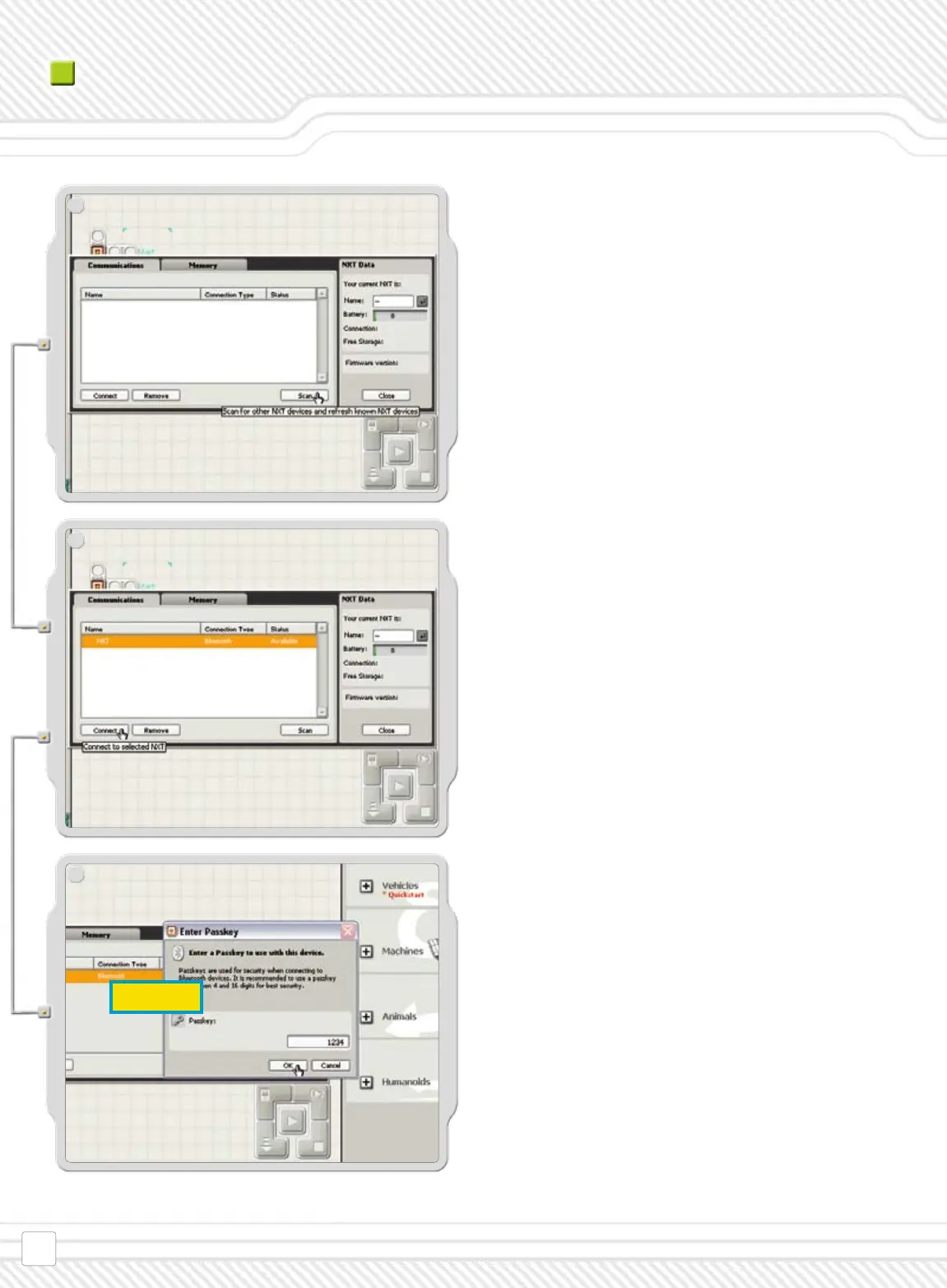Click Scan. Your computer will automatically search for
Bluetooth devices.
After a short interval, a list of available Bluetooth devices
will appear in the window on the computer screen. Select
the device you want to connect to and click the Connect
button.
When you connect to a device for the rst time, the Enter
Passkey window will pop up. Enter the passkey to use with
this device (the default passkey is 1234) and click OK.
EIK