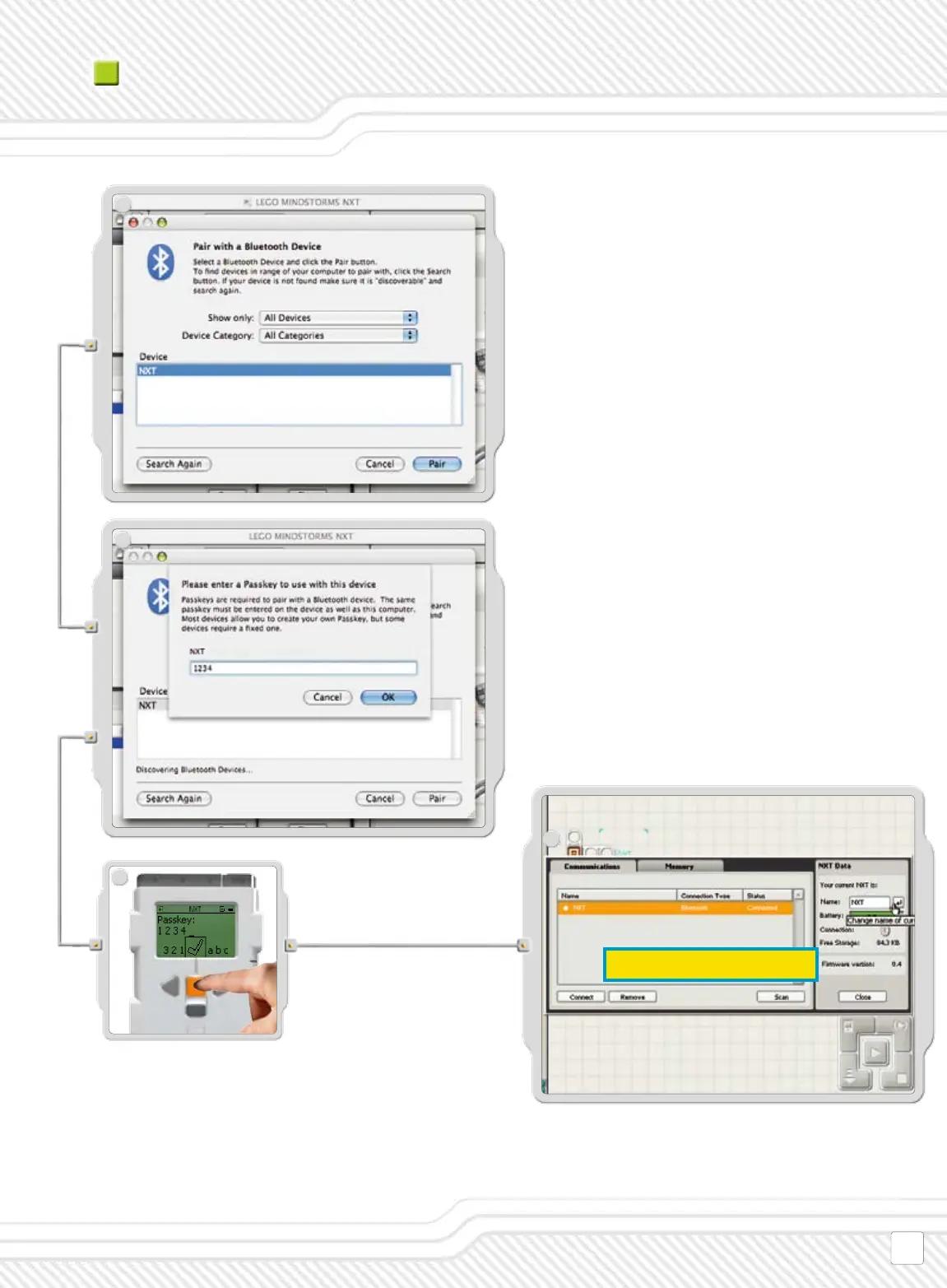In the NXT window, the status of your NXT has now changed
from Available to Connected. Your NXT and computer are
now connected and can share data.
Enter the passkey on your NXT and conrm the
connection by pushing the orange (Enter) button. If
you have chosen the default passkey, just click the
orange (Enter) button.
When you connect to a device for the rst time, a Passkey
window will pop up. Enter the passkey to use with this
device (the default passkey is 1234) and click OK.
The Pair with a Bluetooth Device window pops up.
Select the NXT. Click Pair.
EIK - som s. 39