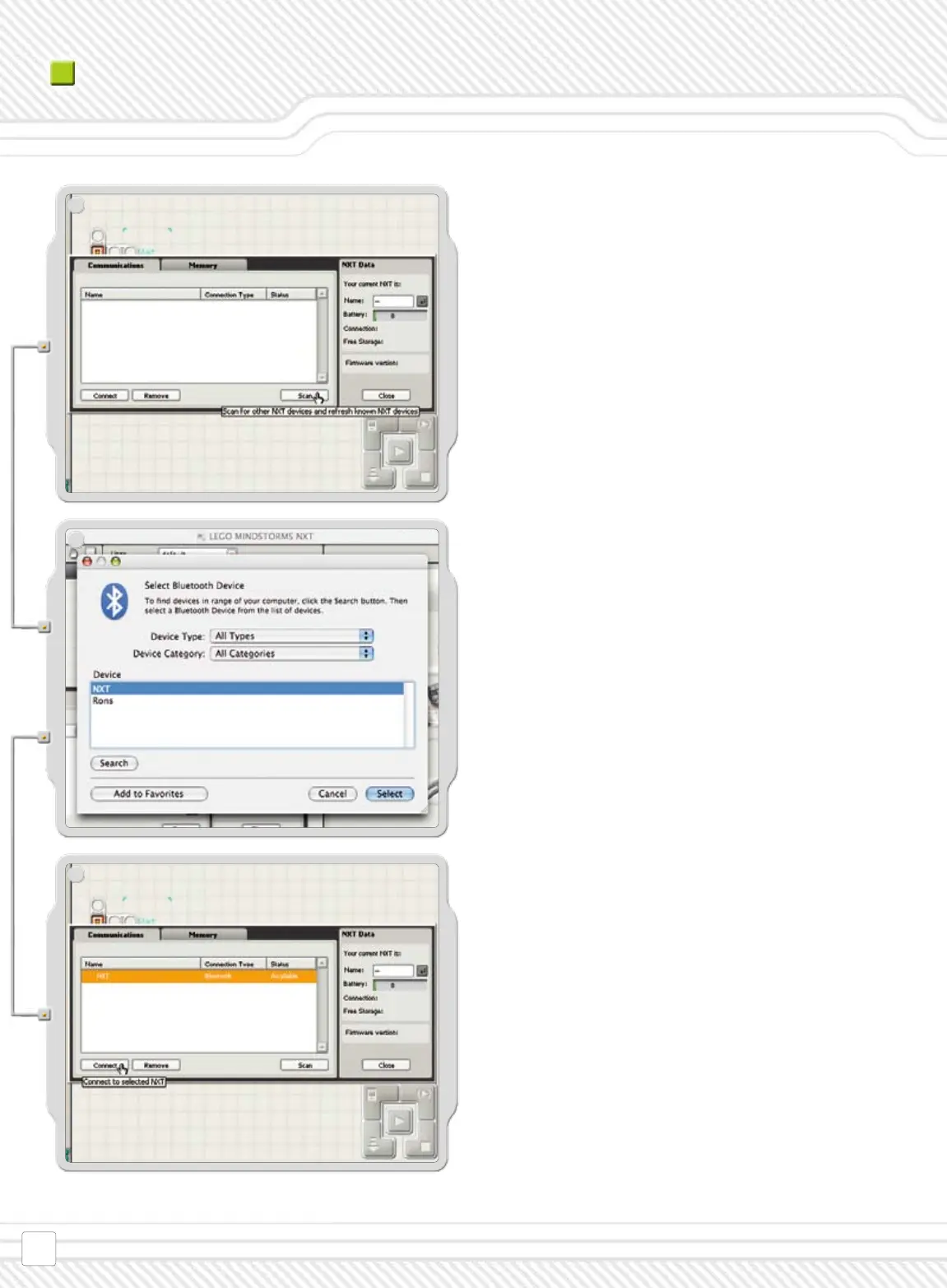The NXT that you want to connect to appears in the NXT
window as available. Click the Connect button.
A list of Bluetooth devices will appear in the Select
Bluetooth Device window on the screen. Select the device
you want to connect to and click the Select button.
Click Scan. The Bluetooth device window will pop up on the
screen.