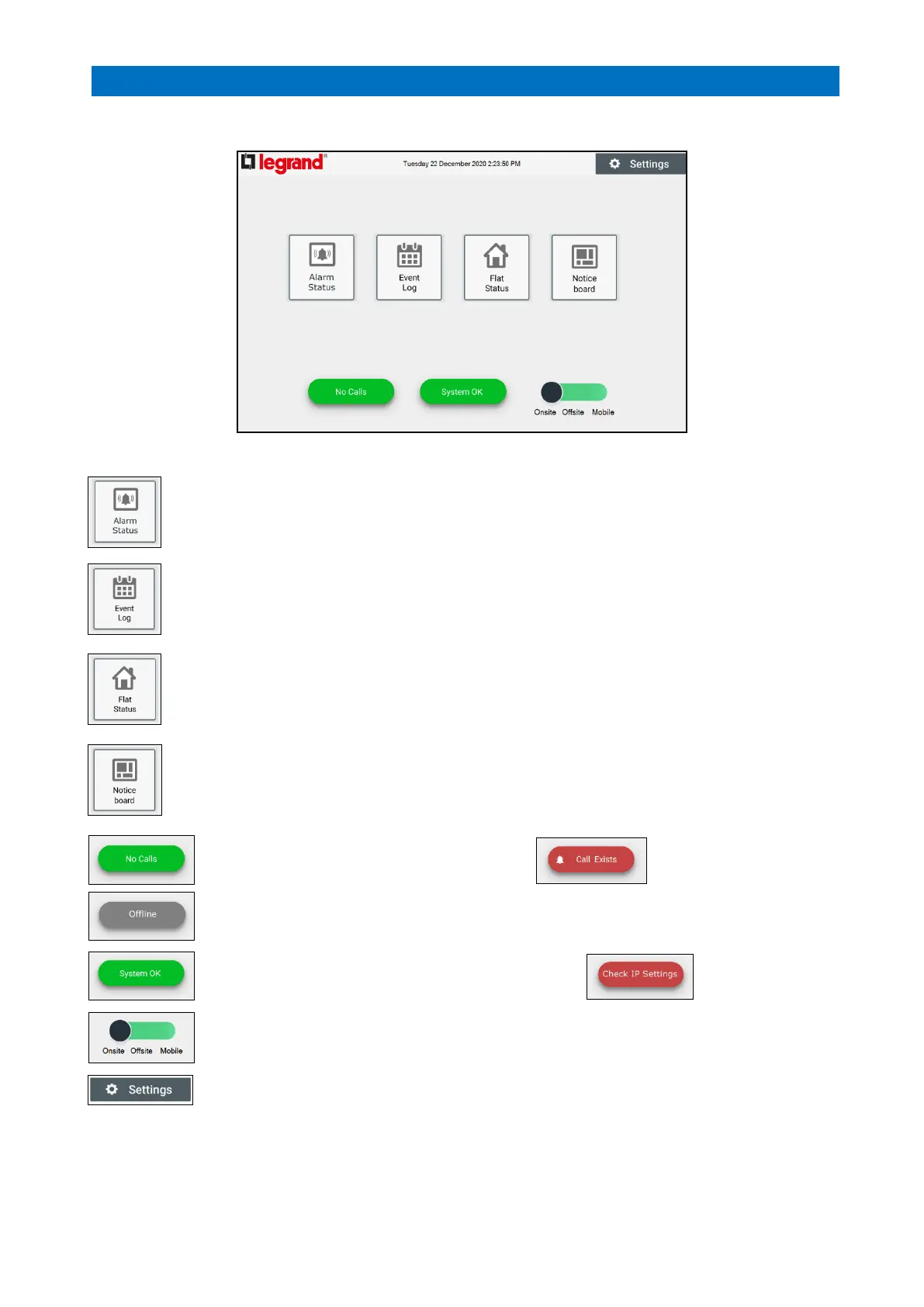The Manager’s Panel will normally display the Home page as shown below;
Press the Alarm Status button to show details of alarm calls in progress
See section 5 for more details.
Press the Event Log button to show the call history
See section 6 for more details.
Press the Flat Status button to show the status of all flats
See section 7 for more details.
Press the Notice Board button to update details displayed on the electronic Notice Board (if fitted)
See section 8 for more details.
No Calls is normal – this will be red if a call exists
It will be grey and state Offline if the Manager’s Panel is not connected to the XT2 system
System OK is normal – this will be red if a fault exists e.g.
This shows the current operating mode - slide the black button to change the operating mode
See section 9 for more details
Press the Settings button to access setup of more advanced features – see section 10 onward.
