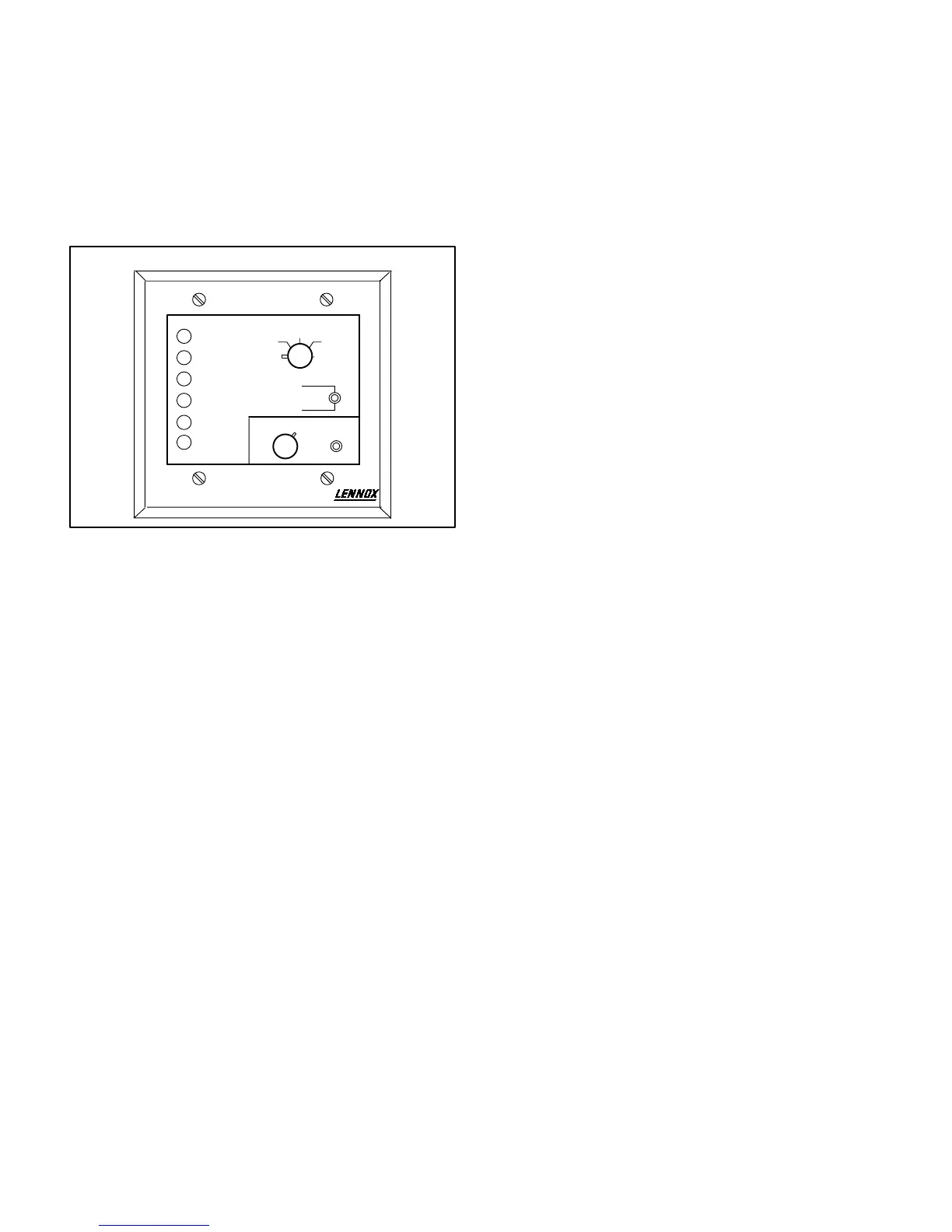Page 49
1-SP11 Application
The SP11 may be applied to any CHA16 control sys
tem. To operate an SP11, a readout relay kit including
an electric heat current sensing relay is required to in
terface the ECH16 to the SP11.Optional filter switch kit
must be added in order to make the filter light function
al.
FIGURE 55
SSP11 SWITCHING STATUS PANEL
Cool Mode
Heat Mode
Compressor 1
Compressor 2
No Heat
Filter
OFF
HEAT
AUTO
COOL
EM HEAT
AFTER HOURS TIMER
START
SYSTEM
FAN
AUTO
ON
2-SSP11 Application
The SSP11 may be applied to CHA16 units using stan
dard electromechanical thermostat or Honeywell
W973 control systems only.The W7400 and T7300
control systems provide switching features similar to
the SSP11, therefore, the SSP11 is not needed.To op
erate an SSP11, a readout relay kit is required to inter
face the CHA16 to the SSP11.An SSP11 relay kit is
also required (in addition to the readout relay kit and
current sensing relay) in units using an electrome
chanical thermostat.
Optional filter switch kit is required to make the
dirtyfilter light functional.
3-Indications and Functions
Both status panels are identical in function except for
the switching and after hours capabilities of the
SSP11.
a- The COOL MODE" LED lights green to indicate
economizer free cooling" operation when unit in
cludes the economizer option.Otherwise the LED
indicates mechanical cooling operation.
b- The HEAT MODE" LED lights green during normal
heating operation.
c- The COMPRESSOR 1" LED lights green when
compressor 1 is running.The light turns red if a com
pressor safety switch opens during a compressor
demand.
d- The COMPRESSOR 2" LED lights green when
compressor 3 is running.The light turns red if a com
pressor safety switch opens during a compressor
demand.
e- The NO HEAT" LED lights red on a loss of heat dur
ing a heating demand.
f- The FILTER" LED lights red when optionalpressure
switch contacts close indicating dirty filters.
g- The SYSTEM" switch on the SSP11 has five posi
tions to indicate the following functions:
OFF" - System off.
HEAT" - System operates in heating mode only.
AUTO" - System automatically provides heating or
cooling on demand.
COOL" - System operates in cooling mode only.
EM HEAT" - (Emergency Heat) Not used in CHA16
units, but if placed in this position, the unit operates
in the normal heating only mode.
h- The FAN" switch on the SSP11 has two positions to
indicate the following functions:
AUTO" - Blower cycles with demand.
ON" - Blower runs continuously.
i- The AFTER HOURS TIMER" on the SSP11 pro
vides override of unoccupied mode operation (night
heating setback / cooling setup) from 0 to 12 hour
s.In the occupied (day) mode, the after hours timer
has no effect on unit operation.
The unit must be in the unoccupied mode (night) to ac
tivate the timer.Set the potentiometer for the number of
hours desired override and push the momentary start
button.The unit reverts to occupied mode operation for
the set number of hours.
J-Commercial Controls Hardware
All CHA16 units are factory equipped with the hardware
required to connect and operate Lennox' Commercial
Controls (W973, W7400, economizer, warm-up, etc...).
The hardware consists of an economizer wiring harness
(figure 56), a control system wiring harness and associat
ed jackplugs. The economizer and control harnesses are
pre-wired to facilitate economizer, controls and/or warm-
up connections.
Each unit is equipped with marked jackplugs at various
locations throughout the unit. Each jack is marked with a J"
number on the jack (for example J5) and a corresponding
P" number on the plug (for example P5). The J16/P16 jack
plug and the J3/P3 jackplug are used as connection points
for commercial control systems in all Lennox commercial
equipment. Lennox supplied control systems are supplied
prewired with plugs which match the corresponding jack
plugs in the unit.
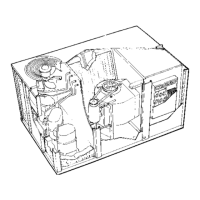