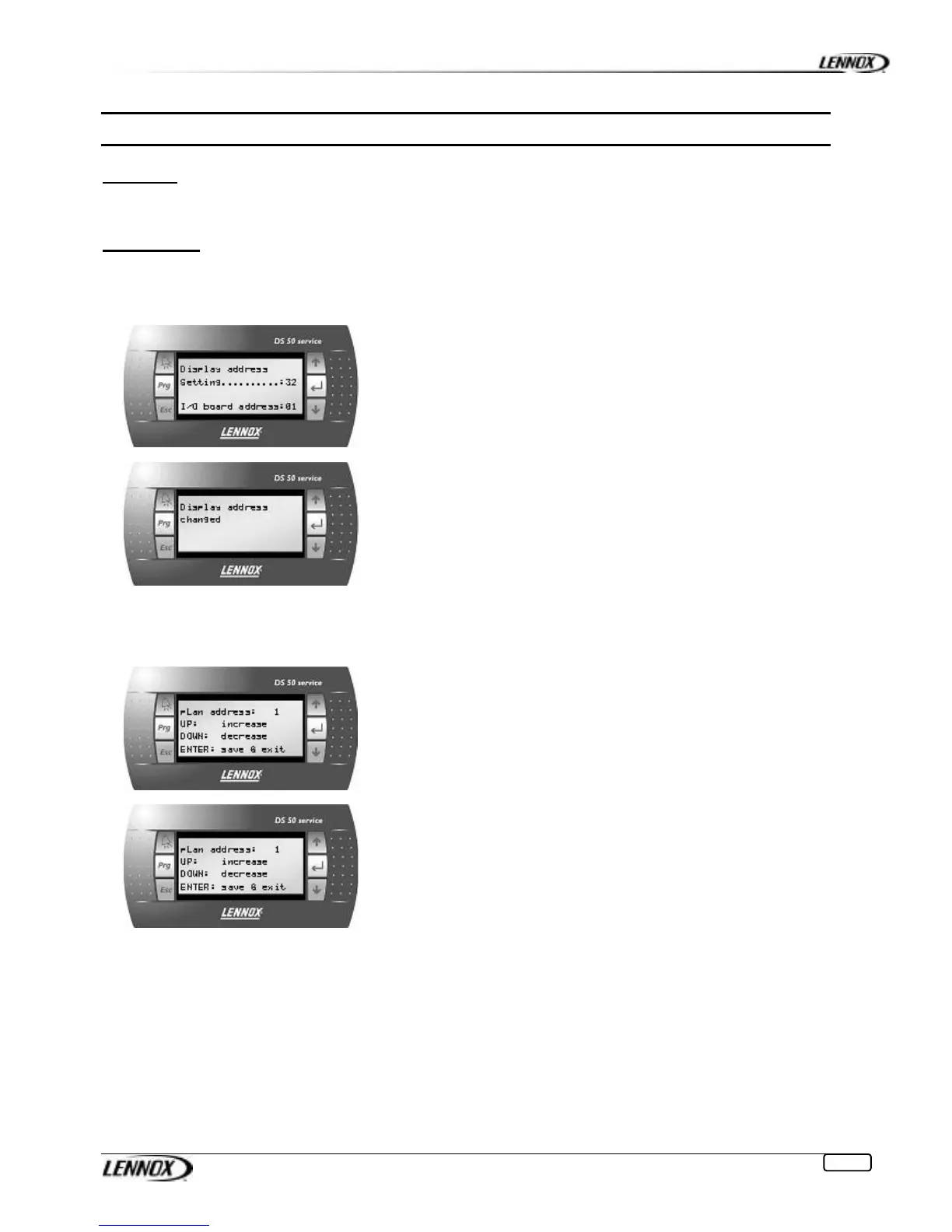CLIMATIC™50 – IOM – Rooftops/ Aircoolair CL50-ROOFTOPS-IOM-1107-E
46
Bits: 03H/04H/06H/07H/08H/09H/0AH/0BH/0CH/0DH/0EH
3934 ! Communication watchdog
Configuring the BM50 pLan address
Function
It may be necessary to change the adress of the BM50 card on the pLan network – mainly in the case of Master/Slave
installation or a DM50. To do this, use the following procedure:
Description
Set the address of the DS50 display to 0;
Sds.1
Sds.2
Changing the address
of BM50
Sds.3
Sds.4
Access the configuration mode by pressing the button
! # $ ,
for at least 5 seconds until the Sds.1 screen appears:
Press button
$ to position the cursor over the ‘Setting’ line
With the
! or # button, set the address of the display to 00 (instead
of the standard value of 32) and confirm with button $
The Sds.2 screen appears.
Switch the power supply to the BM50 card off, then on again after
5 seconds.
When the Sds.3 screen appears, press, the ‘Alarm’ and
! buttons
for 5 seconds.
The Sds.4 screen appears.
Press the button
$ to position the cursor over the ‘pLan address’ line
With button
! or # set the desired pLan address (1 to 12) and confirm
with button
$
Reset the original address of the DS50 (32) using the above procedure.
