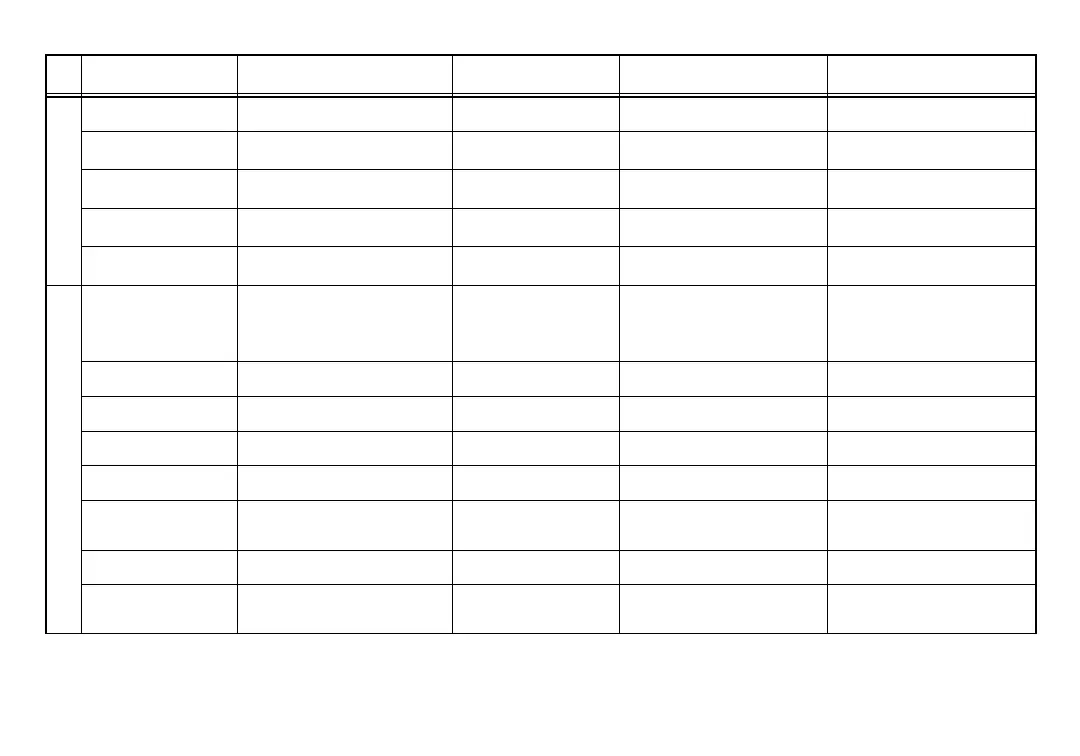506228−01 05/09
Page 42
Action to Clear / Recovery
ConditionSystem ActionDisplay Text (Screen2)Display Text (Screen1)Condition
REMINDERS
Media Filter REPLACE MEDIA FILTER
REMIND RESET
See REMIND/RESET notes Displayed on both lines on HOME. User either push RESET or RE-
MINDER button
UV Lamp REPLACE UV LAMP
REMIND RESET
See REMIND/RESET notes Displayed on both lines on HOME. User either push RESET or RE-
MINDER button
Humidity Pad REPLACE HUM PAD
REMIND RESET
See REMIND/RESET notes Displayed on both lines on HOME. User either push RESET or RE-
MINDER button
Routine sys check up ROUTINE SYS CHECK−UP
REMIND RESET
See REMIND/RESET notes Displayed on both lines on HOME. User either push RESET or RE-
MINDER button
PureAir
maintenance REPLACE METAL INSERT
REMIND RESET
See REMIND/RESET notes Displayed on both lines on HOME. User either push RESET or RE-
MINDER button
STATUS
Initial Power Up OR re-
covery from power loss of
more than the life of lithi-
um battery (System does
not know its Date/Time)
SET DATE/TIME
Default DATE/TIME (MON JAN 1
12:00 PM)
Message is displayed on the dot
Part.
User has to set the current date/
time to get rid of this message. If
higher priority Reminder or Error
message occur then that message
will be displayed first.
Heating (only when sys-
tem is in Heat Call)
HEATING
Date/Time
Displayed on first line. Second line
has Date/Time info on it
When call is ended OR when high-
er priority reminder/error occurs
Cooling (only when sys-
tem is in cool call)
COOLING
Date/Time
Displayed on first line. Second line
has Date/Time info on it
When call is ended OR when high-
er priority reminder/error occurs
Auto (When in heat or
cool call)
HEATING or COOLING
Date/Time
Displayed on first line. Second line
has Date/Time info on it
When call is ended OR when high-
er priority reminder/error occurs
Humidifying (only when
system is humidifying)
HUMIDIFYING
Date/Time
Displayed on first line. Second line
has Date/Time info on it
When call is ended OR when high-
er priority reminder/error occurs
Dehumidifying (only when
system is in dehumidify-
ing)
DEHUMIDIFYING
Date/Time
Displayed on first line. Second line
has Date/Time info on it
When call is ended OR when high-
er priority reminder/error occurs
System Off SYSTEM OFF
Date/Time
Displayed on first line. Second line
has Date/Time info on it
When call is ended OR when high-
er priority reminder/error occurs
Outdoor temperature
(when selected User set-
tings)
OUTDOOR TEMP XXF
Date/Time
Displayed on first line. Second line
has Date/Time info on it
Is user de−selects from User set-
tings or higher priority reminder/er-
ror occurs
table continued on next page
