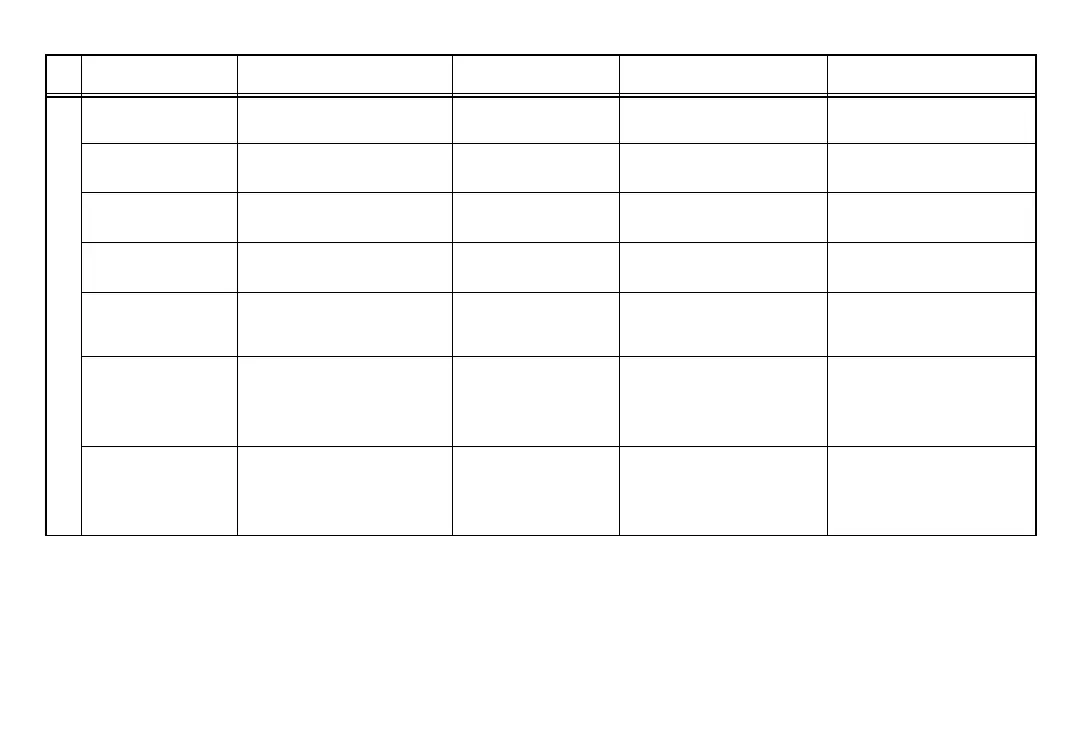Page 43
ComfortSenset Model L7742U Touch Screen 7−Day Programmable Thermostat
Action to Clear / Recovery
ConditionSystem ActionDisplay Text (Screen2)Display Text (Screen1)Condition
STATUS
Indoor Humidity (when
selected from User set-
tings)
INDOOR RH XX%
Date/Time
Displayed on first line. Second line
has Date/Time info on it
Is user de−selects from User set-
tings or higher priority reminder/er-
ror occurs
Schedule ON (User turns
on the schedule)
SCHEDULE ON
Date/Time
Message is displayed on first line
for 3seconds.
Message will disappear after 3 sec-
onds or if higher priority Error/Re-
minder occurs
Schedule OFF (User
turns off the schedule)
SCHEDULE OFF
Date/Time
Message is displayed on first line
for 3seconds.
Message will disappear after 3 sec-
onds or if higher priority Error/Re-
minder occurs
Temporary Hold On (User
had set a Temporary hold
on set points)
HOLD SETTING UNTIL
Date/Time
PRESS SCHED TO
RESUME
PROGRAM
Message is displayed on the
screen and system has a tempo-
rary hold on temperature.
Message will disappear when user
hits SCHED or if higher priority Er-
ror/Reminder occurs
Compressor Protection
timer (5min) is running
WAIT Message is displayed on the
screen whenever compressor
protection is running AND cooling/
heating demand exists.
Message will disappear when com-
pressor protection run expires OR
there is no cooling or heating de-
mand.
FAN mode is set to AUTO
on home (follow the
schedule) and ON in the
current period of schedule
& (system is not heating
or cooling)
FAN ON Message is displayed on the first
line of dot matrix
The Message goes away if:
1 − User changes FAN mode from
AUTO to ON or CIRC On home
2 − User changes FAN mode in the
schedule from ON to something
else
FAN mode is set to AUTO
on home (follow the
schedule) and CIRC in
the current period of
schedule & (system is
not heating or cooling)
FAN CIRC Message is displayed on the first
line of dot matrix
The Message goes away if:
1 − User changes FAN mode from
AUTO to ON or CIRC On home
2 − User changes FAN mode in the
schedule from CIRC to some-
thing else
