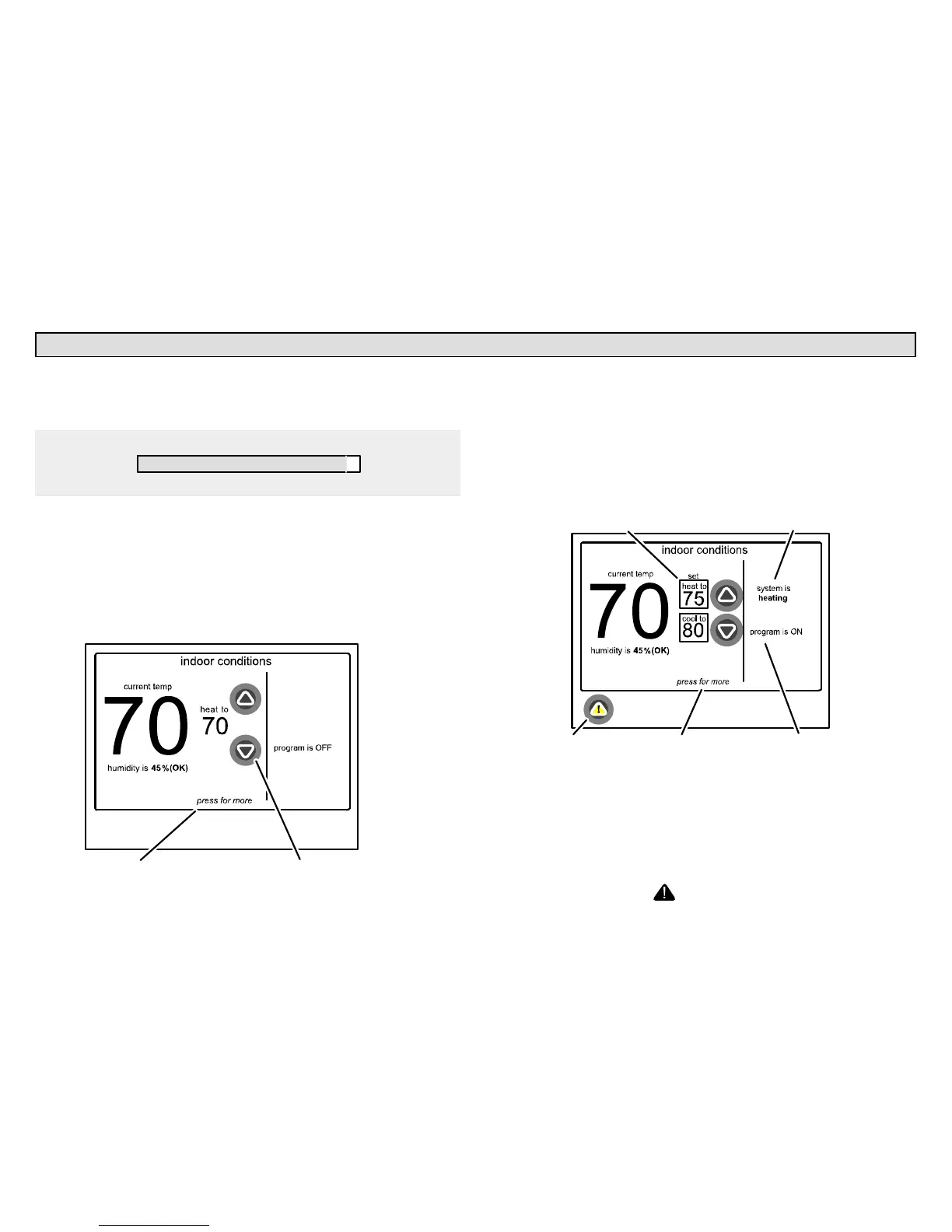icomfort Touch 7−Day Programmable Communicating Thermostat
Page 3
Start up
In event of power failureIf a power failure is experienced, when the
power comes back on, the screen will show a DISCOVERY BAR (shown
below) while the thermostat reboots. When the reboot is complete, the
HOME screen will return.
SYSTEM DISCOVERY IN PROGRESS
01.60.00.9999
After the thermostat and your system are fully connected and powered
on, the icomfort Touch Home screen is displayed. Figure 1 shows one
of the more basic displays. Note that it’s program is OFF, that the current
and heat to" temperatures are the same (system is not running) and
there are no alerts.
From this screen you may manually adjust the temperature setting using
the up/down arrows, or access the User dashboard" screen (figure 3) by
pressing the home screen in the press for more area.
press to go to user dashboard use arrows to change temperature
Figure 1. Home screen − not programmed, not running
The Home screen shown in figure 2 reflects a more complex display.
Note that it’s program is ON, that it is set to either heat or cool as neces-
sary, and that the current" and set " temperatures are different (there-
fore, the system is running). In the example, notice also that there are
service alerts present.
program is ONalerts are active press for more
both ’heat to’ and ’cool to’ are pro-
grammed to come on as necessary
system is currently ON
and is heating
Figure 2. Home screen − programmed, running − active alerts
From this screen you may still adjust temperature settings, but when you
do so, you will be prompted to set a specific time to allow the change to
remain in effect. The user may also access the dashboard" by pressing
the screen in the press for more area, and view active service alerts by
pressing the screen on the icon.
