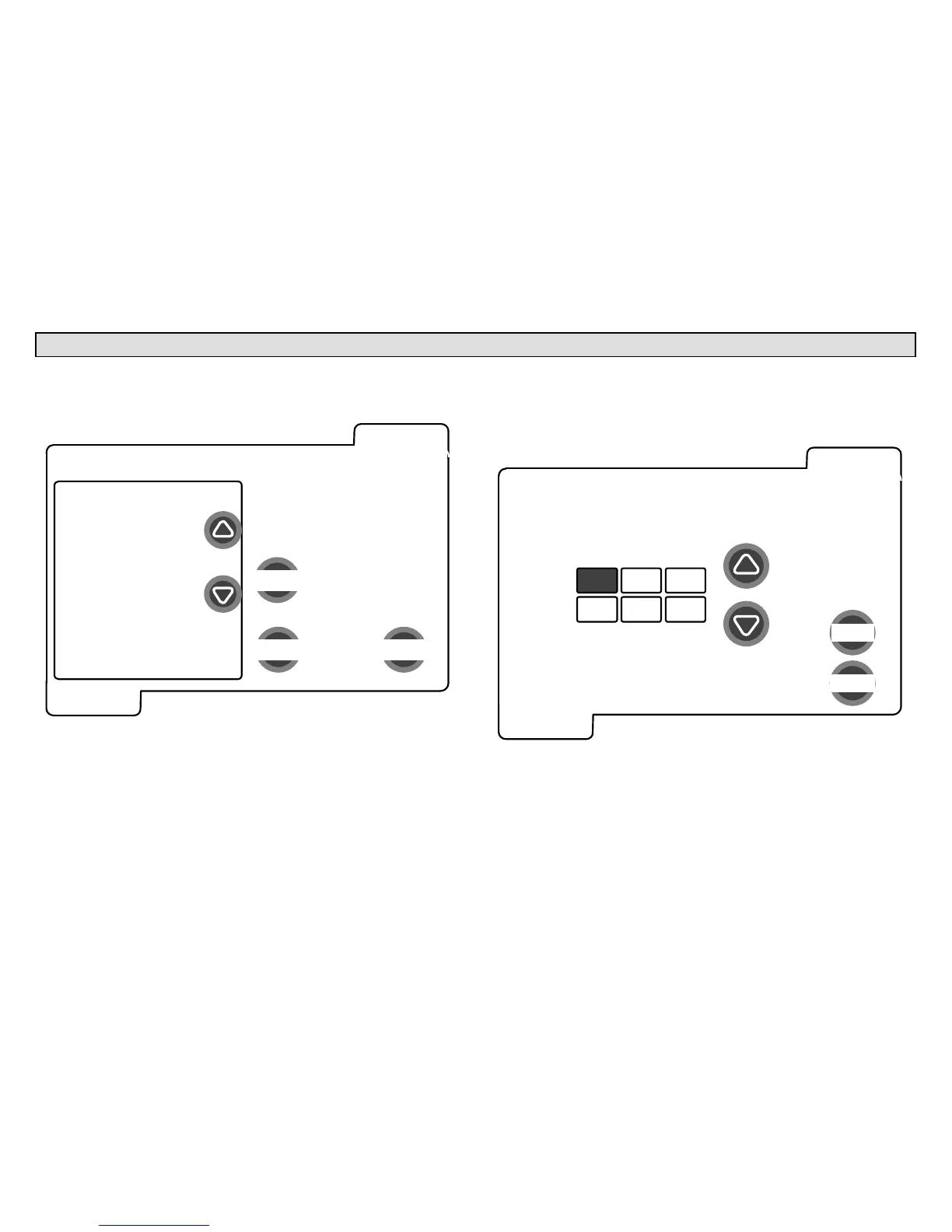506053−01 12/10
Page 8
Setting time and date
To input Time and Date information, use the arrows to highlight that vari-
able (figure 11); then use modify to proceed to the Time and Date"
screen (figure 12).
To change a user setting,
highlight a setting on the left
and then press ’modify’.
modify
back done
user settings
Time and Date
Daylight Saving
Time
Circulate Fan ON
time
Dealer Name
Dealer Address
Dealer Phone
Number
HELP
indoor
settings
Figure 11. User setting selection screen
When the Time and Date" screen appears (figure 12), enter the correct
date as follows:
Press one of the time and date boxes − the text will change to white
type in a dark box (for example, press the 10 box in figure 12).
Press the up/down arrows to change the data.
Press other boxes and adjust with the arrows for all time and date
information. When time and date are correct, press save to save
the changes and return to User setting selection screen" (figure
11).
HELP
indoor
settings
(Time and Date)
save
10 :43 AM
Apr 15 2010
cancel
adjust
Figure 12. Set current time and date
Return to Home screen
When all the user preferences are complete, press done. The HELP
screen (figure 11) will go away and the Home screen (similar to figures 1
or 2 on Page 3) will return.
