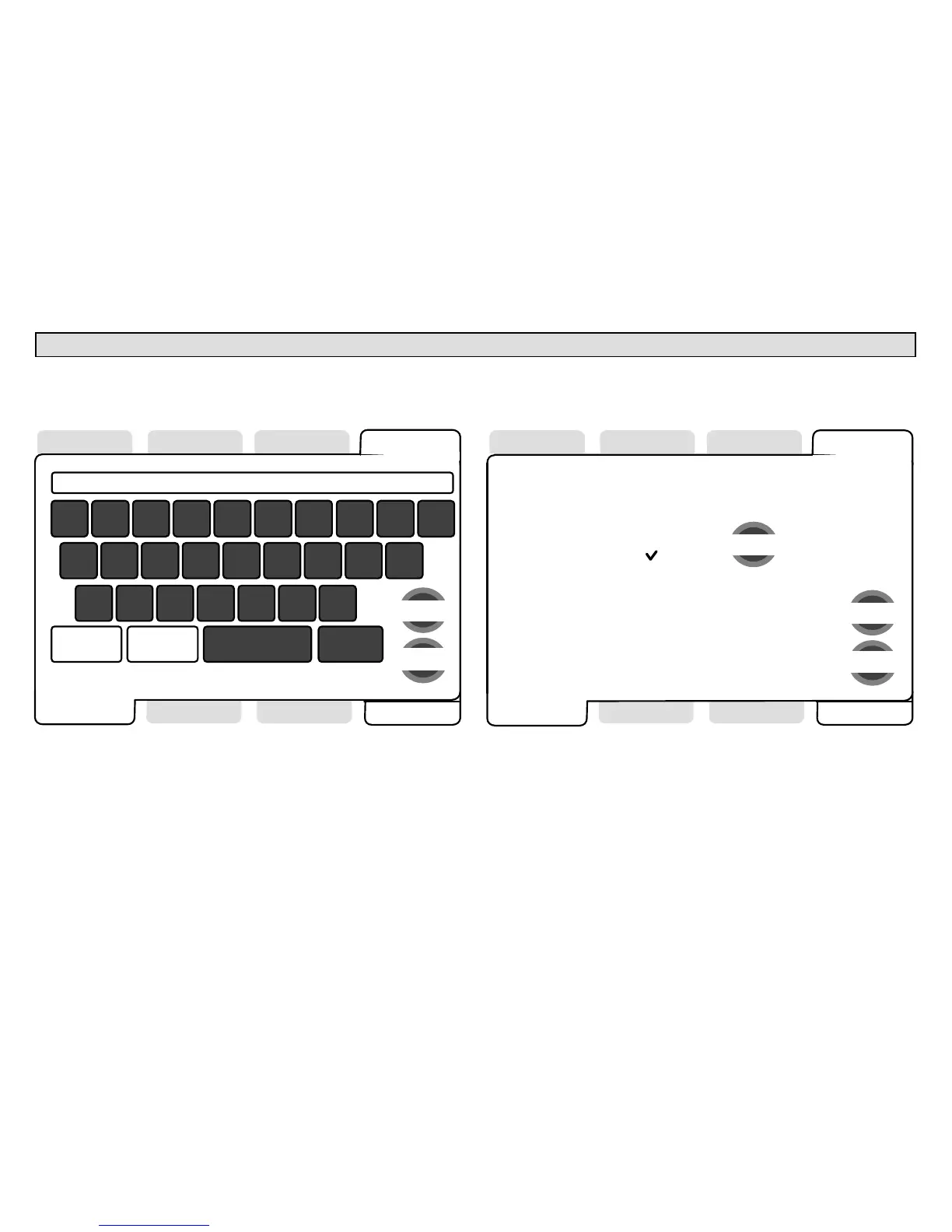icomfort Touch 7−Day Programmable Communicating Thermostat
Page 7
User Preferences (continued)
Most of the user preferences are modified using one of two methods.
One uses a typewriter−style keyboard for entering text for screens such
as Dealer Name as shown below. (For Time and Date, see Page 8).
indoor
settings
indoor
humidity
alerts
programs HOME
HELPweather
zones
*
=
r
Lennox dealer name
Dealer Name
21
qwe
43658709
ityu po
f
@!
asd
$#^%(&)
kghj l
v
−
zxc
_
/
+
.
bnm
space
back
space
symbols
CAPS
ON
cancel
save
Figure 9. Typewriter" input tool
Another input tool uses a menu of options and a select to toggle between
settings. An example of this is the Daylight Saving Time screen shown
below.
indoor
settings
indoor
humidity
alerts
programs HOME
HELP
cancel
weather
zones
Daylight Saving Time
save
Disabled
Enabled
select
Figure 10. Option select" input tool
