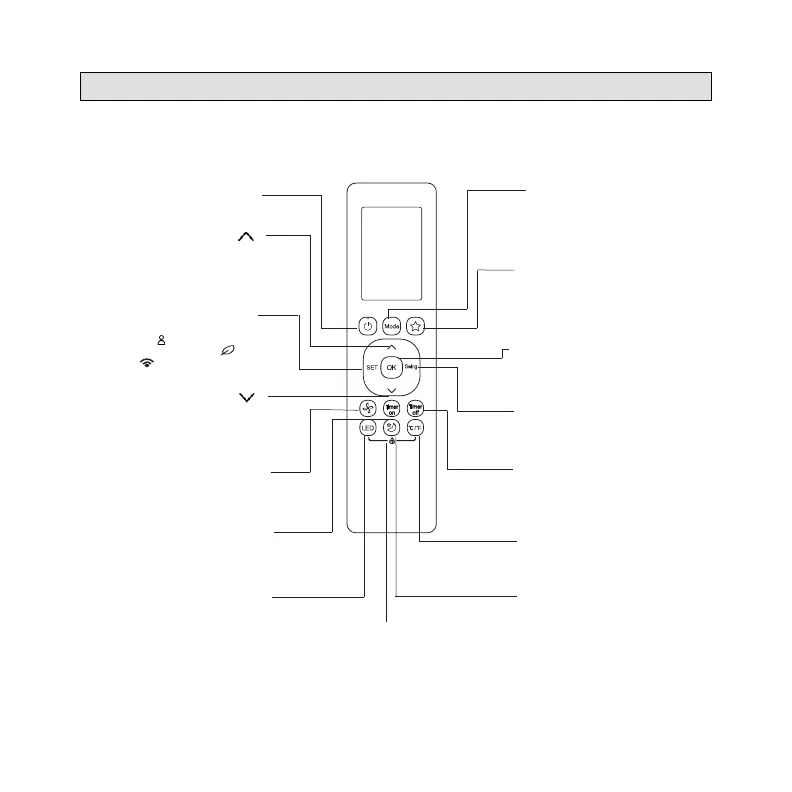4
The following is a brief overview of the remote controller. For instructions on how to
operate the unit, see “Basic Functions” on page 6 of this manual.
Figure 2. Controller Buttons and Functions
ON/OFF
Turns the unit on or o.
TEMP
Increases temperature in 1°F (1°C)
increments. Max. temperature is 86°F
(30°C). Also used to set the Timer On/
Timer O functions.
TEMP
Decreases temperature in 1°F (1°C)
increments. Max. temperature is
60°F (16°C). Also used to set the
Timer On/Timer O functions.
TIMER ON
Sets timer to turn unit on
(see How to Use Basic
Function for instructions).
TIMER OFF
Sets timer to turn unit o
(see How to Use Basic
Function for instructions).
MODE
Scrolls through operation modes as
follows: AUTO → COOL → DRY →
HEAT → FAN.
SWING
Not available.
OK
Used to conrm the
selected functions.
FAN SPEED
Selects fan speeds in fthe
following order AUTO →
LOW → MED → HIGH.
SHORTCUT
Used to restore the current
settings or resume previous
settings.
°C/°F
The temperature display
between the °C & °F.
SLEEP
Saves energy during sleep
hours.
LED
Not available.
Buttons and Functions
LOCK
Press to disable the button
functions of the controller.
SET
Scroll to locate
I SENSE ( ) function. Press the
OK button to conrm. Fresh and
AP mode are not functional with
this unit.