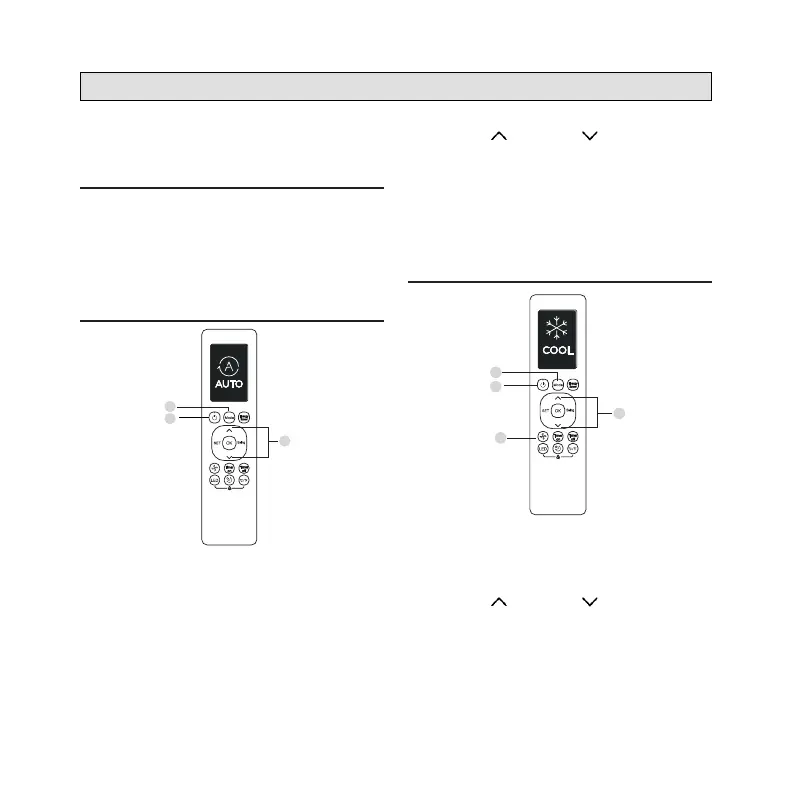6
Basic Functions
Before operation, verify the unit is powered
up.
Setting the Temperature
The operating temperature range for units
is 60-86°F (16-30°C).
Users can increase or decrease the set
temperature in 1°F (1°C) increments.
AUTO Mode
In AUTO mode, the unit will automatically
select the COOL, FAN, or HEAT function
based on the set temperature.
1. Press the MODE button to select
AUTO.
1
3
2
2. Set the target temperature using the
TEMP or TEMP button.
3. Press the ON/OFF button to start the
unit.
NOTE: FAN SPEED cannot be set in
AUTO mode.
COOL Mode
1. Press the MODE button to select
COOL mode.
2. Set the target temperature using the
TEMP or TEMP button.
3. Press FAN button to select the fan
speed: AUTO, LOW, MED, HIGH.
4. Press the ON/OFF button to start the
unit.
1
3
2
4
