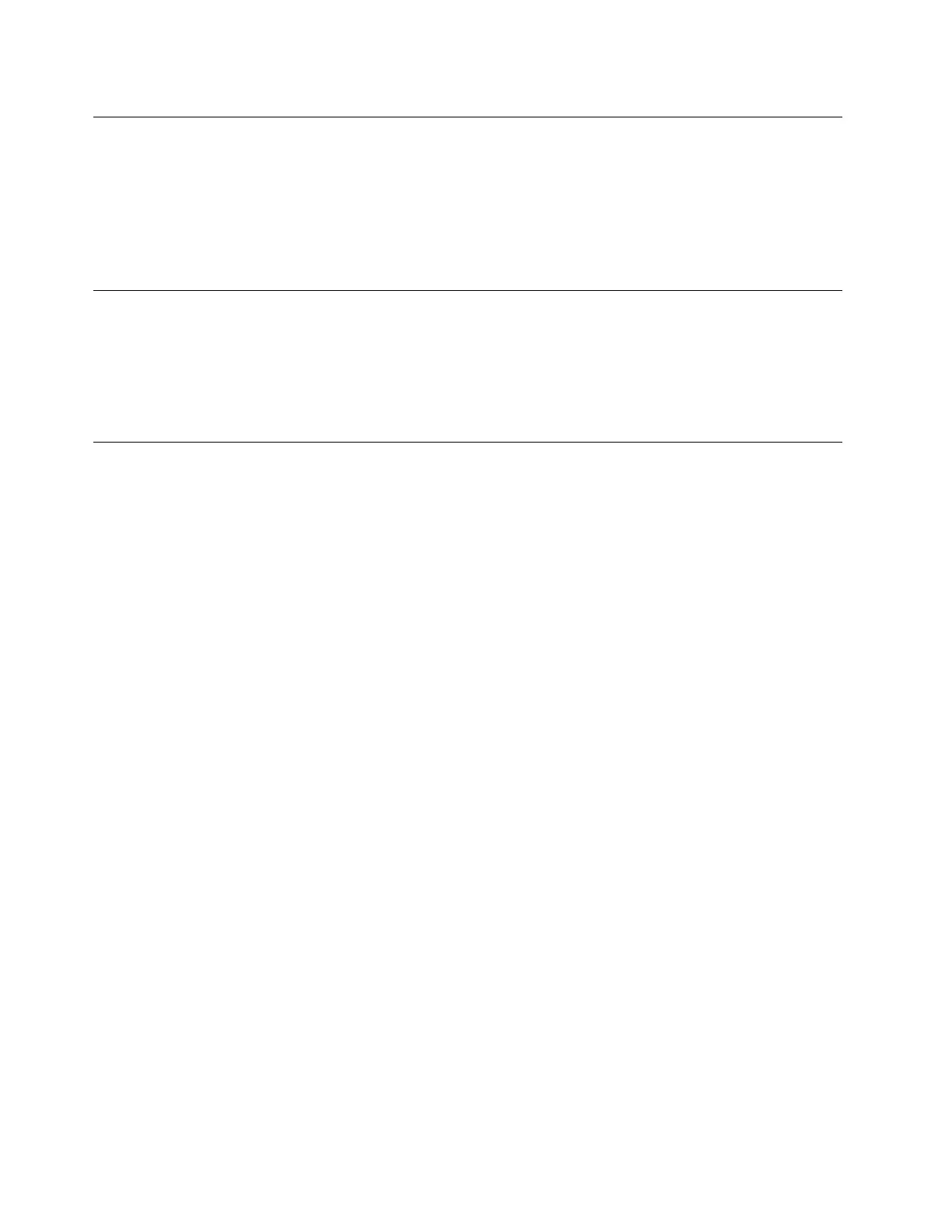UsingtheUSBconnectors
TousetheUSBconnectors,connectaUSBdevicetoanyofthefourUSBconnectorsonthedockwitha
USBcable.
WhentheUSBdeviceiscorrectlyconnectedtoaUSBconnectoronthedock,aninformationwindowwill
bedisplayedintheWindowsnotificationarea,indicatingthattheUSBdevicehasbeenconnectedtothe
computer.
UsingtheGigabitEthernetconnector
TousetheGigabitEthernetconnectoronthedock,connectthedocktoanetworkusinganEthernetcable,
andwaituntilthedockisfullyconfiguredbytheWindowsoperatingsystem.
Note:TheGigabitEthernetconnectoronthedockfullysupportstheThinkVantage
®
AccessConnections™
program
UsingtheDPandVGAconnectors
TousetheDPconnector,connectanexternalDPmonitortothedockusingaDPcable.TousetheVGA
connector,connectanexternalVGAmonitortothedockusingaVGAcable.
Note:Forbetterperformance,occasionallyadjusttheexternalmonitortorealignitssettingswiththevideo
outputofthedock.Formoreinformationabouttheadjustmentprocedure,refertothedocumentation
thatcomeswithyourexternalmonitor.
8ThinkPadOneLink+DockUserGuide
