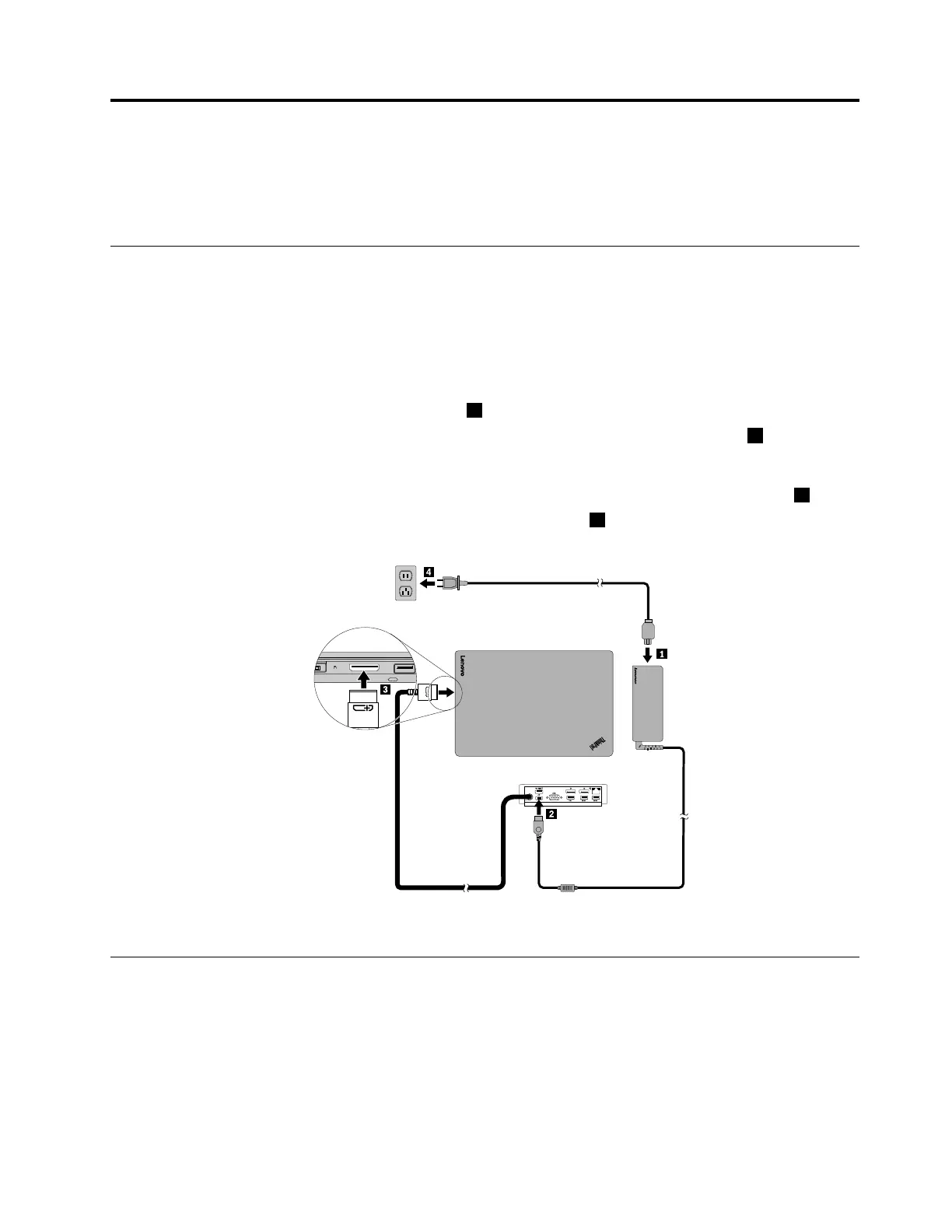Chapter2.Installingthedock
Thischapterprovidesinstructionsonhowtoconnectthedocktoyournotebookcomputer,manuallyinstall
thedevicedriver,andinstallupdatepackagesthroughtheSystemUpdateprogram.
Connectingthedocktoyournotebookcomputer
ThistopicprovidesinstructionsonhowtoconnectthedocktoyournotebookcomputerusingtheOneLink+
cablealongwiththepoweradapterandpowercord.
Note:Ensurethatyoucorrectlyconnectthedocktoanacpowersource.
Toconnectthedocktoyournotebookcomputer,dothefollowing:
1.Connectthepoweradaptertothepowercord1.
2.Connectthedc-inconnectorofthepoweradaptertothepowerconnectoronthedock2.
Note:Itisrecommendedtousethe90Wpoweradapterthatcomeswiththedock.
3.ConnecttheOneLink+cabletotheLenovo
®
OneLink+connectoronyournotebookcomputer3.
4.Connectthepowerplugofthepowercordtoanelectricaloutlet4.Thedockisreadyforuse.
Figure2.Connectingthedocktothepowersupplyandyournotebookcomputer
InstallingthedevicedriveronWindowsoperatingsystems
TheLenovonotebookcomputerwithOneLink+connectorhasthedockdevicedriverpreinstalled.Inthis
situation,thedockisreadyforuseafteryousuccessfullyconnectittoanacpowersourceandyournotebook
computer.Forthedetailedcomputermodelinformation,gotohttp://www.lenovo.com/support/docks
andclickThinkPadOneLink+Dock.
©CopyrightLenovo2015
5
