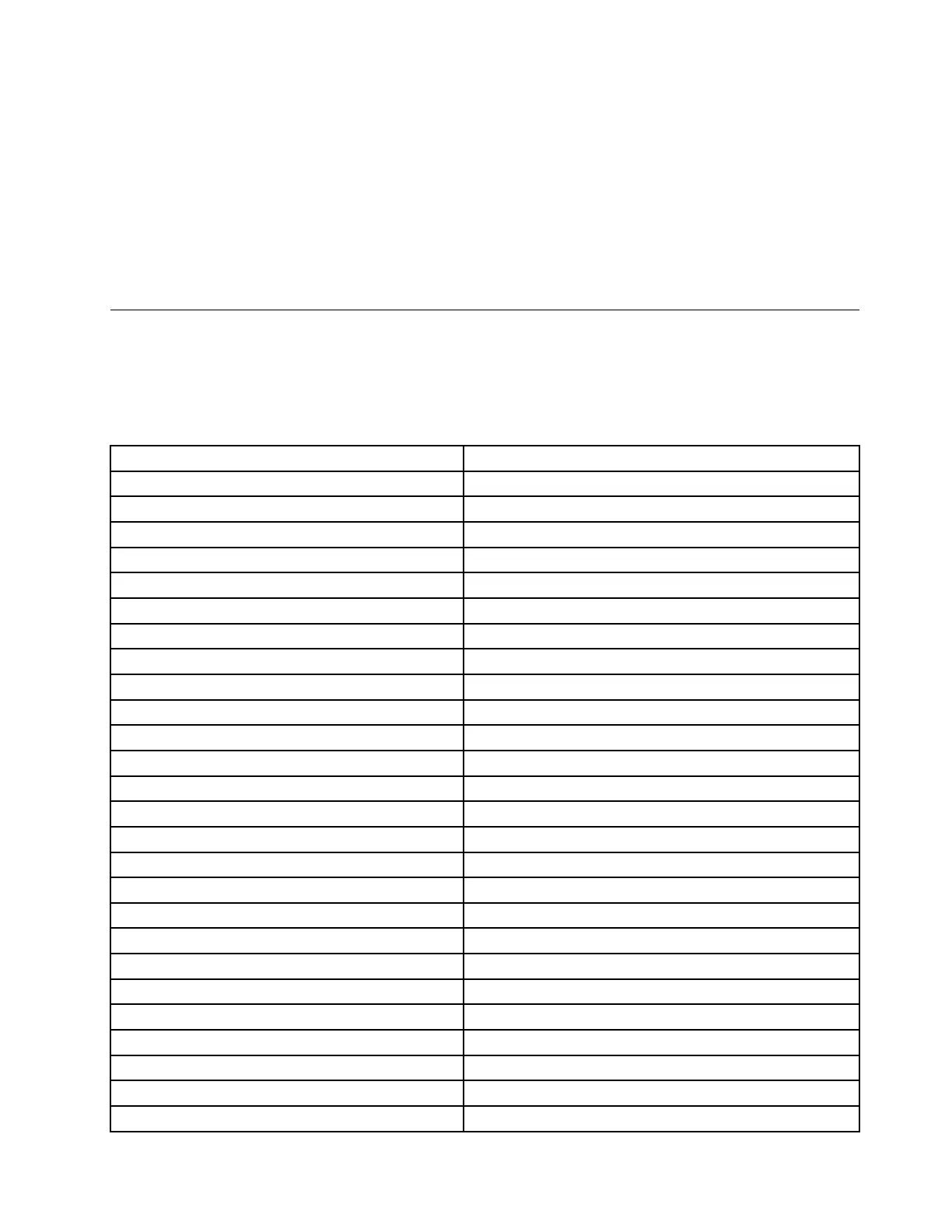1.Fromthedesktop,movethepointertobottom-leftcornerofthescreen,andthensearchControl
Panelinthesearchbox.
2.DependingonyourControlPanelmode,dooneofthefollowing:
•ClickDisplay➙Changedisplaysettings.
•ClickAppearanceandPersonalization➙Display➙Changedisplaysettings.
3.IntheResolutiondrop-downlistbox,movetheslideruptoincreaseordowntodecreasetheresolution
oftheexternalmonitor.
4.Followtheinstructionsonthescreentocompletethesetting.
Supportedresolutions
Thistopicprovidessupportedresolutionsforthedockvideooutput.Resolutionreferstothenumberof
pixelshorizontallyandverticallydisplayedonthescreen.Refreshrate(alsocalledverticalfrequency)
measuresthespeedthattheentirescreenisrescanned.
Table1.Supportedresolutionsandrefreshrates:DPoutputonly
Resolution
Refreshrate(Unit:Hz)
1024x76860
1152x86460
1152x87060
1280x72060
1280x76860
1280x80060
1280x96060
1280x102460
1360x76860
1366x76860
1368x76860
1400x105060
1440x90060
1600x90060
1600x120060
1680x105060
1920x108060
1920x120060
2048x108060
2048x115260
2048x128060
2048x153660
2560x144060
2560x160060
3840x216030
3840x216060
Chapter4.Workingwiththedock15
