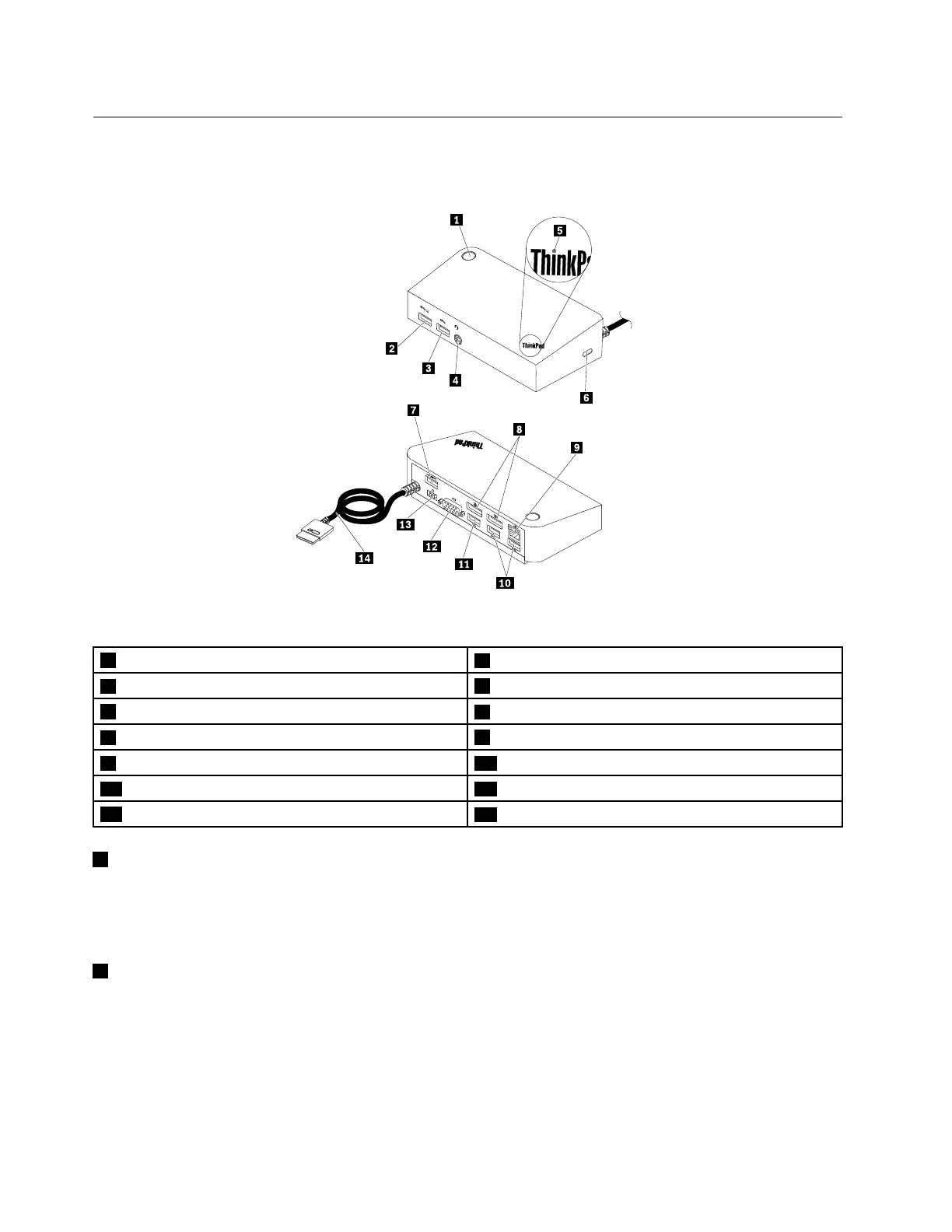Locatingconnectorsandcontrolsonthedock
Thefollowingillustrationhelpsyoulocatetheconnectorsandcontrolsonthedock.
Figure1.Overviewofthedock
1Powerbutton
2USB3.0connectorwithbatterychargingfunction
3USB3.0connector
4Headsetandmicrophonecomboconnector
5Powerindicator
6Security-lockslot
7USB2.0connector
8DPconnectors
9GigabitEthernetconnector10USB3.0connectors
11USB2.0connector12VGAconnector
13Powerconnector
14OneLink+cable
1Powerbutton
Thepowerbuttonisusedtoturnonorturnoffyournotebookcomputer,ortoputthenotebookcomputer
intosleeporhibernationmode.Toachievethis,youneedtochangethepowerplansettingsofyour
notebookcomputer.Formoreinformation,refertotheuserguidethatcomeswithyournotebookcomputer.
2USB3.0connectorwithbatterychargingfunction
TheUSB3.0connectorwithbatterychargingfunctionisusedtodothefollowing:
•ConnectingUSBdevices(USB1.0,USB1.1,USB2.0,andUSB3.0compatible)
•Chargingdevicesevenwhenyournotebookcomputeristurnedoff,insleepmode,orinhibernation
mode;orwhenthedockisdisconnectedfromyournotebookcomputer
2ThinkPadOneLink+DockUserGuide