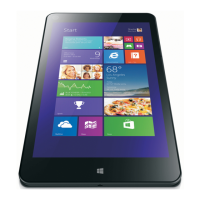Do you have a question about the Lenovo ThinkPad Tablet 2 and is the answer not in the manual?
| Stepping | C0 |
|---|---|
| Processor code | SR0Z4 |
| Processor cache | 1 MB |
| Processor cores | 2 |
| Processor model | Z2760 |
| System bus rate | - GT/s |
| Processor family | Intel Atom® |
| Processor threads | 4 |
| Processor frequency | 1.8 GHz |
| Processor cache type | L2 |
| Processor lithography | 32 nm |
| Processor manufacturer | Intel |
| Processor package size | 14 x 14 mm |
| Conflict-Free processor | Yes |
| Processor front side bus | - MHz |
| Processor operating modes | 32-bit |
| Thermal Design Power (TDP) | - W |
| Internal memory | 2 GB |
| Internal memory type | LPDDR2-SDRAM |
| Storage media | Flash |
| Compatible memory cards | MicroSD (TransFlash) |
| Internal storage capacity | 32 GB |
| Display diagonal | 10.1 \ |
| Touch technology | Multi-touch |
| Touchscreen type | Capacitive |
| Display resolution | 1366 x 768 pixels |
| Native aspect ratio | 16:9 |
| Graphics card | HD Graphics |
| Flash type | LED |
| Rear camera type | Single camera |
| Video capturing speed | 30 fps |
| Maximum video resolution | 1920 x 1080 pixels |
| Rear camera resolution (numeric) | 8 MP |
| Front camera resolution (numeric) | 2 MP |
| Speaker power | 1 W |
| Material | Magnesium, Polycarbonate |
| Processor ARK ID | 70105 |
| Processor socket | FC-MB4760 |
| Wi-Fi standards | 802.11a, 802.11b, 802.11g |
| Bluetooth version | 4.0 |
| Top Wi-Fi standard | Wi-Fi 4 (802.11n) |
| Microphone in | No |
| HDMI ports quantity | 0 |
| Headphone connectivity | 3.5 mm |
| USB 2.0 ports quantity | 1 |
| Device type | Mobile tablet |
| Form factor | Slate |
| Product color | Black |
| Platform | Windows |
| Bundled software | - |
| Operating system version | 8 |
| Operating system installed | Windows 8 |
| Battery capacity | 30 Wh |
| Battery life (max) | 720 h |
| Continuous audio playback time | 150 h |
| Continuous video playback time | 10 h |
| AC adapter power | 10 W |
| AC adapter frequency | 50 - 60 Hz |
| AC adapter input voltage | 100 - 240 V |
| Depth | 164 mm |
|---|---|
| Width | 262.6 mm |
| Height | 9.8 mm |
| Weight | 600 g |
Crucial information to avoid injury, damage, and ensure safe operation.
Guidelines on physical handling, avoiding modification, and safe charging practices.
Identifies and describes the physical hardware features and ports of the tablet.
Details technical specifications, accessories, and operating environmental conditions.
Step-by-step instructions for the first-time setup of the tablet.
Explains how to use various touch gestures for navigation and interaction.
Instructions for using the virtual keyboard and managing installed applications.
Guide for inserting SIM cards and connecting to mobile data networks.
Instructions for connecting to Wi-Fi networks and pairing Bluetooth devices.
Detailed steps for charging and tips to maximize battery duration.
Guidance on web browsing, using cameras, and media playback.
How to connect external devices and share internet connections.
Introduction to optional accessories like the Bluetooth keyboard and dock.
How to set up passwords, security chips, and firewalls for device protection.
Guidance on using antivirus software to protect against malware.
Procedures to refresh or reset the tablet to factory default settings.
Instructions for installing drivers and accessing the BIOS setup utility.
Tips for comfortable usage, accessibility features, and traveling with the tablet.
How to update the operating system and Lenovo applications.
Solutions for internet, battery, and system startup problems.
Procedures for recovering from severe software issues and screen problems.
How to contact Lenovo for support and access online resources.
Information on wireless interoperability, safety, and electronic emission compliance.
Information on Lenovo's compliance with RoHS directives for various regions.