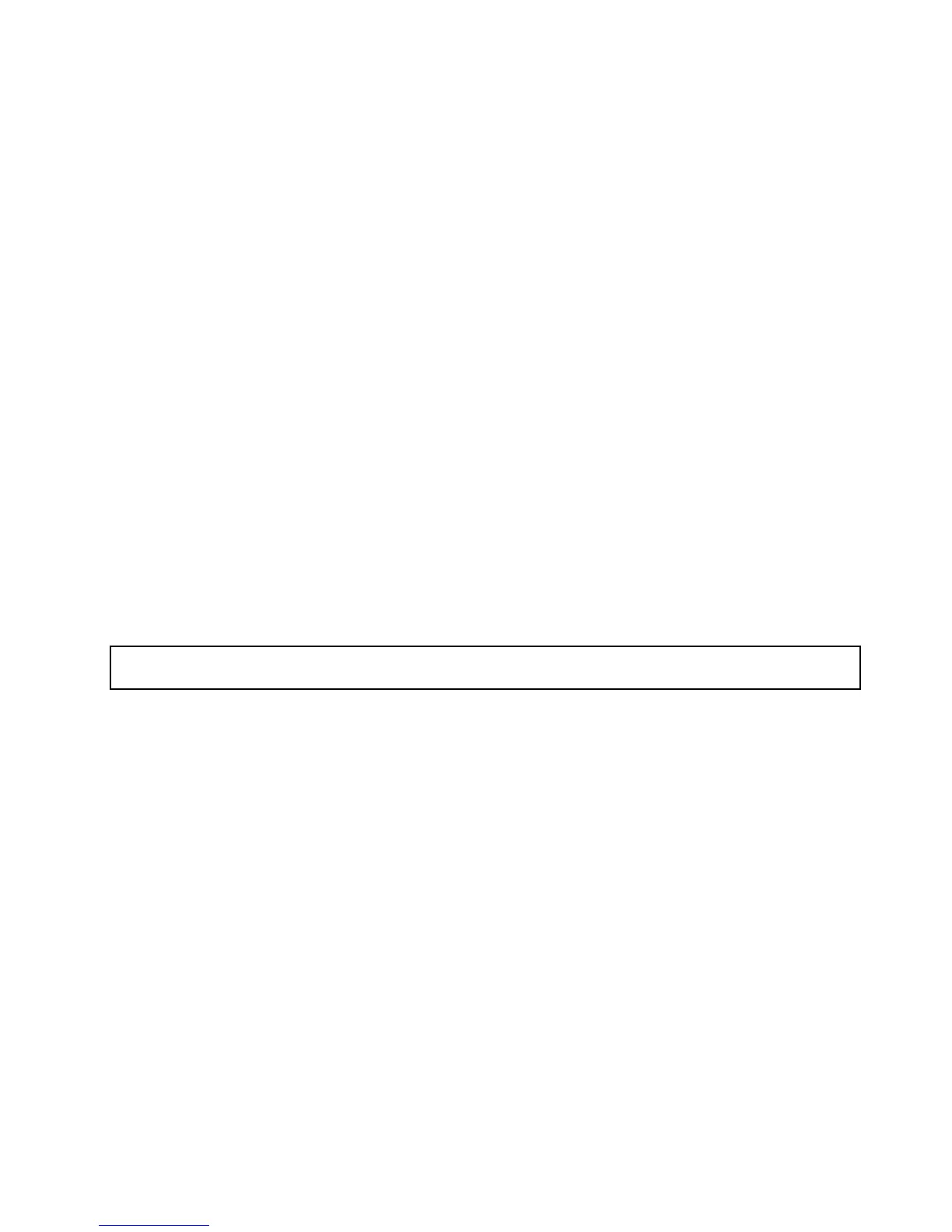Notes:
•UseonlypartsprovidedbyLenovo.
•Dependingonthemodel,yourservermightlookslightlydifferentfromtheillustrationsinthistopic.
TheEMIintegrityandcoolingoftheserverareprotectedbyhavingalldrivebaysandPCIcardslotscovered
oroccupied.WhenyouinstallaninternaldriveoraPCIcard,savetheEMIshieldordummytrayfromthe
drivebayorsavethePCIcardslotbracketintheeventthatyoulaterremovethedevice.
Attention:AnunoccupieddrivebayorPCIcardslotwithoutacover,shield,dummytray,ller,orany
otherprotectionmightimpacttheEMIintegrityandcoolingoftheserver,whichmightresultinoverheating
orcomponentdamage.
Removingandreinstallingtherackhandles
Thistopicprovidesinstructionsonhowtoremoveandreinstalltherackhandles.Thistopiccontainsthe
followingitems:
•“Removingandreinstallingtherackhandlesforservermodelswith123.5-inchharddiskdrivebays”
onpage87
•“Removingandreinstallingtherackhandlesforservermodelswitheight3.5-inchharddiskdrivebays
andservermodelswith2.5-inchharddiskdrivebays”onpage90
Beforeyoubegin,printalltherelatedinstructionsorensurethatyoucanviewthePDFversiononanother
computerforreference.
Note:Dependingonthemodel,yourservermightlookslightlydifferentfromtheillustrationsinthistopic.
Removingandreinstallingtherackhandlesforservermodelswith123.5-inchhard
diskdrivebays
Attention:Donotopenyourserverorattemptanyrepairbeforereadingandunderstanding“Safetyinformation”
onpageiiiand“Guidelines”onpage81.
Toremoveandreinstalltherackhandlesforservermodelswith123.5-inchharddiskdrivebays,dothe
following:
1.Removeallmediafromthedrivesandturnoffallattacheddevicesandtheserver.Then,disconnectall
powercordsfromelectricaloutletsanddisconnectallcablesthatareconnectedtotheserver.
2.Iftheserverisinstalledinarackcabinet,removetheserverfromtherackcabinetandplaceitonaat,
clean,andstatic-protectivesurface.SeetheRackInstallationInstructionsthatcomeswiththeserver.
3.Removetheservercover.See“Removingtheservercover”onpage83.
4.Locatethebackplane.See“Componentsofservermodelswith123.5-inchharddiskdrivebays”
onpage33.
Chapter6.Installing,removing,orreplacinghardware87