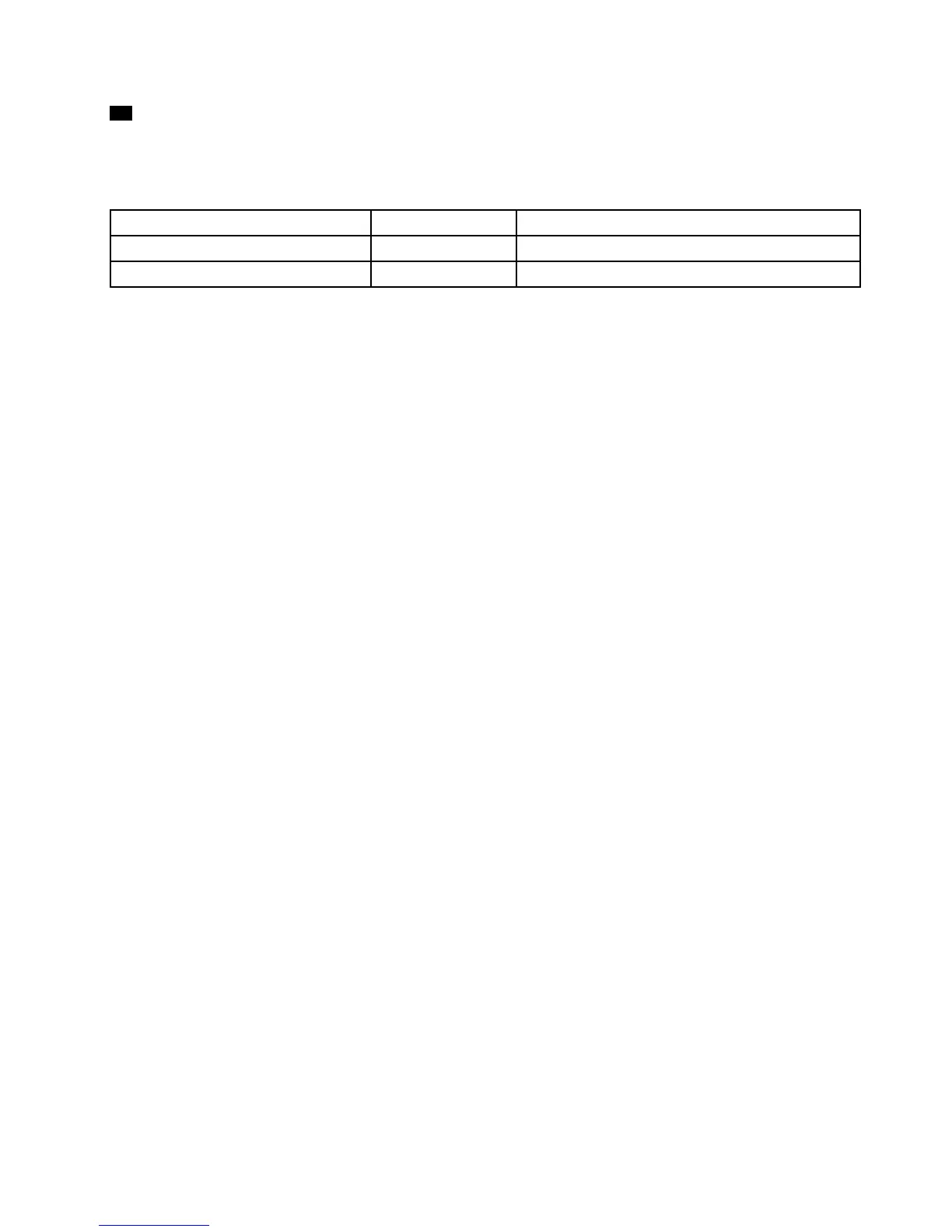11IDLED
WhenyoupresstheIDbuttononthefrontoftheserver,theIDLEDsonboththefrontandrearoftheserver
arelittohelpyoulocatetheserveramongotherservers.YoualsocanturnontheIDLEDsusingaremote
managementprogramforserverpresencedetection.
IDLED
Color
Description
On
Blue
Theserverisidentied.
Off
None
TheIDLEDisnotinuseortheserverisnotidentied.
Servercomponents
ThistopicprovidesinformationaboutmajorcomponentlocationsandCRUidentication.Formore
informationaboutmajorcomponents,seetherelatedtopicsin“Locations”onpage13.
Toremovetheservercoverandgainaccesstotheinsideoftheserver,see“Removingtheservercover”
onpage83.
Thechassiscongurationvariesbymodel.Thefollowingillustrationsshowthethreemainchassis
congurationsbasedonthesupportedharddiskdrives.
•“Componentsofservermodelswitheight3.5-inchharddiskdrivebays”onpage32
•“Componentsofservermodelswith123.5-inchharddiskdrivebays”onpage33
•“Componentsofservermodelswith2.5-inchharddiskdrivebays”onpage34
Note:Dependingonthemodel,yourservermightlookslightlydifferentfromtheillustrationsinthistopic.
Chapter3.Productoverview31