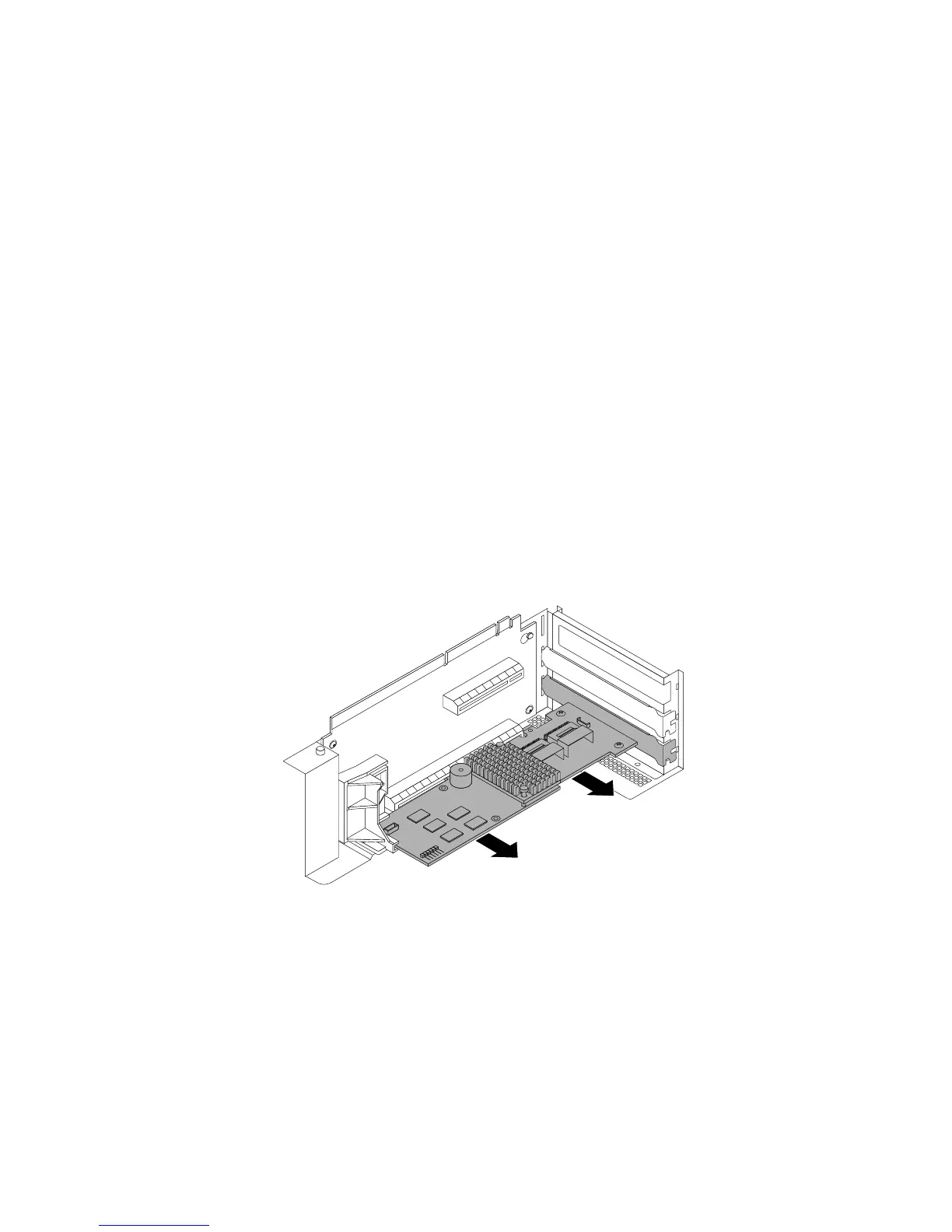•TheRAIDcardisextremelysensitivetoESD.Ensurethatyoureadandunderstand“Handling
static-sensitivedevices”onpage82rstandcarefullyperformtheoperation.
•Dependingonthespecictype,yourRAIDcardmightlookdifferentfromtheillustrationsinthistopic.
•UseanydocumentationthatcomeswiththeRAIDcardandfollowthoseinstructionsinadditionto
theinstructionsinthistopic.
ToremovetheRAIDcard,dothefollowing:
1.Removeallmediafromthedrivesandturnoffallattacheddevicesandtheserver.Then,disconnectall
powercordsfromelectricaloutletsanddisconnectallcablesthatareconnectedtotheserver.
2.Iftheserverisinstalledinarackcabinet,removetheserverfromtherackcabinetandplaceitonaat,
clean,andstatic-protectivesurface.SeetheRackInstallationInstructionsthatcomeswiththeserver.
3.Removetheservercover.See“Removingtheservercover”onpage83.
4.Removethecoolingshroud.See“Removingandreinstallingthecoolingshroud”onpage91.
5.Removetherisercardassembly1andlayitupsidedownonaat,clean,andstatic-protectivesurface.
See“Replacingtherisercardassembly1”onpage159
.
6.Ifthereisanexpandercardinstalledontherisercardassembly1,youmightneedtoremovethe
expandercardrstforeasieroperation.See“Installingorremovingtheexpandercard”onpage110
.
7.TherearetwoPCIExpresscardslotsontherisercardassembly1andtheRAIDcardisinstalledinthe
longerslot.GrasptheRAIDcardbyitsedgesandcarefullypullitoutofthePCIExpresscardslot.
Note:TheRAIDcardmightttightlyintothePCIExpresscardslot.Ifnecessary,alternatemovingeach
sideoftheRAIDcardasmallandequalamountuntilitiscompletelyremovedfromtheslot.
Figure65.RemovingtheRAIDcard
8.Dooneofthefollowing:
•IfyouwillnotuseaRAIDcard,ensurethattheexpandercard(ifany)alsohasbeenremoved.Then,
installaPCIExpresscardslotbracketforeachslotontherisercardassembly1.
•IfyouwanttoinstallanewRAIDcard,see“InstallingtheRAIDcard”onpage101
.Then,installthe
expandercardifneeded.See“Installingtheexpandercard”onpage111.
9.Connectcablesdependingonyourspecicserverconguration.See“Mini-SAStomini-SASsignal
cableconnections”onpage43.
10.Reinstalltherisercardassembly1.See“Replacingtherisercardassembly1”onpage159.
104ThinkServerRD430HardwareMaintenanceManual